autocomplete_google_places_widget 1.0.1  autocomplete_google_places_widget: ^1.0.1 copied to clipboard
autocomplete_google_places_widget: ^1.0.1 copied to clipboard
A wrapper around Flutter's default Autocomplete widget that leverages the Google Places API to provide real-time place suggestions as users type

A wrapper around Flutter’s default Autocomplete widget that leverages the Google Places API to provide real-time place suggestions as users type.
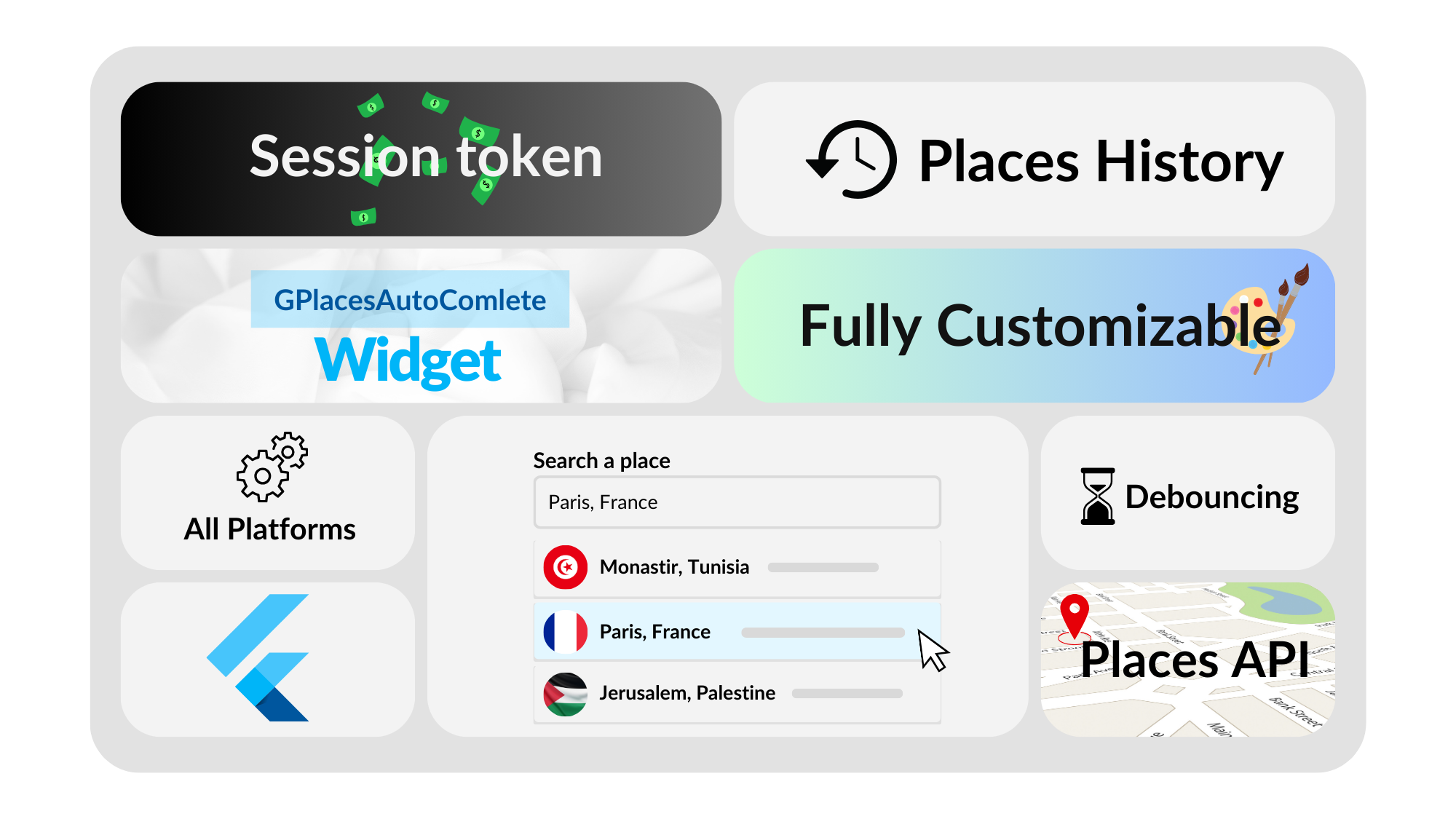
Features #
- 🎨 Highly Customizable: Offers extensive customization options to fit your specific needs.
- 🕒 History Support: Includes history support for quick access to previous search results.
- 💳 Session Tokens: Uses session tokens to group user queries in a single session ensuring efficient billing.
- ⏳ Debounce: Implements a debounce mechanism to reduce the frequency of API calls.
Getting started #
Import the package in your Dart file.
import 'package:autocomplete_google_places_widget/autocomplete_google_places_widget.dart';
Add your Google API key in the GPlacesAutoComplete widget.
GPlacesAutoComplete(
googleAPIKey: _yourGoogleAPIKey,
...
)
And you are good to go!
Usage #
The GPlacesAutoComplete widget has several parameters that you can use.
/// The Google API key to use for the Places API.
final String googleAPIKey;
/// A callback that is called when the user selects an option.
final void Function(Prediction)? onOptionSelected;
/// A builder for the text field used to input search queries.
/// If not provided, a default text field will be used.
///
/// Ensure using the provided [TextEditingController], [FocusNode] and [onFieldSubmitted] callback
/// to make the widget work properly. Check the package example for more details.
///
/// Note: You should not use your own TextEditingController and FocusNode with the [textFormFieldBuilder], instead you can use
/// the provided TextEditingController and FocusNode provided in [GPlacesAutoComplete] widget.
final Widget Function(
BuildContext, TextEditingController, FocusNode, void Function())?
textFormFieldBuilder;
/// A builder for the options view.
final Widget Function(
BuildContext context,
AutocompleteOnSelected<Prediction> onSelected,
Iterable<Prediction> options)? menuBuilder;
/// A builder for a single option view in the menu.
final Widget Function(BuildContext context, int index, Prediction prediction)?
menuOptionBuilder;
/// The controller for the text field.
/// If this parameter is not null, then [focusNode] must also be not null.
final TextEditingController? textEditingController;
/// The focus node for the text field.
/// If this parameter is not null, then [textEditingController] must also be
/// not null.
final FocusNode? focusNode;
/// The time (in milliseconds) to wait after the user stops typing
/// to make the API request.
final int debounceTime;
/// The countries to restrict the search to (two-character region code).
final List<String>? countries;
/// The maximum height of the options menu.
final double optionsMaxHeight;
/// The maximum width of the options menu.
final double? optionsMaxWidth;
/// The color of the menu.
final Color? menuColor;
/// The elevation of the menu.
final double menuElevation;
/// The shape of the menu.
final double menuBorderRadius;
/// If true, the menu option will be dense.
final bool denseMenuOption;
/// If true, the predictions history will be saved in shared preferences
/// and will be displayed in the options menu when the current query is empty
final bool enableHistory;
/// if True, The prediction saved will contain only the `placeId`, `description` and `LatLng` (if available)
final bool liteModeHistory;
/// A callback that is called when the widget is searching for options.
/// This can be used to show a loading indicator.
///
/// Example:
/// ```dart
/// loadingCallback: (bool loading) {
/// if (loading) {
/// setState(() {
/// _yourLoadingVariable = true;
/// });
/// } else {
/// setState(() {
/// _yourLoadingVariable = false;
/// });
/// }
final void Function(bool loading)? loadingCallback;
/// A callback that is called when an API exception occurs.
/// This can be used to show an error message.
///
/// Example:
/// ```dart
/// apiExceptionCallback: (bool apiException) {
/// if (apiException) {
/// setState(() {
/// _yourErrorMsgVariable = "An error occurred while searching for places".
/// });
/// } else {
/// setState(() {
/// _yourErrorMsgVariable = null;
/// });
/// }
final void Function(bool apiExceptionCallback)? apiExceptionCallback;
Feedback #
Please feel free to give me any feedback helping support this package!
