auto_step 0.0.3  auto_step: ^0.0.3 copied to clipboard
auto_step: ^0.0.3 copied to clipboard
Auto Step is a Flutter widget that facilitates the animation of components by automatically stepping through a sequence of values. It is particularly useful for creating animations or transitions with [...]

Auto Step for Flutter #
Auto Step is a Flutter widget that facilitates the animation of components by automatically stepping through a sequence of values. It is particularly useful for creating animations or transitions within your Flutter applications.
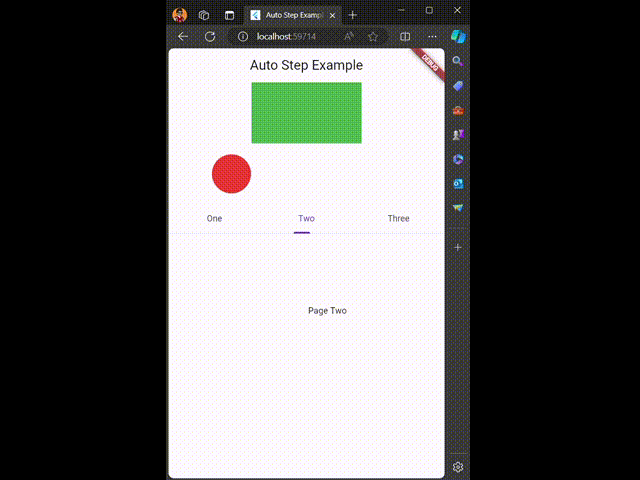
AutoStep Widget #
Usage #
AutoStep(
total: 3,
duration: Duration(milliseconds: 1000),
builder: (step) => AnimatedContainer(
duration: Duration(milliseconds: 500),
width: 100.0 * step,
height: 100,
color: Colors.green,)
)
Parameters #
total: The total number of steps in the sequence.duration: The duration for each step in the sequence.builder: A function that builds the UI for each step based on the current step index.loopMode: An instance ofAutoStepLoopModespecifying the looping behavior. Default isAutoStepLoop().
AutoStepSwitch Widget #
Usage #
AutoStepSwitch(
duration: Duration(milliseconds: 3000),
builder: (step) => AnimatedAlign(
alignment: step
? Alignment.centerLeft
: Alignment.centerRight,
duration: Duration(milliseconds: 2000),
child: Container(
width: 64,
height: 64,
decoration: BoxDecoration(
shape: BoxShape.circle,
color: Colors.red
),
),
)
)
Parameters #
duration: The duration for each step in the sequence.builder: A function that builds the UI for each step based on the current step status (true/false).loop: (Optional) Indicates whether the sequence should loop back to the beginning after reaching the last step. Default isAutoStepLoop().
AutoStepValues Widget #
Usage #
AutoStepValues<BoxDecoration>(
values: [
BoxDecoration(
shape: BoxShape.rectangle,
color: Colors.red
),
const BoxDecoration(
shape: BoxShape.circle,
color: Colors.green
),
const BoxDecoration(
shape: BoxShape.rectangle,
color: Colors.blue
),
BoxDecoration(
shape: BoxShape.circle,
color: Colors.white,
border: Border.all(color: Colors.black)
),
],
duration: List.generate(4, (index) => const Duration(milliseconds: 1000)),
builder: (step) => AnimatedContainer(
duration: const Duration(milliseconds: 500),
decoration: step,
width: 100,
height: 100,
)
)
Parameters #
values: A list of values of typeTrepresenting the sequence of steps.duration: A list of Duration objects specifying the duration for each step in the sequence.builder: A function that takes a value of typeTas input and returns a Widget to be rendered for that step.loopMode: An instance ofAutoStepLoopModespecifying the looping behavior. Default isAutoStepLoop()
AutoStepLoopMode #
Description #
AutoStepLoopMode provides different looping modes for the widget.
Loop Modes #
- AutoStepNoLoop : Stops the sequence without looping.
- AutoStepLoop : Loops the sequence a specified number of times or infinity.
- AutoStepReverseLoop : Reverses the sequence after reaching the end and loops a specified number of times or infinity.