async_button 2.0.0-beta.1+2  async_button: ^2.0.0-beta.1+2 copied to clipboard
async_button: ^2.0.0-beta.1+2 copied to clipboard
Customized buttons for asyncronous onPressed function. Supports seamless animation between [idle], [loading], [success] and [failure] button states.
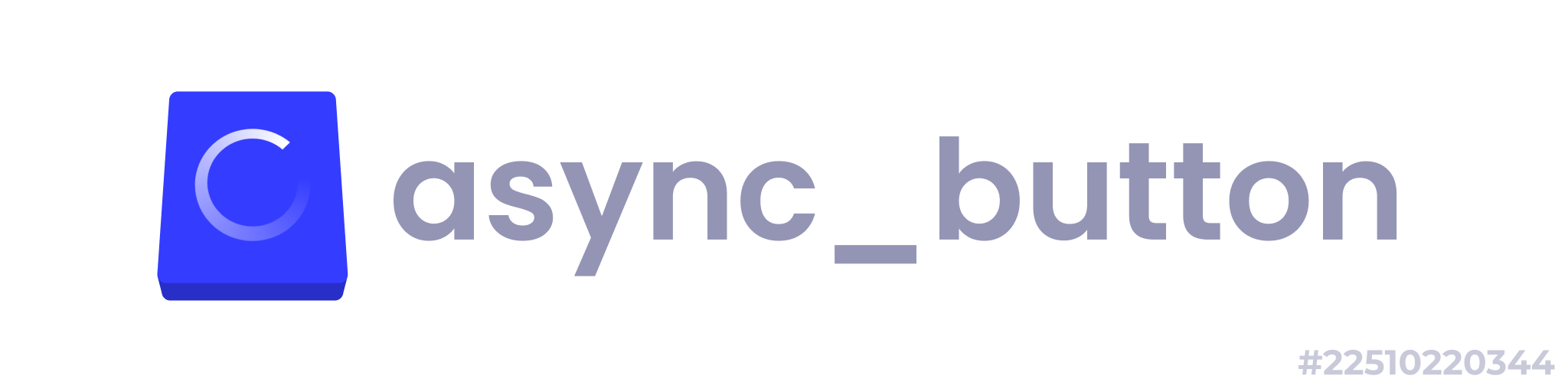
Buttons get boring when there is an asynchronous onTap function involved. Users don't get to see if or when the onTap function has finished execution, or if it has even finished sucessfully. To put it simply, this project aims to make them a little un-boring.
What is this? #
This project provides you with the same buttons that you are used to, just with some modifications under the hood. You can manipulate the button state based on whether the onTap function is idle, loading or has finished loading(successfully or unsuccessfully).

How to use it? #
This project provides you with 3 types of buttons. Let's list them below with an example.
AsyncElevatedBtn #
Just like ElevatedButton, but for async onPressed
AsyncBtnStatesController btnStateController = AsyncBtnStatesController();
AsyncElevatedBtn(
asyncBtnStatesController: btnStateController,
onPressed: () async {
btnStateController.update(AsyncBtnState.loading);
try {
// Await your api call here
await Future.delayed(const Duration(seconds: 2));
btnStateController.update(AsyncBtnState.success);
} catch (e) {
btnStateController.update(AsyncBtnState.failure);
}
},
// * It is NOT mandatory to define [loadingStyle, successStyle, failureStyle]
// * if you don't need it.
// This should ideally be the button's loading state indicator.
// If [style] or [widget] properties are not defined, we consider the button's
// corresponding default [style] and [child] property
loadingStyle: AsyncBtnStateStyle(
style: ElevatedButton.styleFrom(
backgroundColor: Colors.amber,
),
widget: const SizedBox.square(
dimension: 24,
child: CircularProgressIndicator(
color: Colors.white,
),
),
),
// This should ideally be the button's success state indicator.
// If [style] or [widget] properties are not defined, we consider the button's
// corresponding default [style] and [child] property
successStyle: AsyncBtnStateStyle(
style: ElevatedButton.styleFrom(
backgroundColor: Colors.green,
foregroundColor: Colors.white,
),
widget: Row(
mainAxisSize: MainAxisSize.min,
children: const [
Icon(Icons.check),
SizedBox(width: 4),
Text('Success!')
],
),
),
// This should ideally be the button's failure state indicator.
// If [style] or [widget] properties are not defined, we consider the button's
// corresponding default [style] and [child] property
failureStyle: AsyncBtnStateStyle(
style: ElevatedButton.styleFrom(
backgroundColor: Colors.red,
foregroundColor: Colors.white,
),
widget: Row(
mainAxisSize: MainAxisSize.min,
children: const [
Icon(Icons.error),
SizedBox(width: 4),
Text('Error!'),
],
),
),
child: const Text('Execute'),
);
Too much? We have created a custom constructor that uses the exact values for loadingStyle, successStyle and failureStyle as above
AsyncBtnStatesController btnStateController = AsyncBtnStatesController();
AsyncElevatedBtn.withDefaultStyles(
asyncBtnStatesController: btnStateController,
onPressed: () async {
btnStateController.update(AsyncBtnState.loading);
try {
// Await your api call here
await Future.delayed(const Duration(seconds: 2));
btnStateController.update(AsyncBtnState.success);
} catch (e) {
btnStateController.update(AsyncBtnState.failure);
}
},
child: const Text('Execute'),
);
AsyncTextBtn #
And this is our version of async TextButton
AsyncBtnStatesController btnStateController = AsyncBtnStatesController();
AsyncTextBtn(
asyncBtnStatesController: btnStateController,
onPressed: () async {
btnStateController.update(AsyncBtnState.loading);
try {
// Await your api call here
await Future.delayed(const Duration(seconds: 2));
btnStateController.update(AsyncBtnState.success);
} catch (e) {
btnStateController.update(AsyncBtnState.failure);
}
},
// * It is NOT mandatory to define [loadingStyle, successStyle, failureStyle]
// * if you don't need it.
// This should ideally be the button's loading state indicator.
// If [style] or [widget] properties are not defined, we consider the button's
// corresponding default [style] and [child] property
loadingStyle: AsyncBtnStateStyle(
style: TextButton.styleFrom(
foregroundColor: Colors.amber,
),
widget: const SizedBox.square(
dimension: 24,
child: CircularProgressIndicator(
color: Colors.amber,
),
),
),
// This should ideally be the button's success state indicator.
// If [style] or [widget] properties are not defined, we consider the button's
// corresponding default [style] and [child] property
successStyle: AsyncBtnStateStyle(
style: TextButton.styleFrom(
foregroundColor: Colors.green,
),
widget: Row(
mainAxisSize: MainAxisSize.min,
children: const [
Icon(Icons.check),
SizedBox(width: 4),
Text('Success!')
],
),
),
// This should ideally be the button's failure state indicator.
// If [style] or [widget] properties are not defined, we consider the button's
// corresponding default [style] and [child] property
failureStyle: AsyncBtnStateStyle(
style: TextButton.styleFrom(
foregroundColor: Colors.red,
),
widget: Row(
mainAxisSize: MainAxisSize.min,
children: const [
Icon(Icons.error),
SizedBox(width: 4),
Text('Error!')
],
),
),
child: const Text('Execute'),
);
Here again, you can use the following constructor instead
AsyncBtnStatesController btnStateController = AsyncBtnStatesController();
AsyncTextBtn.withDefaultStyles(
asyncBtnStatesController: btnStateController,
onPressed: () async {
btnStateController.update(AsyncBtnState.loading);
try {
// Await your api call here
await Future.delayed(const Duration(seconds: 2));
btnStateController.update(AsyncBtnState.success);
} catch (e) {
btnStateController.update(AsyncBtnState.failure);
}
},
child: const Text('Execute'),
);
AsyncOutlinedBtn #
Similarly, here's one for async OutlinedButton
AsyncBtnStatesController btnStateController = AsyncBtnStatesController();
AsyncOutlinedBtn(
asyncBtnStatesController: btnStateController,
onPressed: () async {
btnStateController.update(AsyncBtnState.loading);
try {
// Await your api call here
await Future.delayed(const Duration(seconds: 2));
btnStateController.update(AsyncBtnState.success);
} catch (e) {
btnStateController.update(AsyncBtnState.failure);
}
},
// * It is NOT mandatory to define [loadingStyle, successStyle, failureStyle]
// * if you don't need it.
// This should ideally be the button's loading state indicator.
// If [style] or [widget] properties are not defined, we consider the button's
// corresponding default [style] and [child] property
loadingStyle: AsyncBtnStateStyle(
style: OutlinedButton.styleFrom(
foregroundColor: Colors.amber,
),
widget: const SizedBox.square(
dimension: 24,
child: CircularProgressIndicator(
color: Colors.amber,
),
),
),
// This should ideally be the button's success state indicator.
// If [style] or [widget] properties are not defined, we consider the button's
// corresponding default [style] and [child] property
successStyle: AsyncBtnStateStyle(
style: OutlinedButton.styleFrom(
foregroundColor: Colors.green,
),
widget: Row(
mainAxisSize: MainAxisSize.min,
children: const [
Icon(Icons.check),
SizedBox(width: 4),
Text('Success!')
],
),
),
// This should ideally be the button's failure state indicator.
// If [style] or [widget] properties are not defined, we consider the button's
// corresponding default [style] and [child] property
failureStyle: AsyncBtnStateStyle(
style: OutlinedButton.styleFrom(
foregroundColor: Colors.red,
),
widget: Row(
mainAxisSize: MainAxisSize.min,
children: const [
Icon(Icons.error),
SizedBox(width: 4),
Text('Error!')
],
),
),
child: const Text('Execute'),
);
Here as well, there is an alternative constructor
AsyncBtnStatesController btnStateController = AsyncBtnStatesController();
AsyncOutlinedBtn.withDefaultStyles(
asyncBtnStatesController: btnStateController,
onPressed: () async {
btnStateController.update(AsyncBtnState.loading);
try {
// Await your api call here
await Future.delayed(const Duration(seconds: 2));
btnStateController.update(AsyncBtnState.success);
} catch (e) {
btnStateController.update(AsyncBtnState.failure);
}
},
child: const Text('Execute'),
);
More Intuitive Examples #
All buttons also supports these arguments - styleBuilder, loadingStyleBuilder, successStyleBuilder and failureStyleBuilder which creates the custom state styles at runtime. This essentially mean that one can create unlimited number of custom state widgets and styles based on different conditions.
There are also scopes for fallback styles and widgets if none of the necessary conditions are met.
Login Button #

Download Button #

Similar Projects #
If this library doesn't cater to your requirements. Here are the some similar projects you can explore:
Contribute #
The creator always appreciates a helping hand, so don't hesitate before creating a pull request or reporting a bug/issue.
Connect with the Creator #
The creator does aspire to help grow the flutter community. So if you have a question related to this project, your project, or anything flutter, connect with him over the following links. Don't worry, it's free!😉
Made with ❤️