artemis 0.5.1  artemis: ^0.5.1 copied to clipboard
artemis: ^0.5.1 copied to clipboard
Build dart types from GraphQL schemas and queries (using Introspection Query).
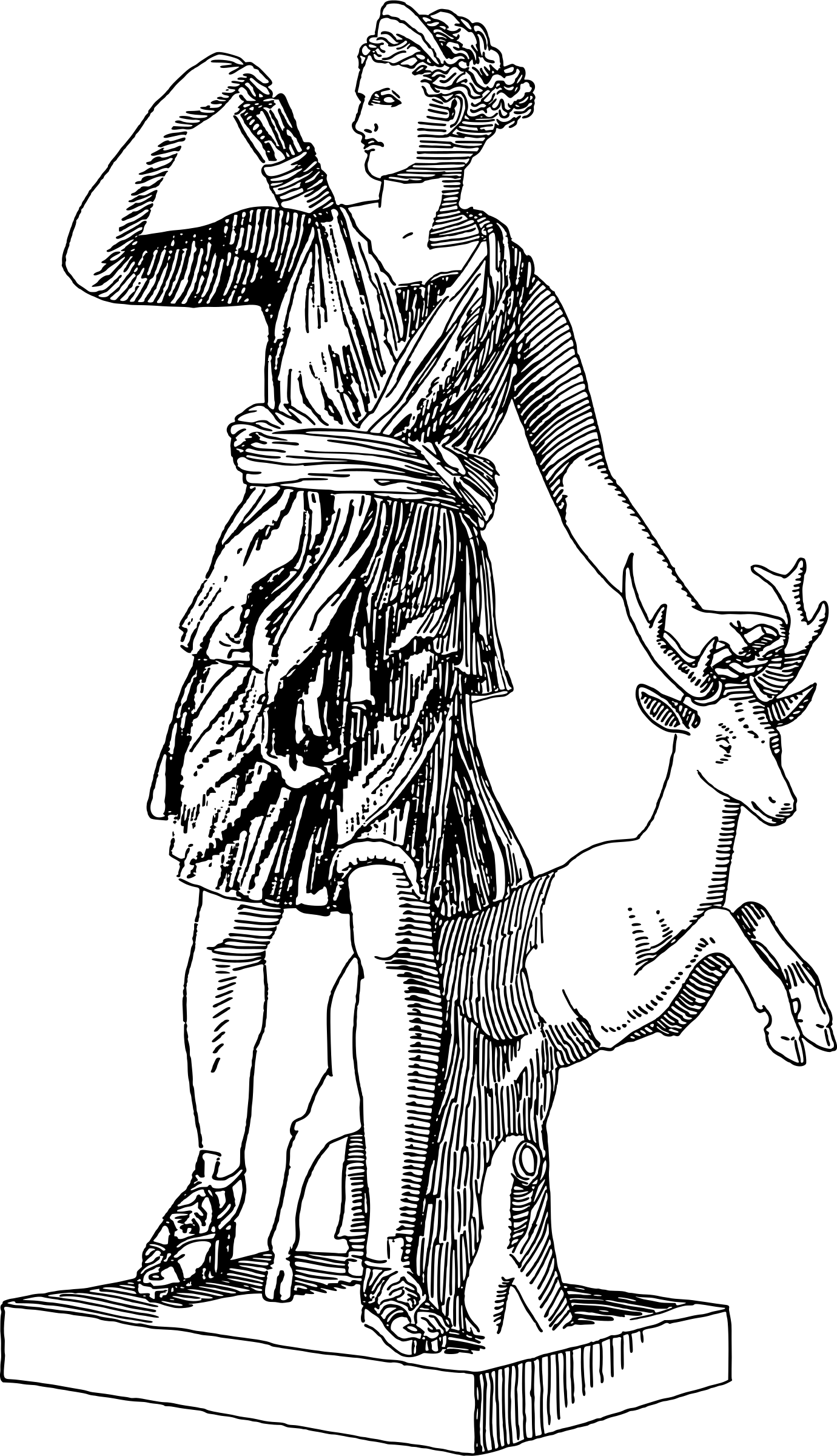
Artemis
Build dart types from GraphQL schemas and queries
Artemis is a code generator that looks for *.schema.json (GraphQL Introspection Query response data) and *.query.graphql files and builds .dart files typing that query, based on the schema. That's similar to what Apollo does (Artemis is his sister anyway).
Installation #
Add the following to your pubspec.yaml file:
dependencies:
artemis: <1.0.0
dev_dependencies:
build_runner: ^1.5.0
json_serializable: ^3.0.0
ℹ️ Note that
build_runnerandjson_serializableare required ondev_dependencies!
Then run:
pub packages get
or
flutter packages get
Now Artemis will generate the API files for you by running:
pub run build_runner build
or
flutter pub run build_runner build
Configuration #
Artemis offers some configuration options to generate code. All options should be included on build.yaml file on the root of the project:
targets:
$default:
builders:
artemis:
options:
# custom configuration options!
| Option | Default value | Description |
|---|---|---|
generate_helpers |
true |
If Artemis should generate query/mutation helper GraphQLQuery subclass. |
custom_parser_import |
null |
Import path to the file implementing coercer functions for custom scalars. See Custom scalars. |
scalar_mapping |
[] |
Mapping of GraphQL and Dart types. See Custom scalars. |
schema_mapping |
[] |
Mapping of queries and which schemas they will use for code generation. See Schema mapping. |
Schema mapping #
By default, Artemis won't generate anything. That's because your queries/mutations should be linked to GraphQL schemas. To configure it, you need to point a schema_mapping to the path of those queries and schemas:
targets:
$default:
builders:
artemis:
options:
schema_mapping:
- schema: lib/my_graphql.schema.json
queries_glob: lib/**.query.graphql
Each SchemaMap is configured this way:
| Option | Default value | Description |
|---|---|---|
schema |
Relative path to the GraphQL schema. Its extension must be .schema.json. |
|
queries_glob |
Glob that selects all query files to be used with this schema. Their extension must be .query.graphql. |
|
resolve_type_field |
__resolveType |
The name of the field used to differentiatiate interfaces and union types (commonly __resolveType or __typename). Note that __resolveType field are not added automatically to the query. If you want interface/union type resolution, you need to manually add it to the query. |
See examples for more information and configuration options.
Custom scalars #
If your schema uses custom scalars, they must be defined on build.yaml. If it needs a custom parser (to decode from/to json), the custom_parser_import path must be set and the file must implement both fromGraphQL___ToDart___ and fromDart___toGraphQL___ constant functions.
targets:
$default:
builders:
artemis:
options:
custom_parser_import: 'package:graphbrainz_example/coercers.dart'
scalar_mapping:
- graphql_type: Date
dart_type: DateTime
If your custom scalar needs to import Dart libraries, you can provide it in the config as well:
targets:
$default:
builders:
artemis:
options:
custom_parser_import: 'package:graphbrainz_example/coercers.dart'
scalar_mapping:
- graphql_type: BigDecimal
dart_type:
name: Decimal
imports:
- 'package:decimal/decimal.dart'
Each ScalarMap is configured this way:
| Option | Default value | Description |
|---|---|---|
graphql_type |
The GraphQL custom scalar name on schema. | |
dart_type |
The Dart type this custom scalar should be converted from/to. | |
use_custom_parser |
false |
Wheter custom_parser_import should be imported on the beginning of the file. |
See examples for more information and configuration options.
ArtemisClient #
If you have generate_helpers then, Artemis will create a subclass of GraphQLQuery for you, this class can be used
in conjunction with ArtemisClient.
final client = ArtemisClient();
final gitHubReposQuery = MyGitHubReposQuery();
final response = await client.query(gitHubReposQuery);
Check the examples to seehow to use it in details.
