argo 0.0.1  argo: ^0.0.1 copied to clipboard
argo: ^0.0.1 copied to clipboard
Responsive tools and widget for flutter apps.

Widgets and tools for make it easy to create responsive apps for mobile, tablet and web. To handle visibility, orientation and handle diferent layout depend of screen.
Special thanks to:
Quick Start #
Import this library into your project:
argo: ^latest_version
Add ResponsiveWrapper to your MaterialApp or CupertinoApp.
class MyApp extends StatelessWidget {
@override
Widget build(BuildContext context) {
return MaterialApp(
home: ResponsiveWrapper(
wrapConfig: WrapperConfig(
globalBreakpoints: ScreenBreakpoints(
mobile: 321,
tablet: 650,
desktop: 1100,
),
),
child: Home(),
),
);
}
}
Or Add ResponsiveWrapper.builder to your MaterialApp or CupertinoApp.
class MyApp extends StatelessWidget {
@override
Widget build(BuildContext context) {
return MaterialApp(
builder: (context, child) => ResponsiveWrapper.builder(
wrapConfig: WrapperConfig(
globalBreakpoints: ScreenBreakpoints(
mobile: 321,
tablet: 650,
desktop: 1100,
),
),
builder: (ctx, themeDataRule) => child!,
),
home: MainScreen(),
);
}
}
That's it!
Responsive Widgets #
ResponsiveVisibility #
This widget show the child content depending on the basic conditions for ScreenType.
ResponsiveVisibility.screen(
conditionScreen: ConditionScreen(
mobile: true,
tablet: true,
desktop: false,
),
child: Container(
color: Colors.red,
width: 50,
height: 50
),
),
You can change the condition type and improve the versatility of conditions with ConditionBreakpoint, and make result for VisibleWhen or HiddenWhen.
const List<ConditionBreakpoint<bool>> conditions = [
ConditionBreakpoint<bool>.equals(
screenType: DeviceScreen.mobile,
value: true,
),
ConditionBreakpoint<bool>.smallerThan(
screenType: DeviceScreen.desktop,
value: true,
),
ConditionBreakpoint<bool>.equals(
screenType: DeviceScreen.tablet,
value: false,
),
ConditionBreakpoint<bool>.largerThan(
value: true,
breakpoint: 950,
),
];
ResponsiveVisibility.conditions(
visibleWhen: conditions,
child: Container(
color: Colors.red,
width: 50,
height: 50
),
),
ResponsiveLayoutWidget #
This widget show different widget depending the condition configuration in ResponsiveWrapper, you can override the globalBreakpoints for localBreakpoints
ResponsiveLayoutWidget(
mobile: MobileChild(),
tablet: TabletChild(),
desktop: DesktopChild(),
)
In some moments you return and RBuilder function this typedef have the context and ResponsiveInformation
ResponsiveLayoutWidget.builder(
mobile: (ctx, info) => MobileChild(),
tablet: (ctx, info) => TabletChild(),
desktop:(ctx, info) => DesktopChild(),
)
ResponsiveBuilder #
This generic widget to handle responsive builder, this widget return the context and ResponsiveInformation
ResponsiveBuilder(
builder: (ctx, info) {
if(info.localSize.width > 300 && info.deviceScreen.isTablet()){
return Container(
color: Colors.red,
width: 50,
height: 50
);
}else{
return const SizedBox();
}
}
)
OrientationLayoutBuilder #
This widget is useful to handle orientation
OrientationLayoutBuilder(
portrait: (ctx, info) => PortraitChild(),
landscape: (ctx, info) => LandscapeChild(),
)
TOOLS #
valueFromConditionByBreakpoints #
You can get single value from ConditionBreakpoint List
const List<ConditionBreakpoint<bool>> conditions = [
ConditionBreakpoint<bool>.equals(
screenType: DeviceScreen.mobile,
value: true,
),
ConditionBreakpoint<bool>.smallerThan(
screenType: DeviceScreen.desktop,
value: true,
),
ConditionBreakpoint<bool>.equals(
screenType: DeviceScreen.tablet,
value: false,
),
ConditionBreakpoint<bool>.largerThan(
value: true,
breakpoint: 950,
),
];
final value = valueFromConditionByBreakpoints<bool>(
context: context,
condition: conditions,
localBreakpoints: screenBreakpoints,
defaultValue: true,
);
valueFromConditionByBreakpoints #
You can get single value from ConditionScreen List
const condition = ConditionScreen(
mobile: 'Apple',
tablet: 'Orange',
desktop: 'Watermelon',
);
final value = valueFromConditionByScreen<String>(
context: context,
condition: condition,
localBreakpoints: screenBreakpoints,
defaultValue: 'Lemon',
);
ResponsiveContext Extension #
You can get from the context info for make it easy the responsive apps
context.widthPx = Returns same as MediaQuery.of(context).size.width
context.heightPx = Returns same as MediaQuery.of(context).size.height
context.theme = Getting Theme
context.widthPct(10) = Returns percent (1-100) of screen width in pixels
...
Responsive Theme (TODO) #
Examples #
- ArgoExample: Simple example of use the argo library
- ThemingExample: TODO
Flutter is a game-changing technology that will revolutionize not just development, but software itself. A big thank you to the Flutter team for building such an amazing platform 💙
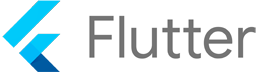
Maintainers #
License #
MIT License
Copyright (c) 2021 James Cardona
Permission is hereby granted, free of charge, to any person obtaining a copy
of this software and associated documentation files (the "Software"), to deal
in the Software without restriction, including without limitation the rights
to use, copy, modify, merge, publish, distribute, sublicense, and/or sell
copies of the Software, and to permit persons to whom the Software is
furnished to do so, subject to the following conditions:
The above copyright notice and this permission notice shall be included in all
copies or substantial portions of the Software.
THE SOFTWARE IS PROVIDED "AS IS", WITHOUT WARRANTY OF ANY KIND, EXPRESS OR
IMPLIED, INCLUDING BUT NOT LIMITED TO THE WARRANTIES OF MERCHANTABILITY,
FITNESS FOR A PARTICULAR PURPOSE AND NONINFRINGEMENT. IN NO EVENT SHALL THE
AUTHORS OR COPYRIGHT HOLDERS BE LIABLE FOR ANY CLAIM, DAMAGES OR OTHER
LIABILITY, WHETHER IN AN ACTION OF CONTRACT, TORT OR OTHERWISE, ARISING FROM,
OUT OF OR IN CONNECTION WITH THE SOFTWARE OR THE USE OR OTHER DEALINGS IN THE
SOFTWARE.