app_review_helper 0.12.0  app_review_helper: ^0.12.0 copied to clipboard
app_review_helper: ^0.12.0 copied to clipboard
This plugin will make it easier for you to use in-app review with minimal conditions.
App Review Helper #
This plugin will make it easier for you to use in-app review with minimal conditions.
Introduction #
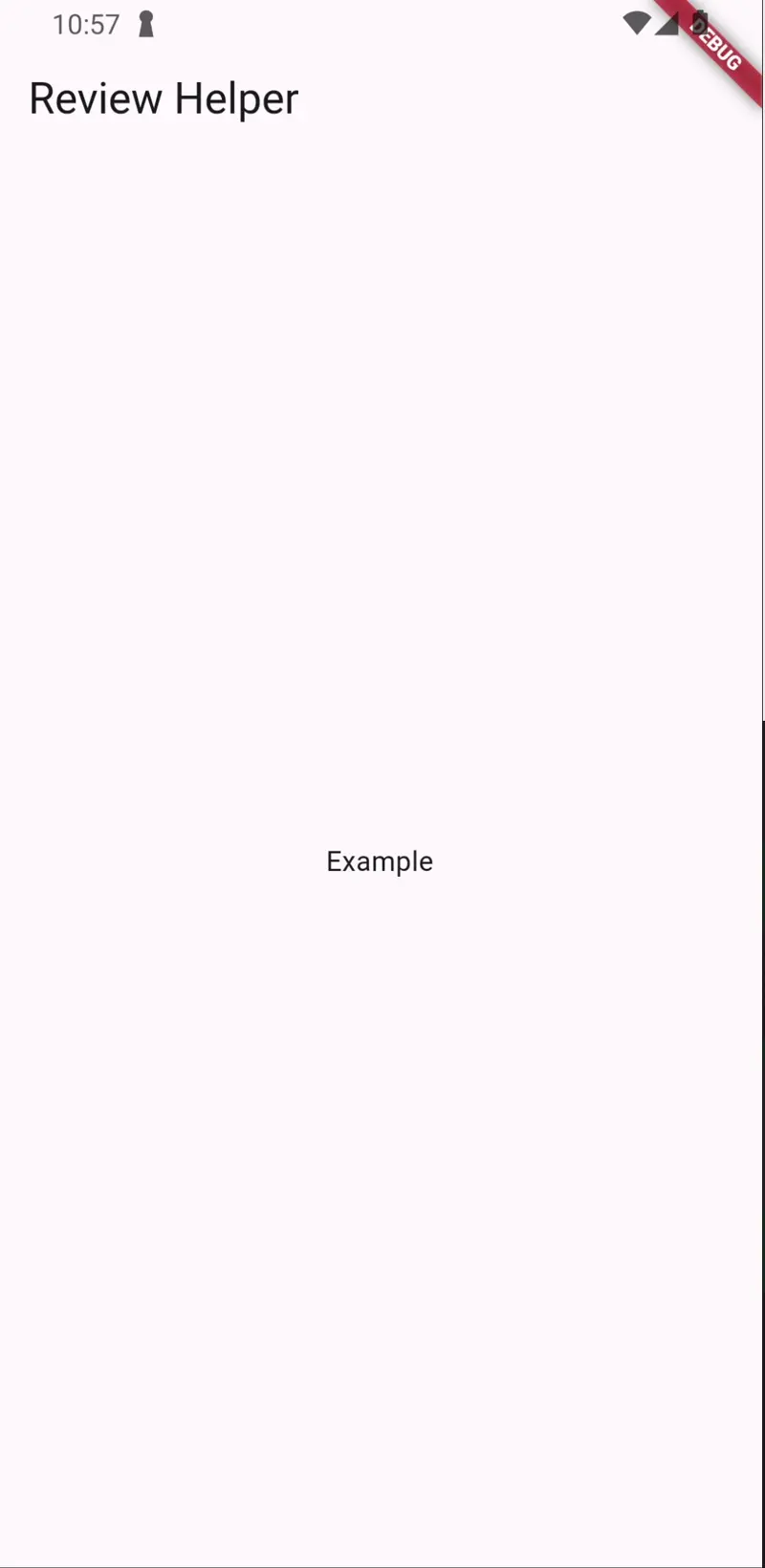
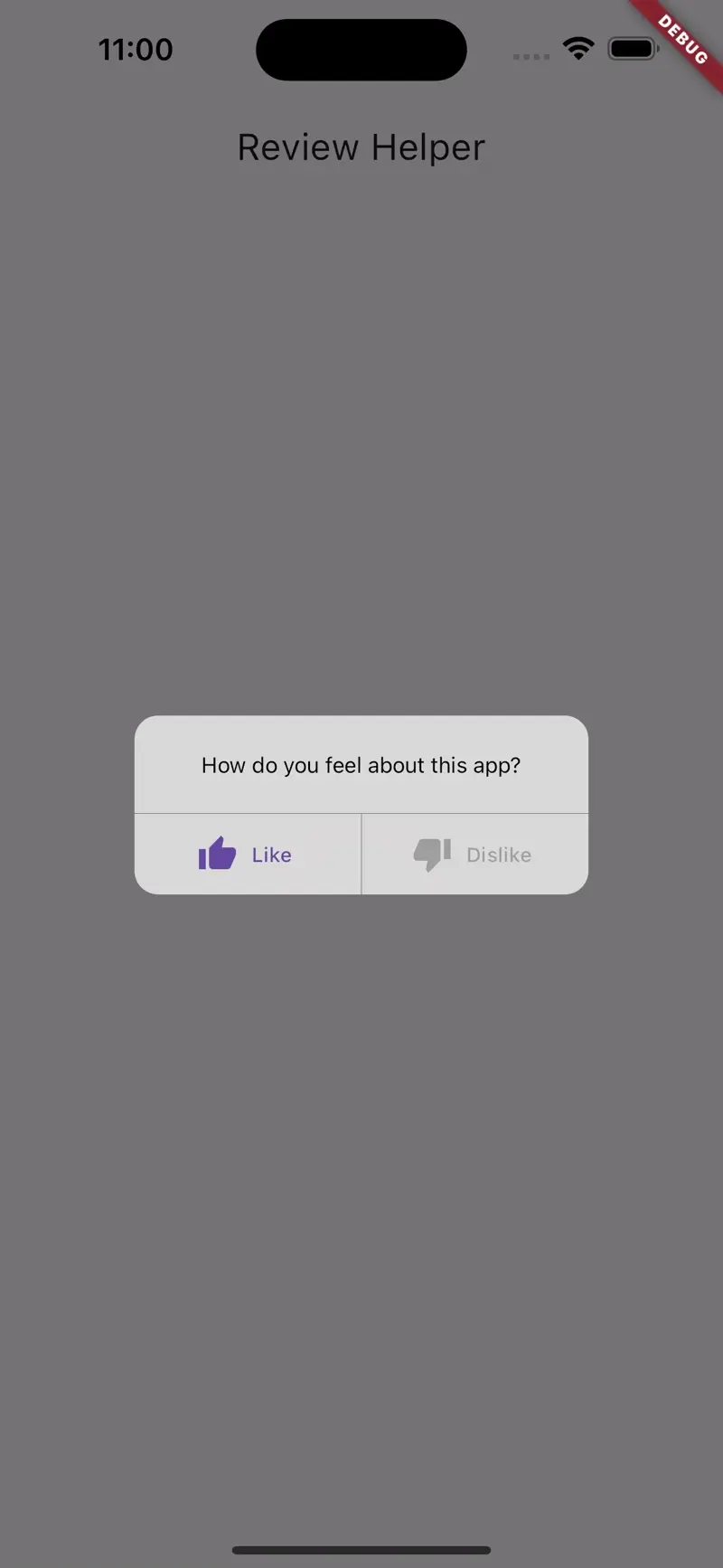
Usage #
This method will do nothing if the current platform is other than Android and iOS.
final appReviewHelper = AppReviewHelper.instance;
appReviewHelper.initial(
/// [Optional] Show a dialog to ask the user about their feeling before the review.
/// If the user is not satisfied with the first dialog, the second dialog will be
/// shown (if `opinionFeedback` is set) to ask the user's opinion to make the app better.
///
/// Use `AdaptiveReviewDialog` to adapt with `ios` and `macos` specific UI.
reviewDialog: DefaultReviewDialog(
context: context,
satisfactionText: 'How do you feel about this app?',
satisfactionLikeText: 'Like',
satisfactionLikeIcon: const Icon(Icons.thumb_up),
satisfactionDislikeText: 'Dislike',
satisfactionDislikeTextColor: Colors.grey,
// Should be the same color with `satisfactionDislikeText`.
satisfactionDislikeIcon: const Icon(Icons.thumb_down, color: Colors.grey),
opinionText: 'Please let us know what we can do to improve this app',
opinionSubmitText: 'Submit',
opinionCancelText: 'Cancel',
opinionAnonymousText: 'Completely anonymous',
opinionFeedback: (opinion) {
print(opinion);
},
barrierColor: null,
),
/// Min days
minDays: 3,
/// If you add this line in your main(), it's same as app opening count
minCalls: 3,
/// If the current version is satisfied with this than not showing the request
/// this value use plugin `satisfied_version` to compare.
noRequestVersions: ['<=1.0.0', '3.0.0', '>4.0.0'],
/// Control which versions allow reminding if `keepRemind` is false
remindedVersions: ['2.0.0', '3.0.0'],
/// If true, it'll keep asking for the review on each new version (and satisfy with all the above conditions).
/// If false, it only requests for the first time the conditions are satisfied.
keepRemind: true,
/// Request with delayed duaration
duration: const Duration(seconds: 1),
/// Print debug log
isDebug: false,
);
There are a few built-in dialogs:
- [DefaultReviewDialog] is a default one with
thumbUpandthumbDownicon. - [AdaptiveReviewDialog] use the adaptive dialog (show the dialog based on whether the target platform) with
thumbUpandthumbDownicon. - [FriendlyReviewDialog] is based on the
DefaultReviewDialogwithGoodandImprovetext;smileandfrownface icon. - [FriendlyAdaptiveReviewDialog] is based on the
AdaptiveReviewDialogwithGoodandImprovetext;smileandfrownface icon.
You can create your own dialog by implementing ReviewDialog:
class CustomReviewDialog implements ReviewDialog {
CustomReviewDialog();
/// This dialog will be shown to ask for users' satisfaction with the app,
/// when `true` is returned, the in-app request will be shown. When `false`
/// is returned, the [opinion] dialog will be shown. The opinion dialog won't
/// be shown when returning `null`.
@override
FutureOr<bool?> satisfaction() => throw UnimplementedError();
/// This dialog will be shown when the user isn't satisfied with the app
/// (which means the [satisfaction] dialog returns `false`). You can write
/// your logic to send user's feedback to your server.
@override
FutureOr<void> opinion() => throw UnimplementedError();
}
Return values:
/// This platform is not supported
ReviewState.unSupportedPlatform
/// Cannot request an in app review at this time
ReviewState.unavailable
///The review has been requested and the `keepRemind` was disabled
ReviewState.keepRemindDisabled
/// This version is satisfied with `noRequestVersions` => Don't request
ReviewState.noRequestVersion
/// Completed request review
ReviewState.completed
/// AppReview.requestReview is called but in debug mode!
ReviewState.compeletedInDebugMode
/// Not satisfied with minCalls and minDays condition
ReviewState.notSatisfiedWithMinCallsAndDays
/// Not satisfied with minCalls condition
ReviewState.notSatisfiedWithMinCalls
/// Not satisfied with minDays condition
ReviewState.notSatisfiedWithMinDays
Use this function if you want to open the store. This function will try to open the fallbackUrl if the current platform is not Android or iOS.
appReviewHelper.openStore();
