app_bar_with_search_switch 1.3.1  app_bar_with_search_switch: ^1.3.1 copied to clipboard
app_bar_with_search_switch: ^1.3.1 copied to clipboard
An extension for AppBar witch can switch it into search field.
AppBar with search switch #
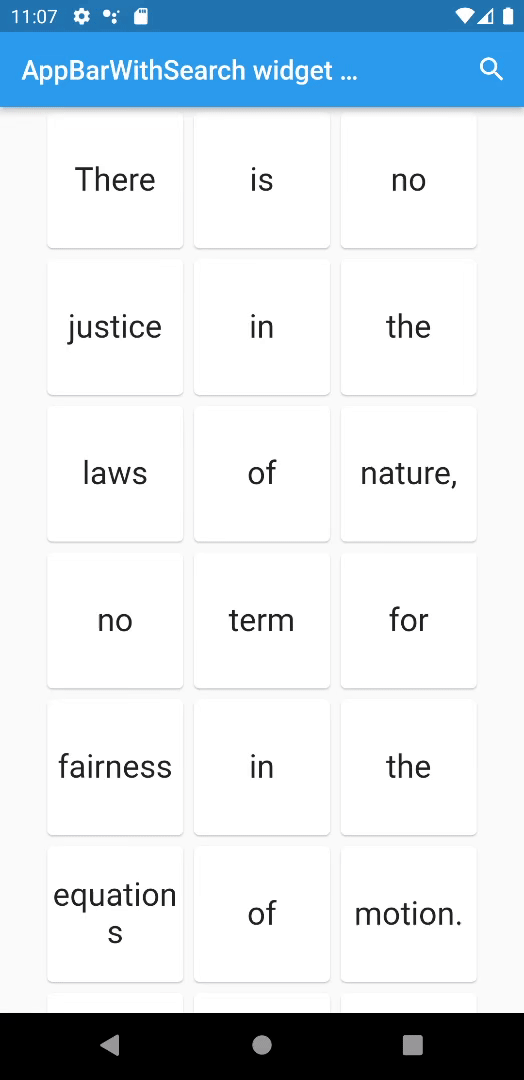
Content #
Intro #
An AppBar that can switch into search field.
The AppBarWithSearchSwitch is a replacement class for AppBar, essentially, it returns two different app bars based on whether search is active.
This is complete rewrite of flutter_search_bar with support of these features:
Features:
- support Stateless widgets!,
- work with ValueNotifier inside, which can be used directly or can easily work with any providers,
- full customization,
- it work in place(no Navigation shenanigans),
- don't need additional variables somewhere,
- Also, there are a few helpers(optional):
- AppBarSearchButton,
- AppBarOnEditListener,
- AppBarOnSubmitListener,
- AppBarWithSearchFinder,
- AppBarSpeechButton - coming soon.
Quick overview #
Use appBarBuilder parameter to build default AppBar with:
- a search button which will call startSearch
- or with standard search button AppBarSearchButton.
The appBarBuilder is the only required parameter, all other parameters are optional!
Use one of these callbacks to get text from TextField:
- onChanged,
- onSubmitted,
- or listen to textEditingController.
Also, there are callbacks for:
This widget support almost all properties of AppBar, but:
-
leading and title properties are now expect -
Widget Function(context)?:- this is made in order to access
AppBarWithSearchSwitch.of(context)methods in them, - don't change them unless it necessary and use templates if you need to change these properties.
- this is made in order to access
-
preferredSize here is a method, you should set it via toolbarWidth and toolbarHeight.
Here is a list of all other new properties(without mentioned above) with their default values:
- this.tooltipForClearButton = 'Clear',
- this.tooltipForCloseButton = 'Close search',
- this.closeSearchIcon = Icons.close,
- this.clearSearchIcon = Icons.backspace,
- this.fieldHintText = 'Search',
- this.keepAppBarColors = true,
- this.closeOnSubmit = true,
- this.clearOnSubmit = false,
- this.clearOnClose = false,
- this.showClearButton = true,
- this.closeOnClearTwice = true,
- this.submitOnClearTwice = true,
- this.keyboardType = TextInputType.text,
- this.toolbarWidth = double.infinity,
- this.searchInputDecoration,
- // And optional ValueNotifier s:
- this.customIsSearchModeNotifier,
- this.customHasText,
- this.customTextNotifier,
- this.customSubmitNotifier,
- // And optional TextEditingController:
- this.customTextEditingController,
Examples #
Full example of Statefull widget is here: https://pub.dev/packages/app_bar_with_search_switch/example.
Full example of Stateless widget is here: (github).
Full example of Stateless widget with 10000 elements searched in place and with search button outside of app bar is here: (github).
Online example here: https://alexqwesa.github.io/app_bar_with_search_switch/.
And the fragment of example code is here:
//...
@override
Widget build(BuildContext context) {
return Scaffold(
//
// *** The Widget AppBarWithSearchSwitch
//
appBar: AppBarWithSearchSwitch(
onChanged: (text) {
// update you provider here
// searchText.value = text;
}, // onSubmitted: (text) => searchText.value = text,
appBarBuilder: (context) {
return AppBar(
title: Text('Example '),
actions: [
AppBarSearchButton(),
// or
// IconButton(onPressed: AppBarWithSearchSwitch.of(context)?startSearch, icon: Icon(Icons.search)),
],
);
},
),
// search in body by any way you want, example:
body: AppBarOnEditListener(builder: (context) { /* your code here */ } ),
);
}
Screenshots #
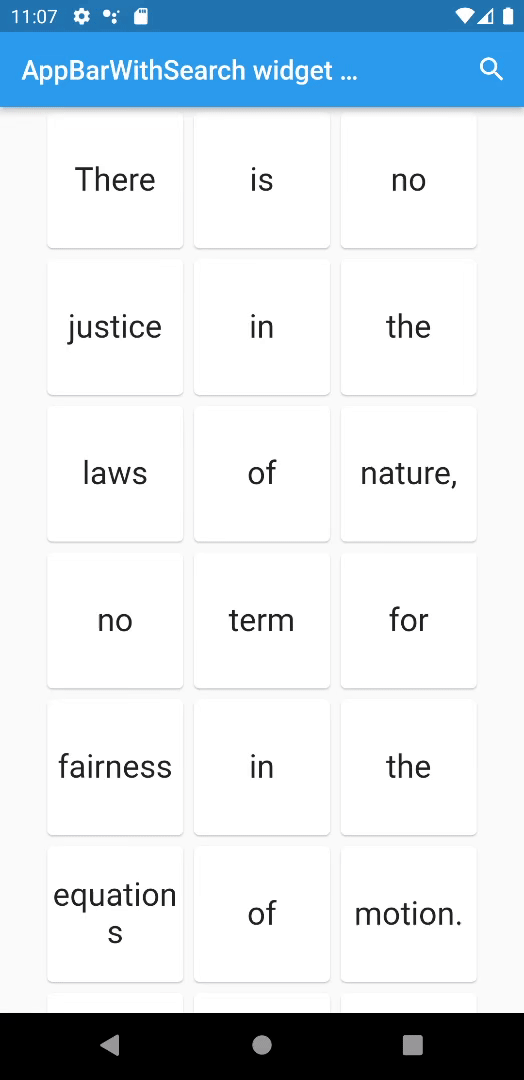
TODO #
- Add speech to text support,
- Add effective riverpod example,
- Add option for placement of SearchButton and MicrophoneButton outside of AppBar (optional GlobalKey?)
- Animation for Search app bar activation
- use iconTheme for icons?
- don't use shared default ValueNotifier and TextEditingController ?
FAQ #
How to activate search field (isSearchMode=true)
of AppBarWithSearchSwitch
from somewhere far away?
-
If it is inside the same Scaffold or its children, then:
- use AppBarWithSearchFinder,
- call
AppBarWithSearchFinder.of(context)?.triggerSearch()inside.
-
If it is outside of Scaffold, use customIsSearchModeNotifier,
- Initialise variable of type ValueNotifier somewhere up in the widget tree,
- Set customIsSearchModeNotifier property of AppBarWithSearchSwitch with this variable,
- Set value of this ValueNotifier to true to show Search AppBar,
- (Note: currently, if you stop search via this variable(by setting it false),
clearOnClosewill not work, and callBackonClosewill not be called), so useGlobalKeyif you need them.
Known issues #
keepAppBarColors = truedidn't change color of 'Text Selection Handles' (selection bubbles), this is because of upstream issue https://github.com/flutter/flutter/issues/74890 with textSelectionTheme:selectionHandleColor- If for some reason you use more than one AppBarWithSearchSwitch on the same page (how? and why?) provide them with their own: customIsSearchModeNotifier, customTextNotifier, customTextEditingController, customHasText...