any_refreshable_widget 0.0.2  any_refreshable_widget: ^0.0.2 copied to clipboard
any_refreshable_widget: ^0.0.2 copied to clipboard
A powerful Flutter package providing pull-to-refresh functionality for any widget, with support for single/multiple futures, custom indicators, and comprehensive error handling.
Any Refreshable Widget #
A powerful and flexible Flutter package that provides pull-to-refresh functionality for any widget, with support for single and multiple futures, custom indicators, and comprehensive error handling.
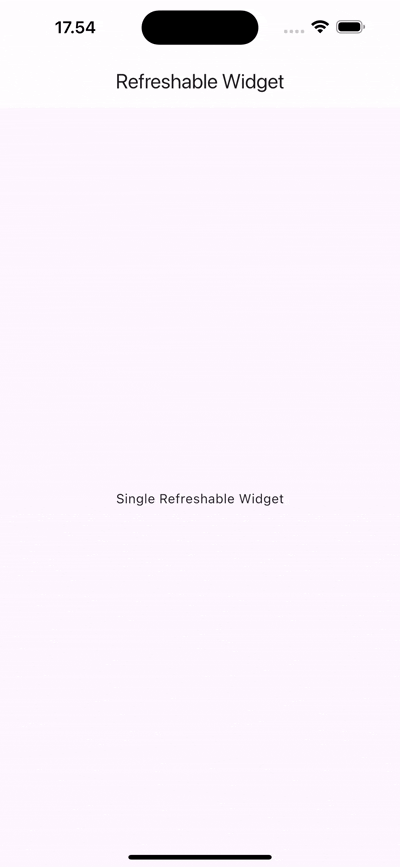
Features #
- 🔄 Single & Multiple Future Support - Handle one or multiple asynchronous operations concurrently
- 🎨 Customizable Refresh Indicator - Full control over appearance and behavior
- 📱 Universal Widget Support - Works with any widget, automatically makes content scrollable
- 🎯 Smart Error Handling - Comprehensive error states and callbacks
- 🔧 Highly Configurable - Colors, displacement, stroke width, trigger modes, and more
- 🚀 Production Ready - Thoroughly tested and optimized for real-world applications
Installation #
Add this to your package's pubspec.yaml file:
dependencies:
any_refreshable_widget: ^0.0.1
Then run:
flutter pub get
Quick Start #
Import the package #
import 'package:any_refreshable_widget/any_refreshable_widget.dart';
Basic Usage - Single Future #
AnyRefreshableWidget.single(
onRefresh: () async {
// Your refresh logic here
await fetchUserData();
},
builder: (context, isLoading, error) {
if (error != null) {
return Center(child: Text('Error: $error'));
}
if (isLoading) {
return const Center(child: CircularProgressIndicator());
}
return const Center(child: Text('Pull down to refresh!'));
},
)
Advanced Usage - Multiple Futures #
AnyRefreshableWidget(
onRefresh: [
() => fetchUserData(),
() => fetchNotifications(),
() => fetchSettings(),
],
builder: (context, isLoading, error) {
if (error != null) {
return ErrorWidget(error);
}
if (isLoading) {
return const LoadingWidget();
}
return const ContentWidget();
},
)
Comprehensive Examples #
Custom Refresh Indicator #
AnyRefreshableWidget.single(
onRefresh: () => performRefresh(),
refreshColor: Colors.blue,
backgroundColor: Colors.white,
displacement: 60.0,
strokeWidth: 3.0,
builder: (context, isLoading, error) {
return YourContentWidget();
},
)
Custom Indicator Widget #
AnyRefreshableWidget.single(
onRefresh: () => performRefresh(),
customIndicator: Container(
padding: const EdgeInsets.all(16),
child: const Row(
mainAxisAlignment: MainAxisAlignment.center,
children: [
CircularProgressIndicator(strokeWidth: 2),
SizedBox(width: 16),
Text('Refreshing...'),
],
),
),
builder: (context, isLoading, error) {
return YourContentWidget();
},
)
Error Handling #
AnyRefreshableWidget.single(
onRefresh: () async {
// Simulate potential error
if (Random().nextBool()) {
throw Exception('Network error occurred');
}
await fetchData();
},
builder: (context, isLoading, error) {
if (error != null) {
return Center(
child: Column(
mainAxisAlignment: MainAxisAlignment.center,
children: [
const Icon(Icons.error, color: Colors.red, size: 48),
const SizedBox(height: 16),
Text('Error: ${error.toString()}'),
const SizedBox(height: 16),
ElevatedButton(
onPressed: () {
// Trigger refresh programmatically
},
child: const Text('Retry'),
),
],
),
);
}
if (isLoading) {
return const Center(
child: Column(
mainAxisAlignment: MainAxisAlignment.center,
children: [
CircularProgressIndicator(),
SizedBox(height: 16),
Text('Loading...'),
],
),
);
}
return YourDataWidget();
},
)
With ListView #
AnyRefreshableWidget.single(
onRefresh: () => refreshListData(),
builder: (context, isLoading, error) {
if (error != null) return ErrorWidget(error);
return ListView.builder(
itemCount: items.length,
itemBuilder: (context, index) {
return ListTile(
title: Text(items[index].title),
subtitle: Text(items[index].description),
);
},
);
},
)
API Reference #
AnyRefreshableWidget #
| Parameter | Type | Required | Default | Description |
|---|---|---|---|---|
onRefresh |
List<Future<void> Function()> |
✅ | - | List of async functions to execute on refresh |
builder |
Widget Function(BuildContext, bool, Object?) |
✅ | - | Builder function with loading and error states |
refreshColor |
Color? |
❌ | null |
Color of the refresh indicator |
backgroundColor |
Color? |
❌ | null |
Background color of the refresh indicator |
displacement |
double |
❌ | 40.0 |
Distance from top to show indicator |
strokeWidth |
double |
❌ | 2.0 |
Stroke width of the progress indicator |
customIndicator |
Widget? |
❌ | null |
Custom refresh indicator widget |
triggerMode |
RefreshIndicatorTriggerMode? |
❌ | anywhere |
When the indicator should trigger |
notificationPredicate |
bool Function(ScrollNotification)? |
❌ | null |
Custom scroll notification predicate |
AnyRefreshableWidget.single #
Same parameters as AnyRefreshableWidget, but onRefresh takes a single Future<void> Function() instead of a list.
Advanced Configuration #
Custom Scroll Notification Predicate #
AnyRefreshableWidget.single(
onRefresh: () => performRefresh(),
notificationPredicate: (ScrollNotification notification) {
// Custom logic to determine when refresh should trigger
return notification.depth == 0 && notification.metrics.pixels <= 0;
},
builder: (context, isLoading, error) {
return YourContentWidget();
},
)
Trigger Modes #
AnyRefreshableWidget.single(
onRefresh: () => performRefresh(),
triggerMode: RefreshIndicatorTriggerMode.onEdge, // or .anywhere
builder: (context, isLoading, error) {
return YourContentWidget();
},
)
Contributing #
Contributions are welcome! Please feel free to submit a Pull Request. For major changes, please open an issue first to discuss what you would like to change.
License #
This project is licensed under the MIT License - see the LICENSE file for details.
Issues #
If you encounter any issues or have suggestions, please file them in the GitHub Issues.
Changelog #
See CHANGELOG.md for a detailed changelog.
Made with ❤️ by Yama-Roni



