any_image_view 1.0.5  any_image_view: ^1.0.5 copied to clipboard
any_image_view: ^1.0.5 copied to clipboard
A special Flutter package for displaying all kinds of images, including jpg, png,jpeg, SVG, lottie, and XFile, including network images with caching.
Any Image View #
A special Flutter package for displaying all kinds of images, including jpg, png, SVG, lottie, and XFile, including network images with caching. Customizing options for image properties and interaction makes it simple to integrate into your Flutter projects.
Features #
- Display images from different sources: network, local files [XFile, File], Lottie, SVGs etc.
- Customization options for image properties such as height, width, fit, border radius etc.
- Placeholder image support for cases where the image is not available.
- Support for onTap callback for user interaction.
- Additional features like margin, border radius, and border styles.
Preview #
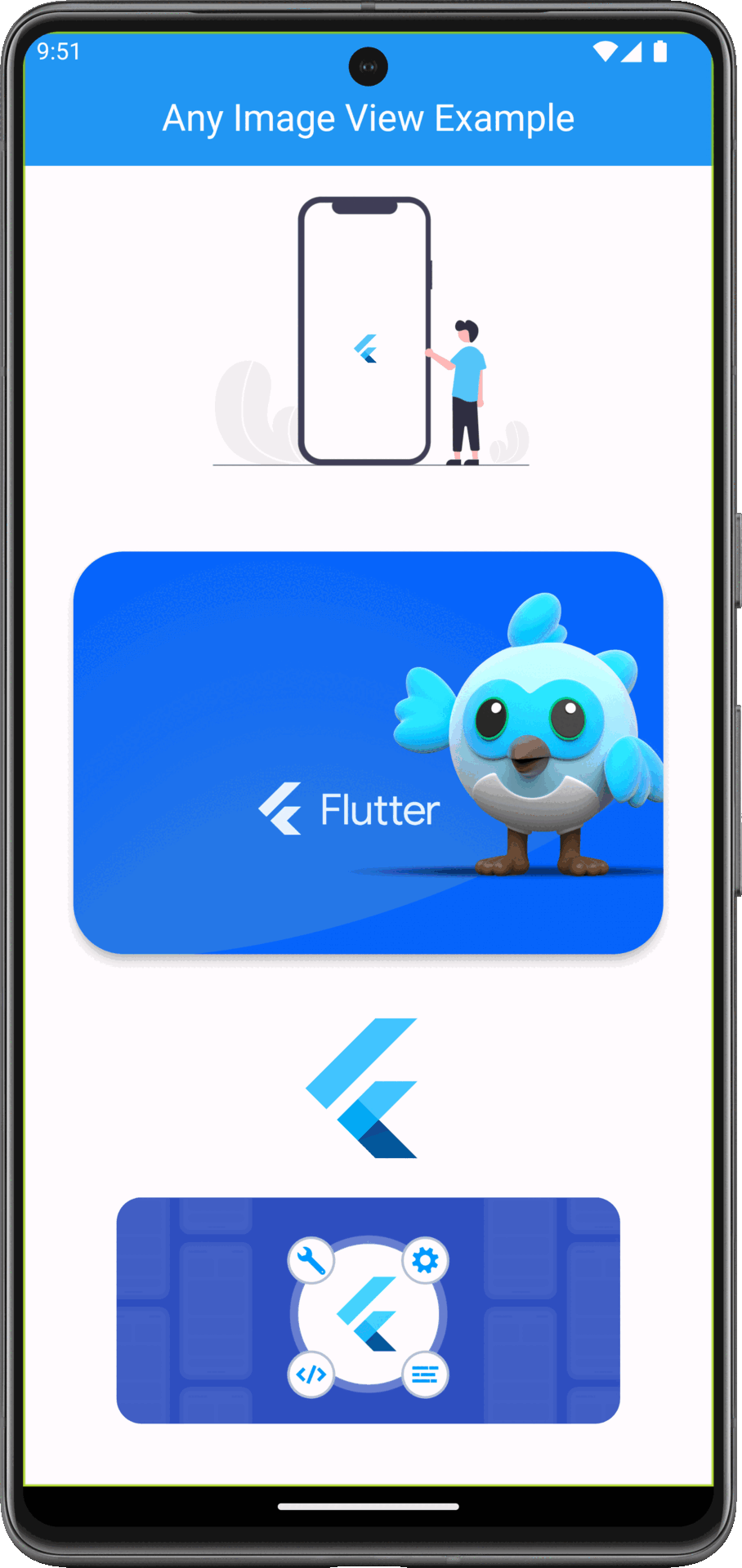
Getting Started #
Add the latest version of package to your pubspec.yaml (and run flutter pub get):
dependencies:
any_image_view: ^1.0.5
Import the package and use it in your Flutter App.
import 'package:any_image_view/any_image_view.dart';
Example usage #
class DemoApp extends StatelessWidget {
const DemoApp({super.key});
@override
Widget build(BuildContext context) {
return Scaffold(
body: AnyImageView(
imagePath: 'https://picsum.photos/250?image=0',
height: 200,
width: 300,
padding: const EdgeInsets.all(10),
margin: const EdgeInsets.all(10),
borderRadius: BorderRadius.circular(10),
onTap: () {
print('image tapped');
},
errorPlaceHolder: 'assets/png/not_found.png',
));
}
}
Properties #
| Property | Default/Type |
|---|---|
| network | 'https://photos/25.JPG' |
| png | 'assets/png/car.png' |
| svg | 'assets/svg/book.svg' |
| lottie | 'assets/lottie/hot.json' |
| height | 50.0 |
| width | 50.0 |
| margin | EdgeInsetsGeometry |
| padding | EdgeInsetsGeometry |
| alignment | Alignment |
| borderRadius | BorderRadius |
| boxFit | BoxFit |
| alignment | Alignment |
| border | Border |
| borderRadius | BorderRadius |
| onTap | Function |
| errorPlaceHolder | 'assets/png/error.png' |
| cachedNetPlaceholderHeight | 25 |
| cachedNetPlaceholderWidth | 25 |
Use any of the available properties to customize your image as you see fit.
AnyImageView(
imagePath:
'https://assets-global.website-files.com/6270e8022b05abb840d27d6f/6308d1ab615e60c9047c9d06_AppDev_Flutter-tools.png',
margin: const EdgeInsets.all(30),
padding: const EdgeInsets.all(30),
width: 100,
height: 300,
alignment: Alignment.centerLeft,
shape: BoxShape.rectangle,
errorPlaceHolder: 'assets/png/not_found.png',
boxShadow: [
BoxShadow(
color: Colors.blue.shade50,
blurRadius: 10,
spreadRadius: 5,
offset: const Offset(0, 0),
)
],
cachedNetPlaceholderHeight: 100,
cachedNetPlaceholderWidth: 100,
borderRadius: BorderRadius.circular(30),
boxFit: BoxFit.cover,
border: Border.all(color: Colors.blue, width: 2),
onTap: () {
print('image tapped');
},
),
Additional information #
any_image_view supports -
- SVG images using
flutter_svgpackage. - Lottie animations using
lottiepackage. - Network images using
cached_network_imagepackage. - Local images using
XFileandFileobjects. - Placeholder images using
errorPlaceHolderparameter. - Custom border styles using
borderRadiusparameter. - Custom onTap callback using
onTapparameter. - Custom image properties using
height,width,fit,alignment,padding,marginparameters. - Custom image properties using
cachedNetPlaceholderHeight,cachedNetPlaceholderWidthparameters.
Screenshot #
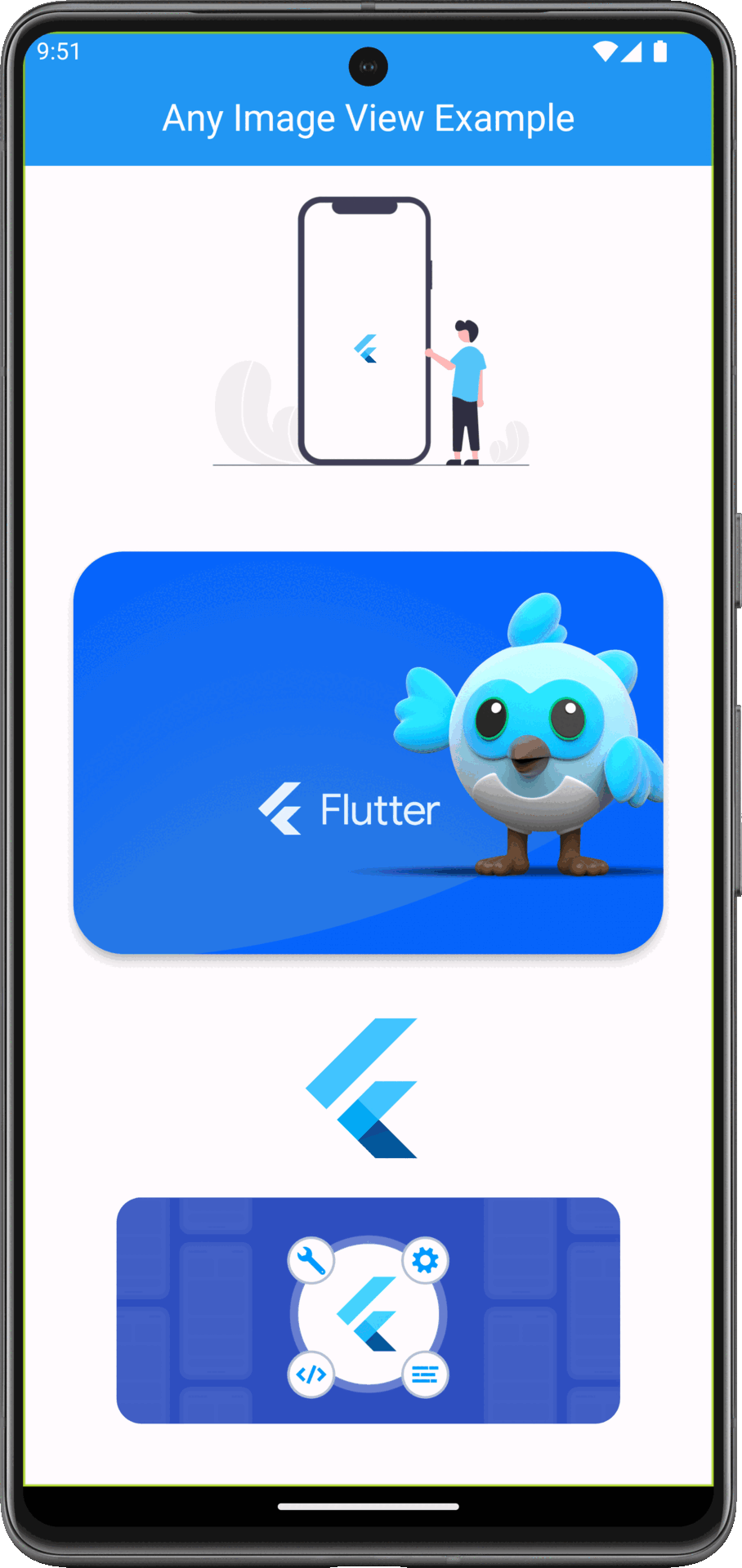
|
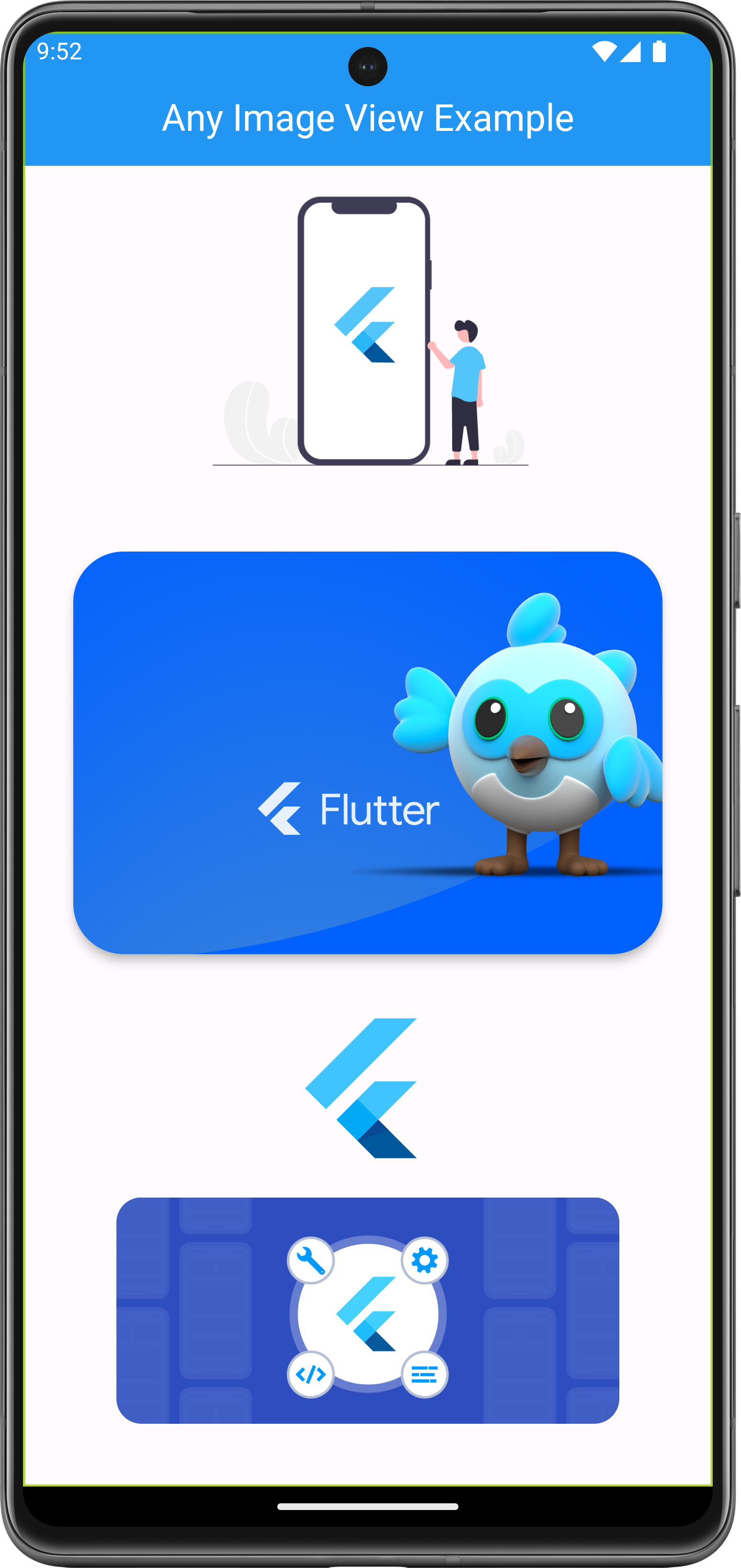
|