animated_popup_dialog 0.0.3  animated_popup_dialog: ^0.0.3 copied to clipboard
animated_popup_dialog: ^0.0.3 copied to clipboard
An animated dialog to display a child, text or textfield in a modern look.
Animated Popup Dialog #
A package that provides an animated dialog to display a child, text or textfield in a modern look.
| Any child you want |
Combination of title and description |
Title and textfield |
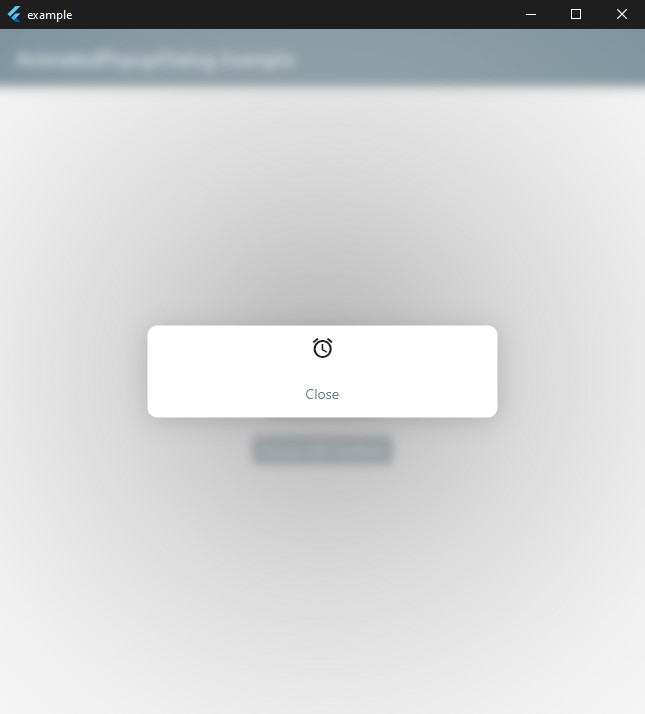
|
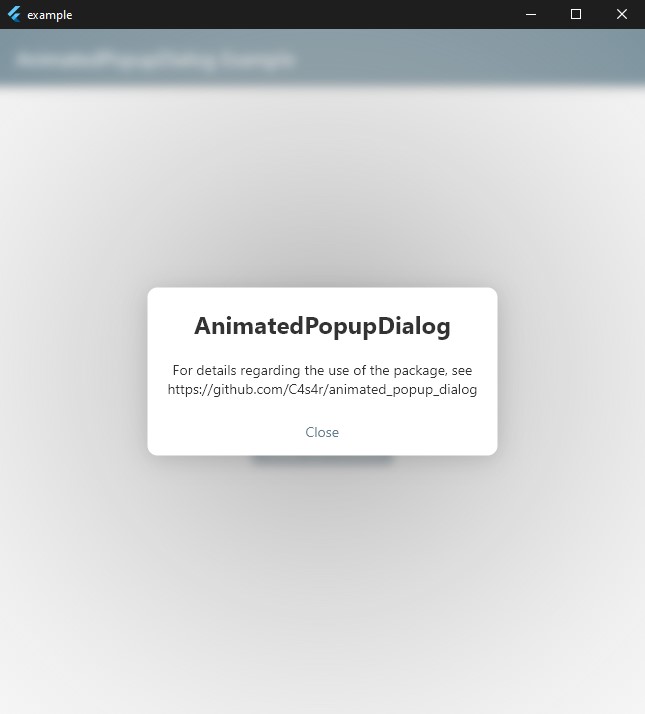
|
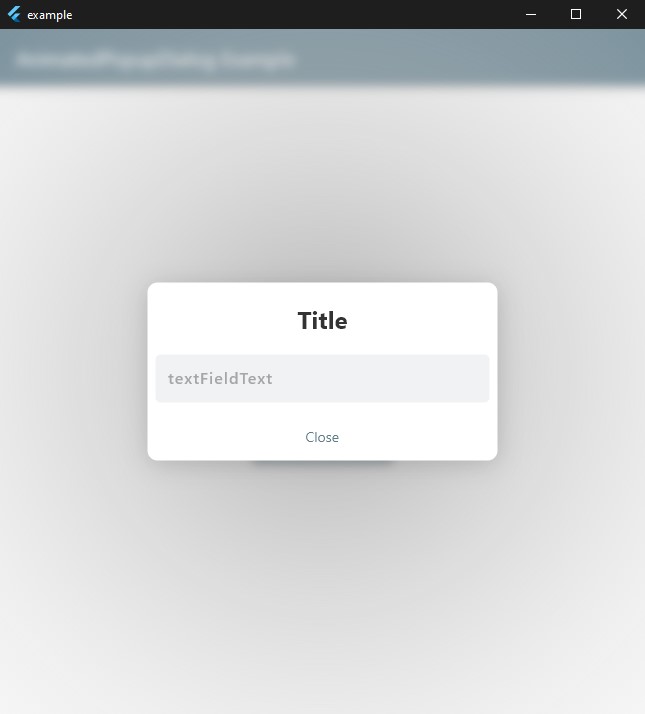
|
You can see the implementation of the different types further down this text and in the example folder.
Getting Started #
As usual, begin by adding the package to your pubspec.yaml file, see install instruction.
Here is a basic setup with the Animated Popup Dialog:
import 'package:flutter/material.dart';
import 'package:animated_popup_dialog/animated_popup_dialog.dart';
class GettingStartedExample extends StatelessWidget {
@override
Widget build(BuildContext context) {
return Scaffold(
body: Center(
child: ElevatedButton(
child: Text('Popup with text'),
onPressed: () {
Navigator.of(context).push(PageRouteBuilder(
opaque: false, // needed for transparent background
pageBuilder: (context, _, __) {
return AnimatedPopupDialog.text(
title: 'Title',
description:
'For details regarding fonts see ...',
);
},
));
},
),
),
);
}
}
Different types of the PopupDialog #
You can use one of the following modes:
AnimatedPopupDialog(): Creates a PopupDialog that allows to place any widget you want as a child.AnimatedPopupDialog.text(): Creates a PopupDialog with a title and a description.AnimatedPopupDialog.textfield(): Creates a PopupDialog with a title and a textfield.
Getting the return of the textfield #
To get the textfield value when the PopupDialog is closed, use as following:
ElevatedButton(
child: Text('Popup with textfield'),
onPressed: () async {
String result = await Navigator.of(context).push(PageRouteBuilder(
opaque: false,
pageBuilder: (context, _, __) {
return AnimatedPopupDialog.textfield(
title: 'Title',
textFieldText: 'textFieldText',
);
},
));
},
),

