animated_flutter_widgets 0.0.2  animated_flutter_widgets: ^0.0.2 copied to clipboard
animated_flutter_widgets: ^0.0.2 copied to clipboard
This versatile package lets you effortlessly add mesmerizing animations to any widget while also offering a pre-designed animated widgets.
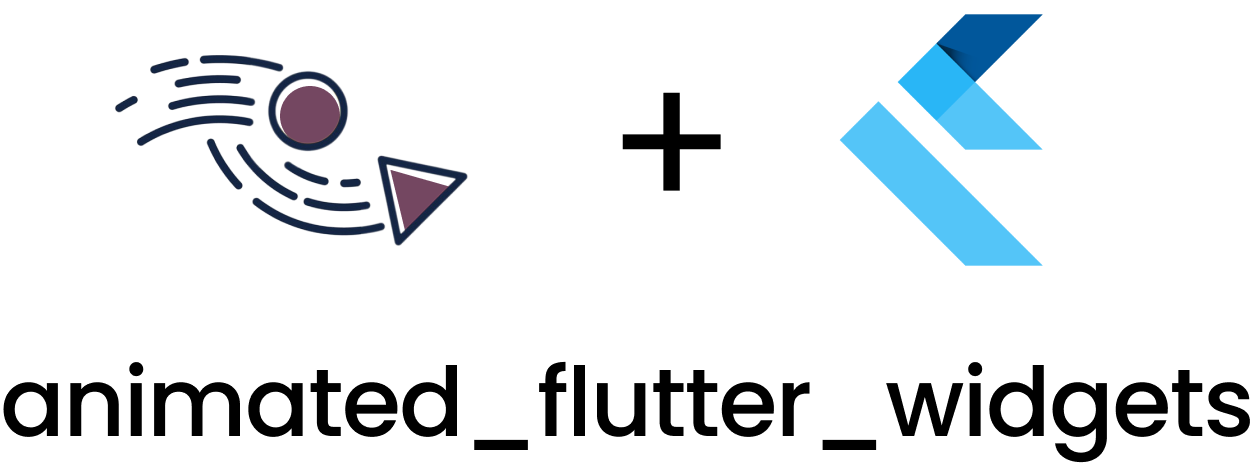
Introduction #
Elevate your Flutter app's user interface to a whole new level with animated_flutter_widgets. This versatile package lets you effortlessly add mesmerizing animations to any widget while also offering a collection of pre-designed animated widgets for accelerated development.
Supported platforms #
- Android
- iOS
- Web
- MacOS
- Windows
- Linux
Features #
* Steady Animations #
* Continuous Animations #
* Page Transition Animations #
* Button Tap Animations #
* Animated ListViews #
* Animated GridViews #
* Animated AppBars #
Usage #
/// Check example project to explore other animations as well
/// To use these animations(Steady, Continuous & Tap Animations) wrap your widget inside the animation widgets
SlideInAnimation(
direction: Direction.right,
duration: const Duration(seconds: 1),
child: YourWidget()
);
Cube3DAnimation(
sideLength: 100,
duration: const Duration(seconds: 4),
isContinuous: true,
child: YourWidget()
);
LongTapAnimation(
// pressDuration: Duration(seconds: 0),
child: YourWidget()
);
/// To use Animated ListView & GridView
AnimatedListViewBuilder(
itemCount: 25, // Change this to your desired item count
customColor: ColorUtility.magenta, // Use this if you are using CollectionAnimationType.listColored
animationType: CollectionAnimationType.leftScale, //Change this to your desired animation type
itemBuilder: (context, index) {
return YourWidget()
}
);
AnimatedGridViewBuilder(
itemCount: 25, // Change this to your desired item count
animationType: CollectionAnimationType.scaleOut, //Change this to your desired animation type
itemBuilder: (context, index) {
return YourWidget()
}
);
/// To use Animated AppBar
SlideInAnimatedAppBar(
backgroundColor: ColorUtility.magenta,
animationDuration: 1000,
title: const Text('Second Page'),
)
/// To use Page Transition Animations
Navigator.push(context,PopAndScaleTransition(page: YourPage()));
Example #
Check out the example
License #
Issues and feedback #
If you have any suggestions for including a feature or if something doesn't work, feel free to open a Github issue or to open a pull request, you are more than welcome to contribute!
Contributor #
- Sachin Pandit (ZingWorks LLP)







