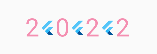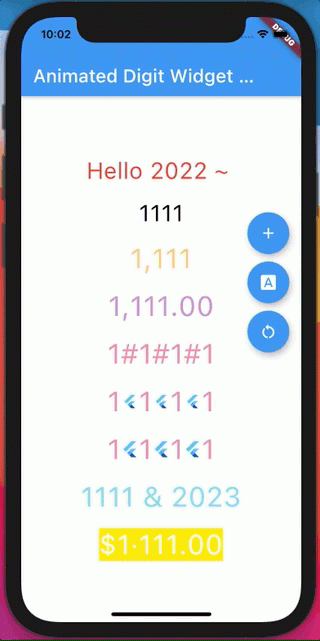animated_digit 3.3.2  animated_digit: ^3.3.2 copied to clipboard
animated_digit: ^3.3.2 copied to clipboard
A scroll numbers animation widget, any number that need scroll animation effects and easy to use.
3.3.1+2 publish 3.3.1+2 #
-
增加了最小整数位支持
enableMinIntegerDigits,当数字 >= 0 <= 9 时,左边补 0,默认 false,不启用。如果为 true,且fractionDigits必须为 0,则启用,以满足需求 #20 -
Added support for minimum integer digit with enableMinIntegerDigits: when the number is between 0 and 9 (inclusive), it left-pads with 0. Defaults to false (disabled). If set to true, fractionDigits must be 0 for this feature to be enabled, meeting specific requirements #20.
3.3.1+1 publish 3.3.1+1 #
- 从 3.3.0 起(包含),需要 flutter 版本 >= 3.16
- v3.3.0+ need flutter >= v3.16+
- 优化了颜色和增减数字位的过渡动画
- Optimized color transitions and digit increment/decrement animations.
3.3.0 publish 3.3.0 #
3.2.4 publish 3.2.4 #
- fix #18 and merge pull.
- 🍓 告知:这个
<3.3+是sdk: <3.0.0以下的支持版本,sdk: >= 3.0.0+的版本在 3.3+ 后续发布 - 🍓 Notification: This applies to versions < 3.3+ (supporting sdk: < 3.0.0). Versions with sdk: >= 3.0.0+ will be included in subsequent releases starting from 3.3+.
3.2.3 publish 3.2.3 #
- upgrade: 'window' is deprecated and shouldn't be used. Look up the current FlutterView from the context via View.of(context) or consult the PlatformDispatcher directly instead. Deprecated to prepare for the upcoming multi-window support. This feature was deprecated after v3.7.0-32.0.pre.
final window = WidgetsBinding.instance.window; // deprecated
3.2.2 publish 3.2.2 #
- FIX: #10
3.2.1 publish 3.2.1 #
- adapted Flutter 2 ~ 3
- added change color based on value. ex
int value = 9999; // or use Controller.value
AnimatedDigitWidget(
value: value,
textStyle: TextStyle(
color: Colors.orange[200],
fontSize: 30,
),
valueColors: [
ValueColor(
//When value <= 0 , the color changes to red
condition: () => value <= 0,
color: Colors.red,
),
// you can add more ...,but always take the last eligible.
],
),
3.1.3 publish 3.1.3 #
- 3.1.3 release
- fix _setValue null error
3.1.2 publish 3.1.2 #
- 3.1.2 release
- cancel
prefixandsuffixmiddle of space. - added negative symbol animation.
3.1.1 Retracted Package Version.(fix error doc) #
3.1.0 publish 3.1.0 #
- 3.1.0 release
- 优化自动伸缩尺寸的动画
- optimization autoSize animation
- added Controller API
minusValue - added Controller API
timesValue - added Controller API
divideValue - added
prefix - widget params name change | 参数名称变更
enableDigitSplit=>enableSeparatordigitSplitSymbol=>separateSymbolseparatorDigits=>separateLength
- change
loopdefault value =>true(orginfalse) - change
autoSizedefault value =>true(orginfalse) - remove
singleBuilder
3.0.0 publish 3.0.0 #
- 3.0.0 release
- added
loop(defaultfalse), example:
AnimatedDigitWidget(
value: 2022,
loop: true,
),
- added
singleBuilder, example:
AnimatedDigitWidget(
value: 2022,
loop: true,
separatorDigits: 1,
digitSplitSymbol: "#",
enableDigitSplit: true,
singleBuilder: (size, value, isNumber, defaultBuilder) {
return isNumber ? defaultBuilder() : FlutterLogo();
},
),
run result
- added
SingleDigitProviderWidget, this isInheritedWidget.
它可以控制每个数字或符号的包装盒的大小和改变显示它们的方式,它比
singleBuilder权利更大it can control the size of every digit/symbol wrapper box and change the way of display them, more powerful than
singleBuilder
example
SingleDigitProvider(
data: SingleDigitData(
syncContainerValueSize: false,
size: Size.fromRadius(15),
builder: (size, value, isNumber, defaultBuilder) {
return isNumber ? defaultBuilder() : FlutterLogo(size: 20);
},
),
child: AnimatedDigitWidget(
controller: _controller,
textStyle: TextStyle(color: Colors.pink[200], fontSize: 30),
separatorDigits: 1,
digitSplitSymbol: "#",
enableDigitSplit: true,
loop: true,
duration: const Duration(seconds: 1),
),
),
- added
autoSize(defaultfalse).
resolve https://github.com/mingsnx/animated_digit/pull/3#issuecomment-1005552717
- added
animateAutoSize(defaultfalse)
2.2.0 publish 2.2.0 #
- 2.2.0 release
- ✅ null-safety Version!.
- ✅ Fix use MediaQueryData.textScaleFactor
- 🍇 added
formatter, example:
AnimatedDigitWidget(
value: 2022,
formatter: (val) => "Hello ~ $val",
),
// => Hello ~ 2022
- 🍓 cancel assert separatorDigits >= 2, change to separatorDigits >= 1
2.1.1 - #
- added decimalSeparator
- added suffix
2.1.0 init late final scrollController resolve null value #
- 2.1.0 release
- ✅ null-safety Version!.
- ✅ use late final scrollController resolve init null value
2.0.8 fix scrollController null check #
- 2.0.8 release
- ✅ null-safety Version!.
- ✅ fix scrollController null check
- ✅ 修复 scrollController 空检查
2.0.6 When you don’t need a controller, you can use the value field #
- 2.0.6 release
- ✅ null-safety Version!.
- ✅ When you don’t need a controller, you can use the value field
- ✅ 当不需要控制器时,可以使用 value 字段
2.0.4 null-safety Version. resolve text textScaleFactor #
- 2.0.4 release
- ✅ null-safety Version!.
- ✅ resolve textScaleFactor
- ✅ 解决设备字体因 textScaleFactor 改变的影响
-
- duration field
2.0.2 null-safety Version. Fix the effect of digitSplitSymbol after negative numbers #
- 2.0.2 release
- ✅null-safety Version!.
- ✅Fix the effect of digitSplitSymbol after negative numbers
- ✅修复负数后digitSplitSymbol的影响
2.0.1 not null-safety Version. Fix the effect of digitSplitSymbol after negative numbers #
- 2.0.1 release
- ✅not null-safety Version!.
- ✅Fix the effect of digitSplitSymbol after negative numbers
- ✅修复负数后digitSplitSymbol的影响
2.0.0 Migrate to null-safety. #
- 2.0.0 release
- ✅Migrate to null-safety.
- ✅迁移至空安全
1.0.6 Fix BUG Cannot scroll after calling'addValue' or'resetValue' for the second time #
- 1.0.6 release
- ✅Cannot scroll after calling'addValue' or'resetValue' for the second time
- ✅第二次调用“ addValue”或“ resetValue”后无法滚动
1.0.5+1 property digitSplitSymbol name modify error #
- 1.0.5+1 release
- (property modify error) <= 1.0.4 digitSplitSymbol => (1.0.5)❌digitSplitNumber => (now)✅digitSplitSymbol
1.0.5 Prevent ScrollController not attached to any scroll views #
- 1.0.5 release
- Add assert、annotation
- Part param default handler
- Prevent ScrollController not attached to any scroll views
1.0.4 Fix that integers are not supported #
- 1.0.4 release
- 修复支持整数
1.0.3 optimization #
- 1.0.3 release
- 区分分隔字符和数字的Size计算
1.0.2 solve digital precision #
- 1.0.2 release.
- solve digital precision
- 引入 number_precision 解决数字精度git add .
1.0.1 reset bug #
- 1.0.1 release.
- reset bug
1.0.0 first publish. #
- 1.0.0 release.