animated_content 1.0.2  animated_content: ^1.0.2 copied to clipboard
animated_content: ^1.0.2 copied to clipboard
AnimatedContent package animates content transitions in Flutter apps with slide, fade, and combined animations.
AnimatedContent #
The AnimatedContent package provides a widget for animating the content transitions in a Flutter application. It offers various animation types such as slide, fade, and combinations of both. The widget allows you to animate the child widget's entry and exit with customizable duration and animation styles.
Installation #
Add the following line to your pubspec.yaml file:
dependencies:
animated_content: ^1.0.1
Buy Me A Coffee ☕️ #
Features #
- The widget supports different animation types:
slideLeftToRight,slideRightToLeft,slideUpToDown,slideDownToUp,fadeSlideLeftToRight,fadeSlideRightToLeft,fadeUpToDown,fadeDownToUp. - Customizable animation duration.
- Supports a single child widget with animated content.
- You can arrange multiple
AnimatedContentwidgets in a sequence. - Provides flexibility for automatic or button-triggered animations.
Usage #
Import the package:
import 'package:animated_content/animated_content.dart';
Wrap your content widget with the AnimatedContent widget:
AnimatedContent(
child: YourContentWidget(),
duration: Duration(milliseconds: 500),
animation: AnimatedContentAnimation.slideLeftToRight,
)
The available animation options are:
slideLeftToRightslideRightToLeftslideUpToDownslideDownToUpfadeSlideLeftToRightfadeSlideRightToLeftfadeUpToDownfadeDownToUp
You can customize the animation duration by providing a Duration object to the duration parameter.
Example #
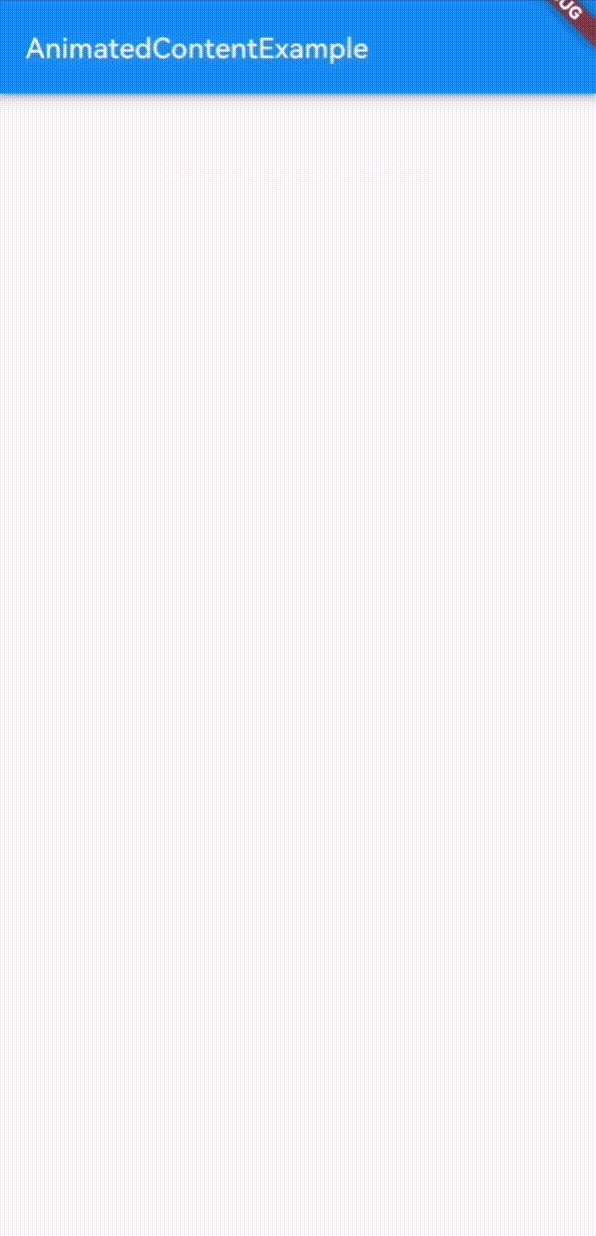
class AnimatedContentExample extends StatelessWidget {
const AnimatedContentExample({super.key});
@override
Widget build(BuildContext context) {
String loremText =
"Lorem ipsum dolor sit amet, consectetur adipiscing elit, sed do eiusmod tempor incididunt ut labore et dolore magna aliqua. Ut enim ad minim veniam, quis nostrud exercitation ullamco laboris nisi ut aliquip ex ea commodo consequat. Duis aute irure dolor in reprehenderit in voluptate velit esse cillum dolore eu fugiat nulla pariatur. Excepteur sint occaecat cupidatat non proident, sunt in culpa qui officia deserunt mollit anim id est laborum.";
return MaterialApp(
home: Scaffold(
appBar: AppBar(title: const Text("AnimatedContentExample")),
body: Padding(
padding: const EdgeInsets.all(16.0),
child: Column(
children: [
const AnimatedContent(
animation: AnimatedContentAnimation.fadeDownToUp,
child: Text(
"Lorem ipsum dolor",
style: TextStyle(fontSize: 22, fontWeight: FontWeight.bold),
),
),
const SizedBox(height: 10),
AnimatedContent(
animation: AnimatedContentAnimation.fadeDownToUp,
duration: const Duration(
milliseconds: 1000,
),
child: Text(loremText, style: const TextStyle(fontSize: 16)),
),
const SizedBox(height: 10),
AnimatedContent(
animation: AnimatedContentAnimation.fadeDownToUp,
duration: const Duration(
milliseconds: 1500,
),
child: Text(loremText, style: const TextStyle(fontSize: 16)),
)
],
),
),
),
);
}
}