animated_appbar 2.0.1  animated_appbar: ^2.0.1 copied to clipboard
animated_appbar: ^2.0.1 copied to clipboard
AppBar which can dynamically change height with page navigation.
animated_appbar #
AppBar which can dynamically change height with page navigation.
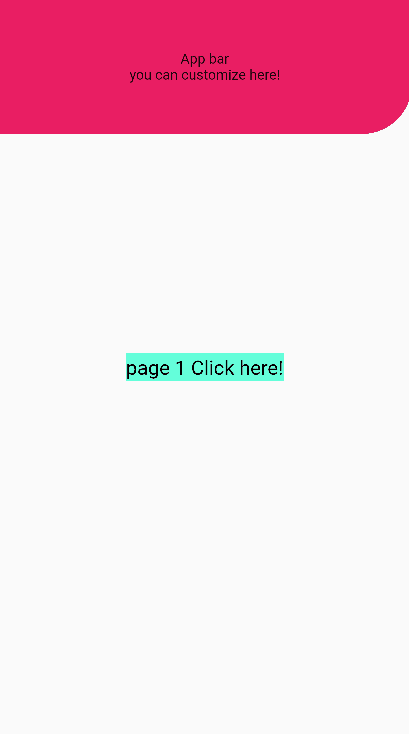
Usage #
This package is expected to be used with BaseLayout and AnimatedAppBar
import 'package:flutter/material.dart';
import 'package:animated_appbar/animated_appbar.dart';
void main() {
runApp(MyApp());
}
class MyApp extends StatefulWidget {
@override
_MyAppState createState() => _MyAppState();
}
class _MyAppState extends State<MyApp> with TickerProviderStateMixin{
@override
void initState() {
super.initState();
}
@override
Widget build(BuildContext context) {
return MaterialApp(
debugShowCheckedModeBanner: false,
// BaseLayout is declared in this package
home: BaseLayout(
test: Page2(),
appbar: AnimatedAppBar(
initHeight: 135.0,
backgroundColor: Colors.pink,
child: Center(
child: Column(
mainAxisAlignment: MainAxisAlignment.center,
children: [
Text("App bar"),
Text("you can customize here!"),
],
),
),
),
// Set init Page
scaffold: Page1(),
),
);
}
}
class Page1 extends StatelessWidget with RoutePage{
@override
Widget build(BuildContext context) {
return Scaffold(
body: Center(
child:Container(
color: Colors.tealAccent,
// If you wanna route page, Using routePage(Widget)!
// This method is specified in RoutePage. You just declare RoutePage class to mixin and using routePage(Widget) !
child: TextButton(onPressed: ()=> routePage(Page2()), child: Text("page 1 Click here!",style: TextStyle(fontSize: 20,color: Colors.black)))),
),
);
}
}
class Page2 extends StatelessWidget with RoutePage{
@override
Widget build(BuildContext context) {
return Scaffold(
body: Center(
child:Container(
color: Colors.pinkAccent,
child: TextButton(onPressed: () => routePage(Page1()),child: Text("page 2 Click here!",style: TextStyle(fontSize: 20,color: Colors.black)))),
),
);
}
}
If you have any requests / contributes or questions, please feel free to visit github.

