alt_sms_autofill 1.0.0  alt_sms_autofill: ^1.0.0 copied to clipboard
alt_sms_autofill: ^1.0.0 copied to clipboard
Alt Sms Autofill.
alt_sms_autofill #
Alt Sms Autofill.
Getting Started #
This project is for getting new arrived sms and shows on application. Sms completely return into application and you can split it as you want.
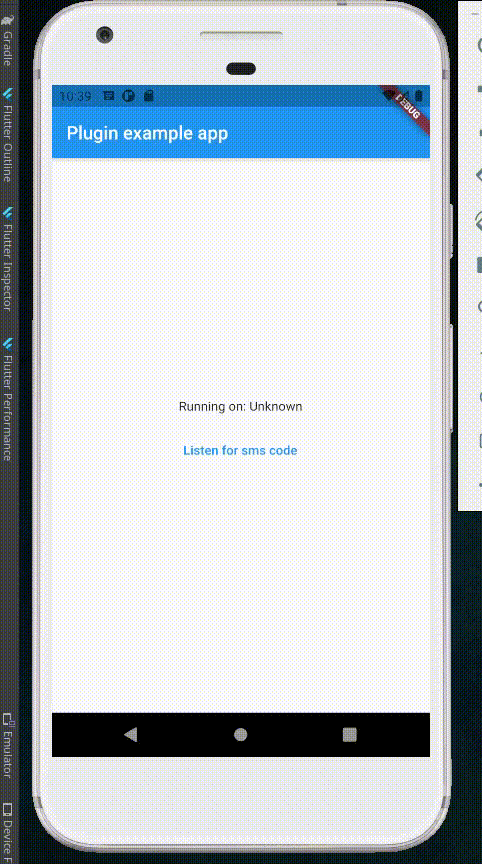
Usage #
Add it to your pubspec.yaml file:
dependencies:
alt_sms_autofill: version
In your library add the following import:
import 'package:alt_sms_autofill/alt_sms_autofill.dart';
Here is an example how to use:
class _MyAppState extends State<MyApp> {
String _commingSms = 'Unknown';
Future<void> initSmsListener() async {
String commingSms;
try {
commingSms = await AltSmsAutofill().listenForSms;
} on PlatformException {
commingSms = 'Failed to get Sms.';
}
if (!mounted) return;
setState(() {
_commingSms = commingSms;
});
}
@override
void dispose() {
AltSmsAutofill().unregisterListener();
super.dispose();
}
@override
Widget build(BuildContext context) {
return MaterialApp(
home: Scaffold(
appBar: AppBar(
title: const Text('AltAutoFill example app'),
),
body: Column(
mainAxisAlignment: MainAxisAlignment.center,
children: [
Center(
child: Text('Running on: $_commingSms\n'),
),
TextButton(
child: Text('Listen for sms code'),
onPressed: initSmsListener,
),
],
),
),
);
}
parameters #
listenForCode()to listen for the SMS code from the native plugin when SMS is received.unregisterListener()to unregister the broadcast receiver, need to be called on yourdispose.
#ff packages pub publish