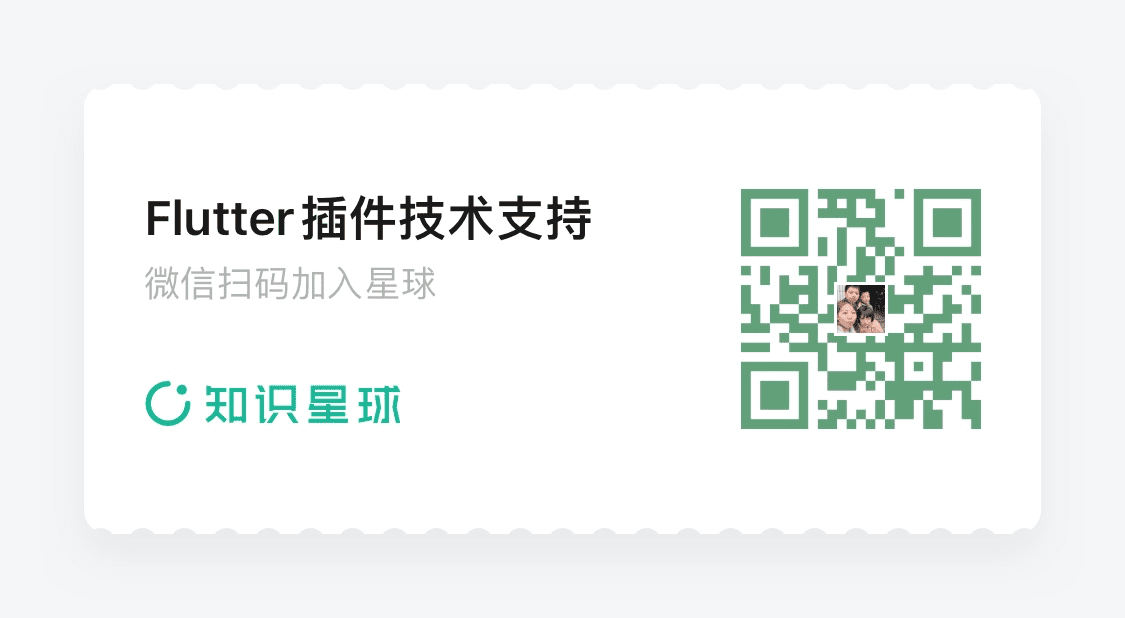ali_auth 1.3.7  ali_auth: ^1.3.7 copied to clipboard
ali_auth: ^1.3.7 copied to clipboard
This is a plug-in for one click login in the alicloud number authentication service. Alibaba cloud is also used in the one click login function
🔵 国际化 #
中文文档 | English
这是一个阿里云号码认证服务中的一键登录的插件
由于项目的其他功能都采用阿里云的服务,在一键登录的功能上也采用阿里云利于后期的更好维护。 本插件免费开源,高定制,如果在使用中有什么问题,欢迎反馈,如果觉得本插件还不够好可以提供您的宝贵意见, 如果你想在自己项目中定制,请将本插件clone为本地进行修改,但是通过本插件进行修改后发布其他版本的插件也欢迎, 但是在使用或者参考了本插件的思路或者相关内容,
请注明出处并且链接到本插件,谢谢您的配合。 #
v1.1.9版本同步更新阿里云的sdk升级,请注意升级,否则不能使用原来的密钥升级方案请参考 升级文档 #
<!-- 全屏时使用主题 android:theme="@android:style/Theme.NoTitleBar.Fullscreen" -->
<!-- 弹窗时使用主题 android:theme="@style/authsdk_activity_dialog" -->
<!-- 如果不需要使用窗口模式,不要使用authsdk_activity_dialog主题,会出现异常动画-->
<!-- 如果需要使用authsdk_activity_dialog主题,则screenOrientation一定不能指定明确的方向,
比如portrait、sensorPortrait,在8.0的系统上不允许窗口模式指定orientation,会发生crash,需要指定为behind,
然后在授权页的前一个页面指定具体的orientation-->
<!--协议页面webview-->
<activity
android:name="com.mobile.auth.gatewayauth.activity.AuthWebVeiwActivity"
android:configChanges="orientation|keyboardHidden|screenSize"
tools:replace="android:theme"
android:exported="false"
android:launchMode="singleTop"
android:screenOrientation="behind"
android:theme="@style/authsdk_activity_dialog" />
<!--联通电信授权页-->
<activity
android:name="com.mobile.auth.gatewayauth.LoginAuthActivity"
android:configChanges="orientation|keyboardHidden|screenSize"
tools:replace="android:configChanges"
android:exported="false"
android:launchMode="singleTop"
android:screenOrientation="behind"
android:theme="@style/authsdk_activity_dialog"/>
<!--移动授权页-->
<activity
android:name="com.cmic.sso.sdk.activity.LoginAuthActivity"
android:configChanges="orientation|keyboardHidden|screenSize"
tools:replace="android:configChanges"
android:exported="false"
android:launchMode="singleTask"
android:screenOrientation="behind"
android:theme="@style/authsdk_activity_dialog" />
相关支持 #
| 平台 | 支持 |
|---|---|
| Android | YES |
| Ios | YES |
授权⻚点击事件响应码 #
| 响应码 | 响应码描述 |
|---|---|
| 700000 | 点击返回按钮,⽤户取消免密登录(android 物理按钮/虚拟返回按钮暂未实现)请自行使用flutter替代 |
| 700001 | 点击切换按钮,⽤户取消免密登录 |
| 700002 | 点击登录按钮事件 |
| 700003 | 点击check box事件 |
| 700004 | 点击协议富⽂本⽂字事件 |
| 700005 | 点击点击第三方按钮事件 |
步骤 #
- 1、配置APP的签名安装于手机
- 2、获取签名APK文件下载地址:点击下载快速获取签名工具
- 3、使用签名APP获取签名
- 4、配置appid+秘钥,阿里云后台配置签名,注意签名要和APP配置的签名一致,否则无法使用
- 帮助文档
- 前往添加号码认证方案-获取秘钥
- 使用秘钥初始化环境 AliAuthPlugin.initSdk()
- 号码认证服务合规指南
注意事项 #
关于点击事件穿透问题
参考一 参考二 #
1、 针对移动闪退问题:
在示范工程,pods -> TARGETS -> ali_auth -> Build Settings -> Linking -> Other Linker Flags 里面加上 -ObjC(因为AuthSDK是通过pod依赖进去的,所有对应的target里面要加这个配置,不然移动网络会crash)
如下图所示:
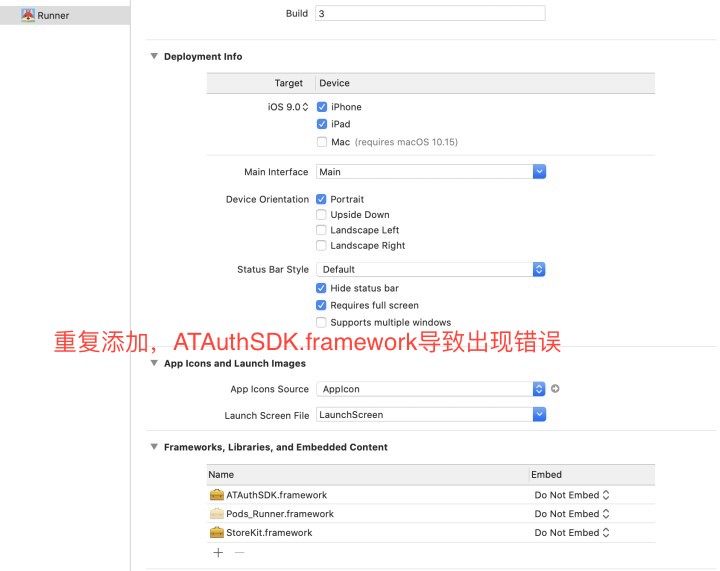
2、该插件已添加ATAuthSDK.framework,在编译时请勿将ATAuthSDK.framework重复添加,以免出现未知错误
如下图所示添加的为错误操作
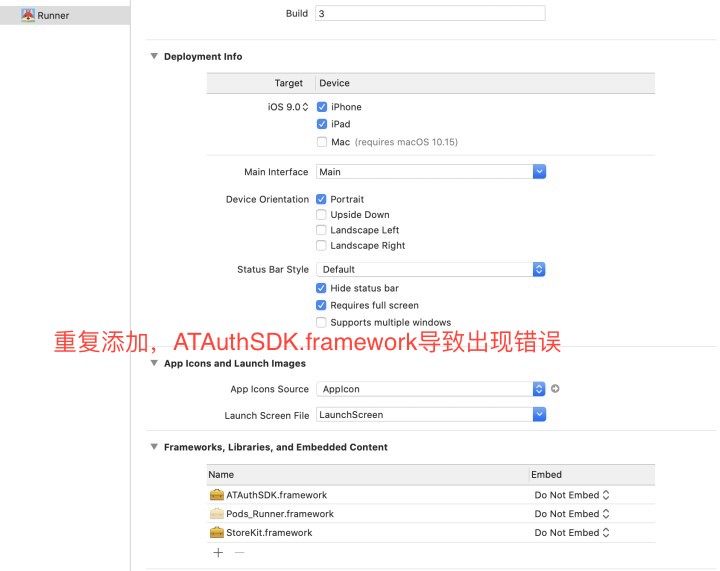
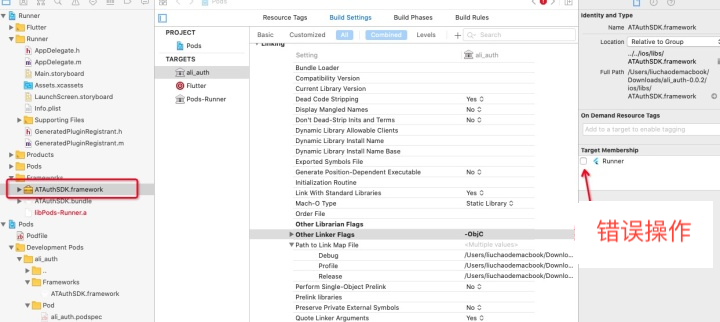
实验安装 #
dependencies:
ali_auth:
git:
url: https://github.com/CodeGather/flutter_ali_auth.git
DEMO截图 #
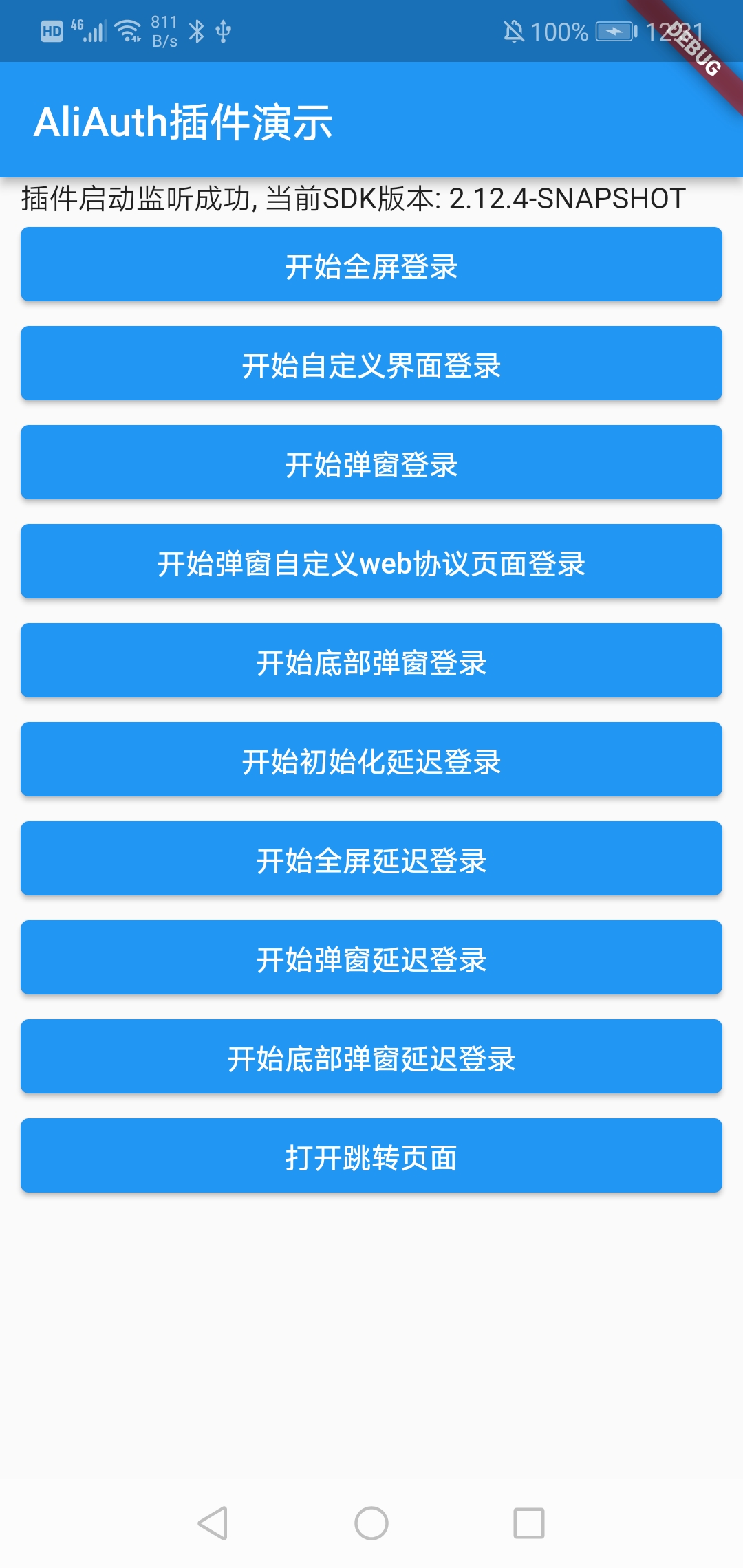

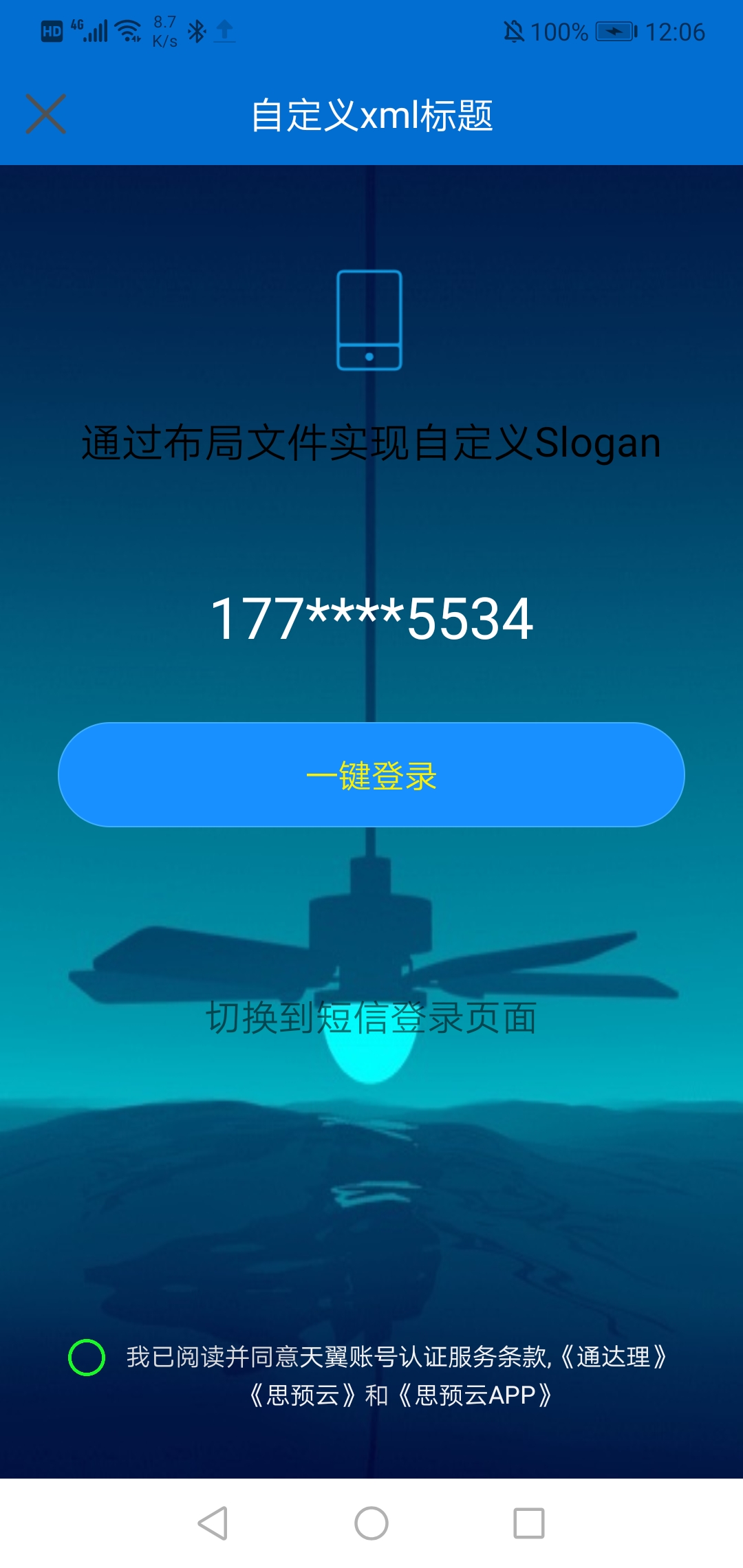


演示 #
如果你觉得不错欢迎打赏 #


知识星球 #
为了不浪费大家宝贵的时间,也迫于现实的压力,如果你想获取更优质的服务欢迎加入知识星球,提供的服务远比一杯咖啡更有性价比 #