advanced_chips_input 0.1.5  advanced_chips_input: ^0.1.5 copied to clipboard
advanced_chips_input: ^0.1.5 copied to clipboard
Customizable text input widget for creating chips from the text.
Flutter Advanced Chips Input #
A Flutter package that provides a customizable text input widget for creating chips from the text. It supports chip deletion, input validation, and a variety of customization options such as container decoration, chip text style, and delete icon. Whether you want to create a list of tags, mentions, or any other list of items, this package helps you create a beautiful and functional chip input field.
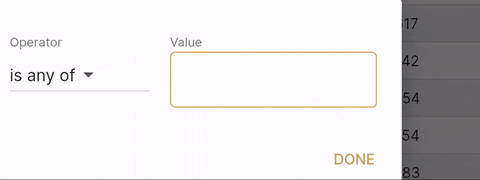
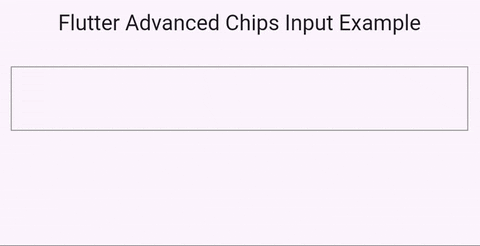
Features #
- Create chips from text input.
- Delete chips with a customizable delete icon.
- Validate input before creating a chip.
- Customize chip container decoration, text style, and margins.
- Support for handling backspace key for deleting chips.
Usage #
Import the package:
import 'package:flutter_advanced_chips_input/flutter_advanced_chips_input.dart';
Then, simply include the AdvancedChipsInput widget in your widget tree:
AdvancedChipsInput(
separatorCharacter: ' ',
placeChipsSectionAbove: true,
widgetContainerDecoration: BoxDecoration(
border: Border.all(color: Colors.grey),
),
chipContainerDecoration: BoxDecoration(
color: Colors.blue,
borderRadius: BorderRadius.all(Radius.circular(50)),
),
chipTextStyle: TextStyle(color: Colors.white),
validateInput: true,
validateInputMethod: (value) {
if (value.length < 3) {
return 'Input should be at least 3 characters long';
}
return null;
},
onChipDeleted: (chipText, index) {
print('Deleted chip: $chipText at index $index');
},
),
Customization #
AdvancedChipsInput supports a variety of customization options:
separatorCharacter: Character used to separate the output. For example, ' ' will separate the output by space.placeChipsSectionAbove: Whether to place the chips section above or below the text field.widgetContainerDecoration: Decoration for the main widget container.marginBetweenChips: Margin between the chips.paddingInsideChipContainer: Padding inside the chip container.paddingInsideWidgetContainer: Padding inside the main widget container.chipContainerDecoration: Decoration for the chip container.chipTextStyle: Text style for the chip.deleteIcon: Icon for the delete method.validateInput: Whether to validate input before adding to a chip.validateInputMethod: Validation method.eraseKeyLabel: The key label used for erasing a chip. Defaults to 'Backspace'.autoFocus: Whether to autofocus the widget.textFormFieldStyle: Style for the text field.onChanged: Callback when the text field content changes.onEditingComplete: Callback when editing is complete.onSubmitted: Callback when the text field is submitted.onSaved: Callback when the text field is saved.onChipDeleted: Callback when a chip is deleted. Returns the deleted chip content and index.
Example #
Here is a complete example of a simple Flutter app that uses flutter_advanced_chips_input:
import 'package:flutter/material.dart';
import 'package:advanced_chips_input/advanced_chips_input.dart';
void main() => runApp(MyApp());
class MyApp extends StatelessWidget {
@override
Widget build(BuildContext context) {
return MaterialApp(
home: Scaffold(
appBar: AppBar(
title: Text('Flutter Advanced Chips Input Example'),
),
body: Padding(
padding: const EdgeInsets.all(16.0),
child: AdvancedChipsInput(
separatorCharacter: ' ',
placeChipsSectionAbove: true,
widgetContainerDecoration: BoxDecoration(
border: Border.all(color: Colors.grey),
),
chipContainerDecoration: BoxDecoration(
color: Colors.blue,
borderRadius: BorderRadius.all(Radius.circular(50)),
),
chipTextStyle: TextStyle(color: Colors.white),
validateInput: true,
validateInputMethod: (value) {
if (value.length < 3) {
return 'Input should be at least 3 characters long';
}
return null;
},
onChipDeleted: (chipText, index) {
print('Deleted chip: $chipText at index $index');
},
),
),
),
);
}
}
License #
This project is licensed under the MIT License - see the LICENSE file for details.