add_to_cart_animation 0.0.4  add_to_cart_animation: ^0.0.4 copied to clipboard
add_to_cart_animation: ^0.0.4 copied to clipboard
A flutter plugin which provide you add to cart animation as in the gif.
add_to_cart_animation #
A flutter plugin which provide you add to cart animation as in the gif.
[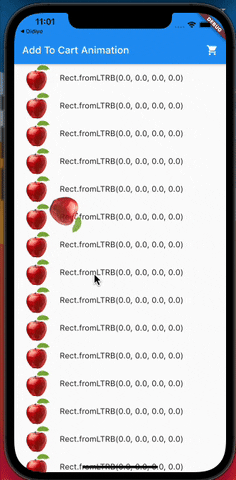 ]
]
If you like it, you can add it to your project easily.
Add the dependency to your pubspec.yaml:
add_to_cart_animation: ^0.0.3
And check the example to solve how it works.
import 'package:add_to_cart_animation/add_to_cart_animation.dart';
import 'package:add_to_cart_animation/add_to_cart_icon.dart';
import 'package:flutter/material.dart';
import 'list_item.dart';
void main() {
runApp(MyApp());
}
class MyApp extends StatelessWidget {
// This widget is the root of your application.
@override
Widget build(BuildContext context) {
return MaterialApp(
title: 'Add To Cart Animation',
theme: ThemeData(
primarySwatch: Colors.blue,
),
home: MyHomePage(title: 'Add To Cart Animation'),
);
}
}
class MyHomePage extends StatefulWidget {
MyHomePage({Key? key, required this.title}) : super(key: key);
final String title;
@override
_MyHomePageState createState() => _MyHomePageState();
}
class _MyHomePageState extends State<MyHomePage> {
GlobalKey<CartIconKey> gkCart = GlobalKey<CartIconKey>();
late Function(GlobalKey) runAddToCardAnimation;
@override
Widget build(BuildContext context) {
return AddToCartAnimation(
gkCart: gkCart,
rotation: true,
receiveCreateAddToCardAnimationMethod: (addToCardAnimationMethod) {
this.runAddToCardAnimation = addToCardAnimationMethod;
},
child: Scaffold(
appBar: AppBar(
title: Text(widget.title),
centerTitle: false,
actions: [
AddToCartIcon(
key: gkCart,
icon: Icon(Icons.shopping_cart),
),
SizedBox(
width: 16,
)
],
),
body: ListView(
children: [
AppListItem(onClick: listClick),
AppListItem(onClick: listClick),
AppListItem(onClick: listClick),
AppListItem(onClick: listClick),
AppListItem(onClick: listClick),
AppListItem(onClick: listClick),
AppListItem(onClick: listClick),
AppListItem(onClick: listClick),
AppListItem(onClick: listClick),
AppListItem(onClick: listClick),
AppListItem(onClick: listClick),
AppListItem(onClick: listClick),
AppListItem(onClick: listClick),
AppListItem(onClick: listClick),
AppListItem(onClick: listClick),
AppListItem(onClick: listClick),
AppListItem(onClick: listClick),
AppListItem(onClick: listClick),
AppListItem(onClick: listClick),
AppListItem(onClick: listClick),
AppListItem(onClick: listClick),
AppListItem(onClick: listClick),
AppListItem(onClick: listClick),
],
),
),
);
}
void listClick(GlobalKey gkImage) {
runAddToCardAnimation(gkImage);
}
}
By the way, you can run the example project in the plugin to check it deeply.
Have a good days.