adaptive_button 0.4.1  adaptive_button: ^0.4.1 copied to clipboard
adaptive_button: ^0.4.1 copied to clipboard
It is compatible with the all platform, it disables the clicking feature of the button for your asynchronous operations and displays a widget on the button while waiting.
AdaptiveButton #
While AdaptiveButton is compatible with the platform, it disables the clicking feature of the button for your asynchronous operations and displays a widget on the button while waiting.
You can easily use the AdaptiveButton on the " WEB " platform.
Getting Started #
Import the following package.
import 'package:adaptive_button/adaptive_button.dart';
| iOS | iOS |
|---|---|
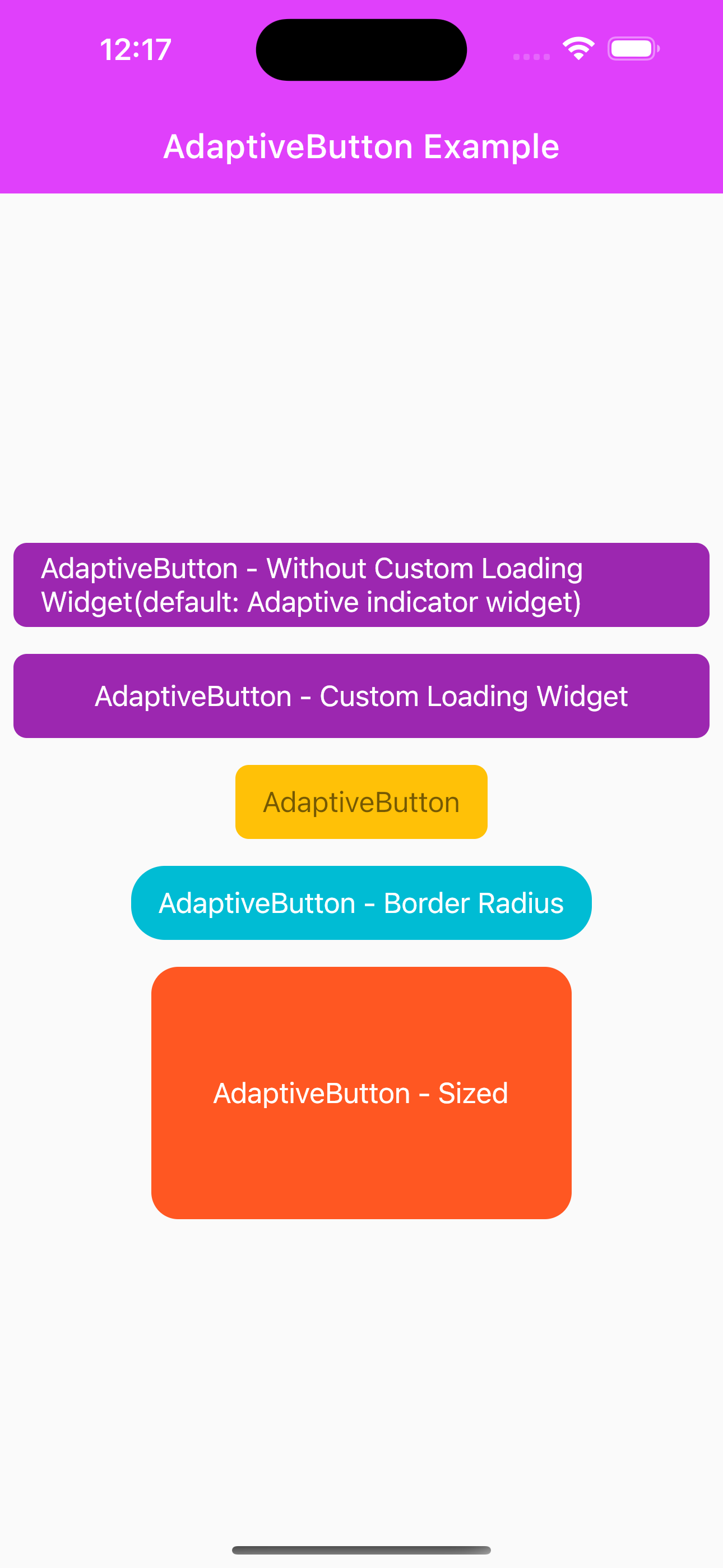 |
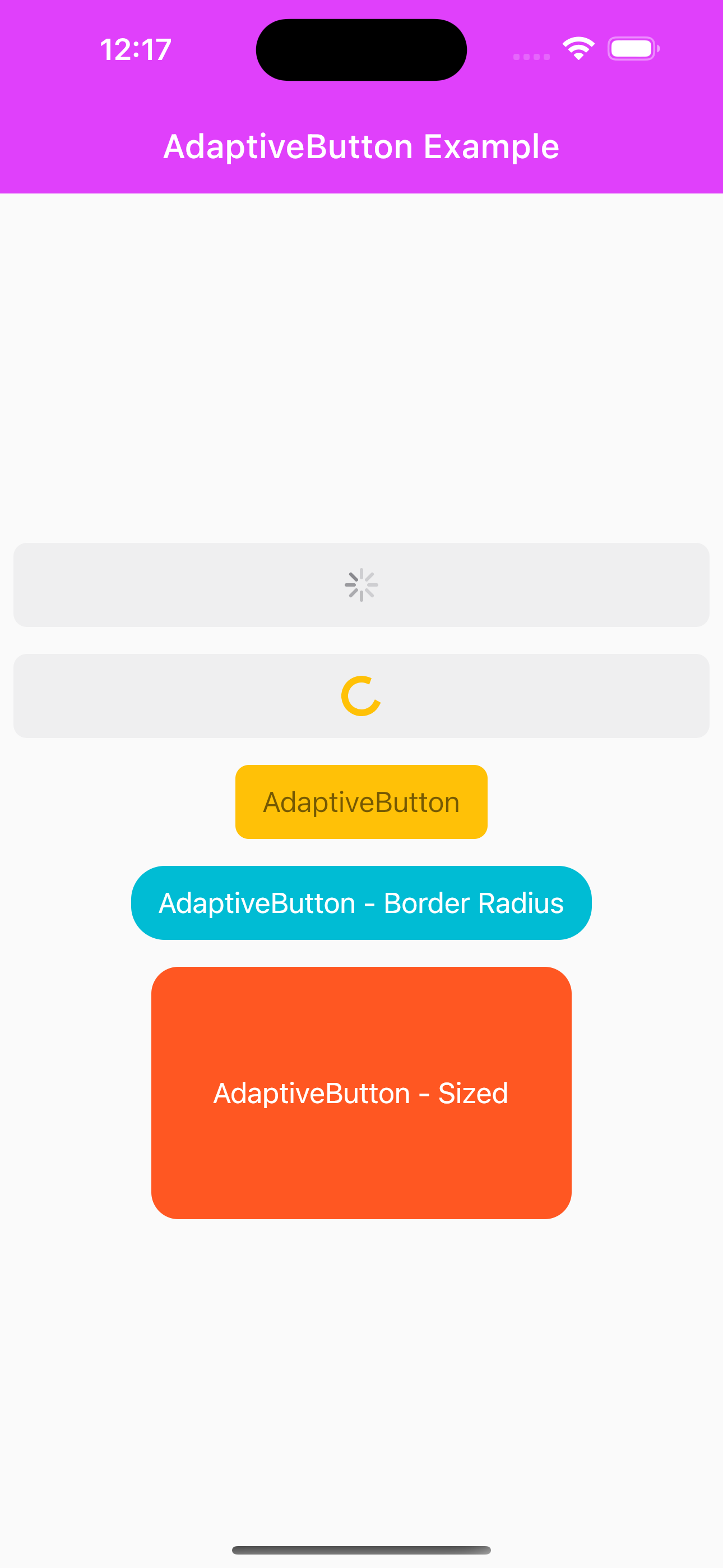 |
| Android | Android |
|---|---|
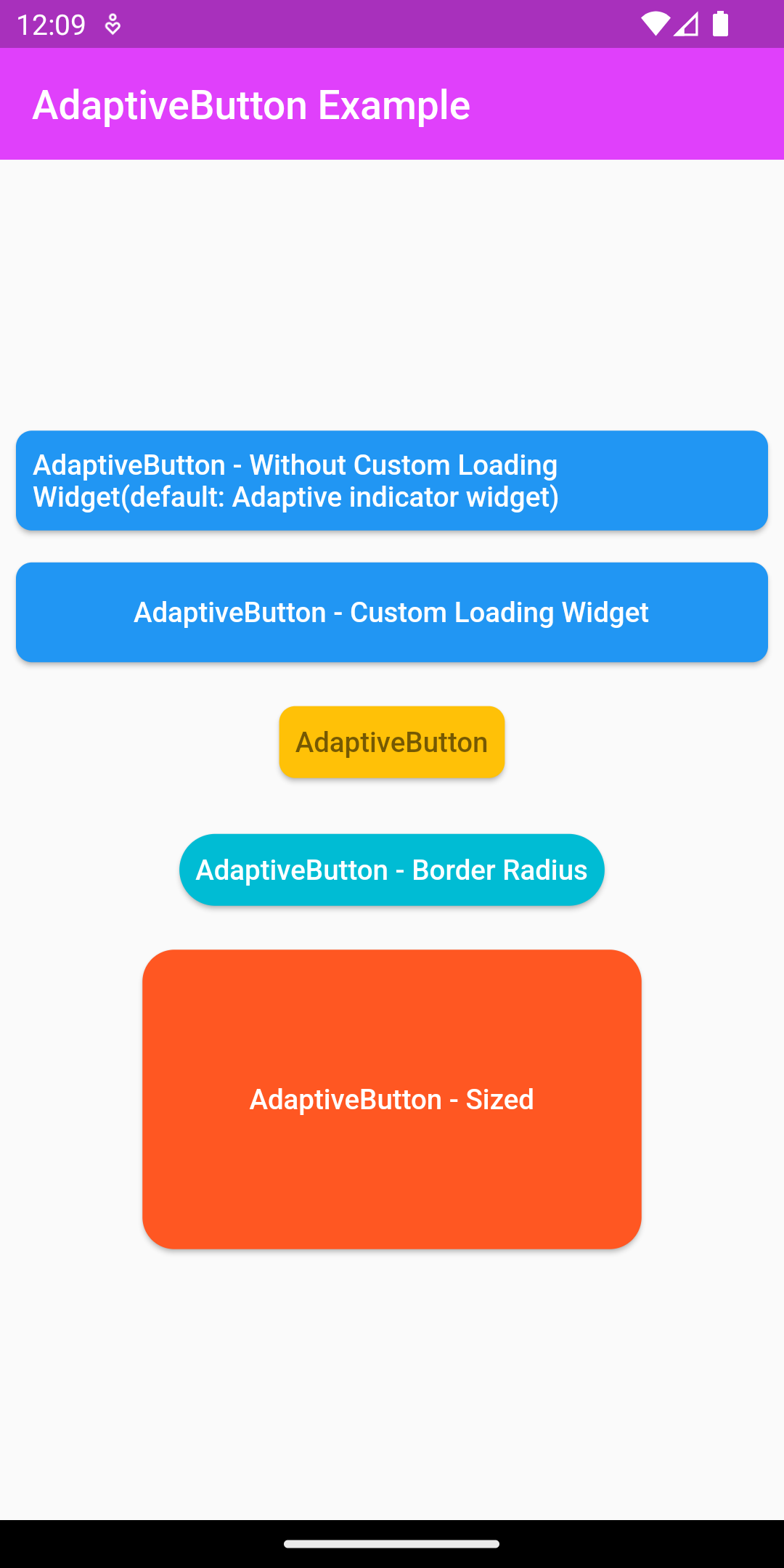 |
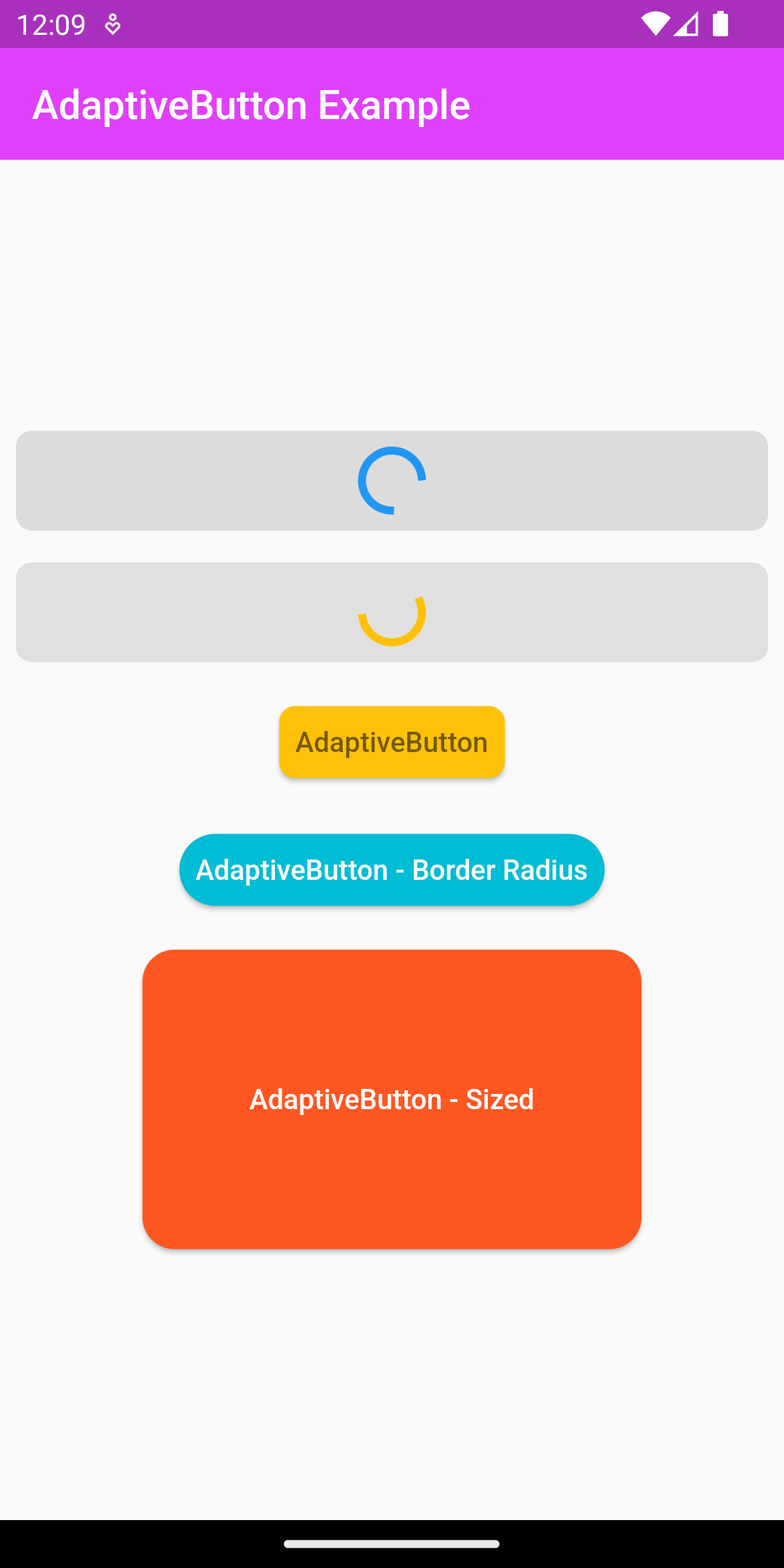 |
| Web |
|---|
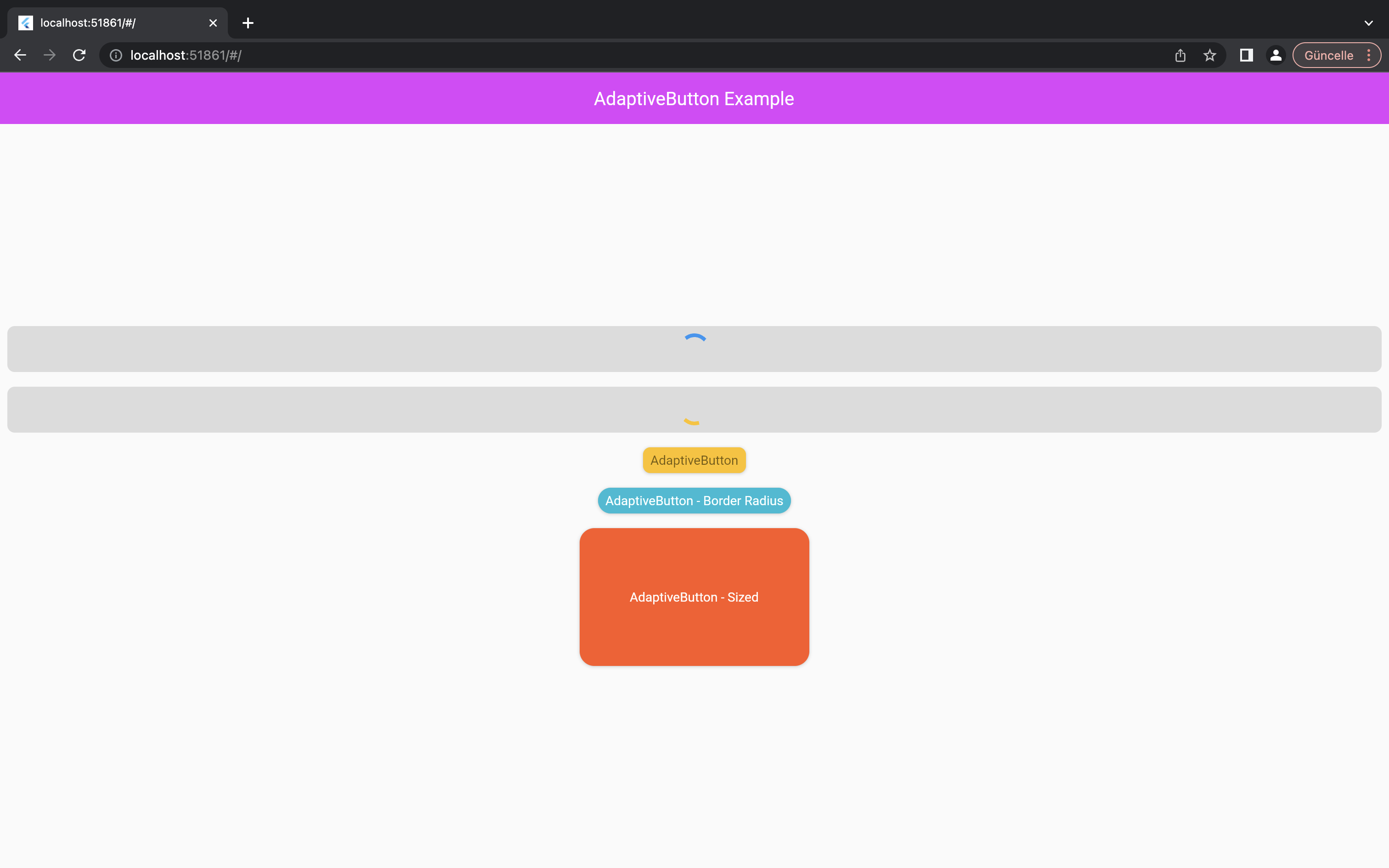 |
AdaptiveButton required options #
Required "Widget child" and Future<void> Function() onPressed
@override
Widget build(BuildContext context) {
return Scaffold(
body: Container(
child: AdaptiveButton(
child: Text("AdaptiveButton"),
onPressed: () async {}
),
));
}
Without loading widget #
By default it uses indicator when the loadingWidget property is empty.
@override
Widget build(BuildContext context) {
return Scaffold(
body: Container(
child: AdaptiveButton(
height: 50,
width: MediaQuery
.of(context)
.size
.width,
enabledLoading: true,
child: const Text("AdaptiveButton - Without Loading Widget"),
onPressed: () async {
await Future.delayed(const Duration(seconds: 2));
showDialog(
context: context,
builder: (context) {
return const AlertDialog(
content: Text(
"Merhaba ben AdaptiveButton bulunduğum platforma göre şekillenirim:)"),
);
},
);
},
),
));
}
Use without asynchronous #
Use without async when the enableLoading property is empty.
@override
Widget build(BuildContext context) {
return Scaffold(
body: Container(
child: AdaptiveButton(
color: Colors.amber,
child: const Text(
"AdaptiveButton",
style: TextStyle(color: Colors.black54),
),
onPressed: () async {
showDialog(
context: context,
builder: (context) {
return const AlertDialog(
content: Text(
"Merhaba ben AdaptiveButton bulunduğum platforma göre şekillenirim:)"),
);
},
);
debugPrint("AdaptiveButton Test Message");
},
),
));
}
#Sized property
You can customize the size of the AdaptiveButton using the width and height properties.
@override
Widget build(BuildContext context) {
return Scaffold(
body: AdaptiveButton(
height: 50,
width: MediaQuery
.of(context)
.size
.width,
enabledLoading: true,
loadingWidget: const SizedBox(
width: 20,
height: 20,
child: CircularProgressIndicator(
color: Colors.amber,
)),
child: const Text("AdaptiveButton - Loading"),
onPressed: () async {
await Future.delayed(const Duration(seconds: 2));
showDialog(
context: context,
builder: (context) {
return const AlertDialog(
content: Text(
"Merhaba ben AdaptiveButton bulunduğum platforma göre şekillenirim:)"),
);
},
);
},
),);
}
Features: #
AdaptiveButton:
double? width: Changes the width property of the buttondouble? height: Changes the height property of the button.Widget child: Determines the widget that will appear in the button. (required)Future<void> Function() onPressed: It is used for the action that will run when the button is clicked. (required)bool? enabledLoading: When set totrue, it displays a widget as a child of the button in asynchronous operations. It defaults tofalse.Widget? loadingWidget: Sets the widget to be displayed as the child of the button while the button is loading.Color? color: Sets the button's background color.BorderRadius? borderRadius: Allows the corners of the button to be ovalized. It defaults toBorderRadius.circular(8)EdgeInsetsGeometry? padding: Allows the padding. It defaults toEdgeInsets.symmetric(horizontal: 16)EdgeInsetsGeometry? margin: Allows the margin. It defaults toEdgeInsets.zero