Platform UI
by @KRTirtho
Flutter platform specific UI widgets
It mimics the native UI widgets (android, iOS, macOS, linux and windows) as much as possible in Flutter & has a wide collection of platform specific widgets. The names and APIs are similar to Flutter's Material UI widgets to make the Flutter developer feel at home. It's utilizes:
- fluent_ui for windows
- macos_ui for macOS
- Material UI/You for android
- Cupertino for iOS
- libadwaita for linux
Feature Highlights
- Simple and customizable platform specific UI widgets
- Supports all major platforms (android, iOS, macOS, linux and windows)
- Exposes the internal API to build widgets on top of it
- Changeable default
TargetPlatformfor overriding platform design in another platform (it's crazy but cool) - Wide collection of platform specific widgets
- Widget APIs are similar to Flutter's Material UI widgets
- Dark Mode support
Install
Run following in a terminal:
$ flutter pub add platform_ui fluent_ui macos_ui libadwaita adwaita
Preview
https://krtirtho.github.io/platform_ui/
Usage
Import the package:
import 'package:platform_ui/platform_ui.dart';
Example
import 'package:flutter/material.dart';
import 'package:platform_ui/platform_ui.dart';
void main() {
runApp(MyApp());
}
class MyApp extends StatelessWidget {
@override
Widget build(BuildContext context) {
return PlatformApp(
title: 'Platform UI',
home: MyHomePage(),
);
}
}
class MyHomePage extends StatelessWidget {
@override
Widget build(BuildContext context) {
return PlatformScaffold(
appBar: PlatformAppBar(
title: Text('Platform UI'),
),
body: Center(
child: PlatformText(
'Hello World',
style: TextStyle(fontSize: 30),
),
),
);
}
}
Documentation
- API Reference
- Example app
- Production App
Screenshots
Desktop (Linux → Macos → Windows)
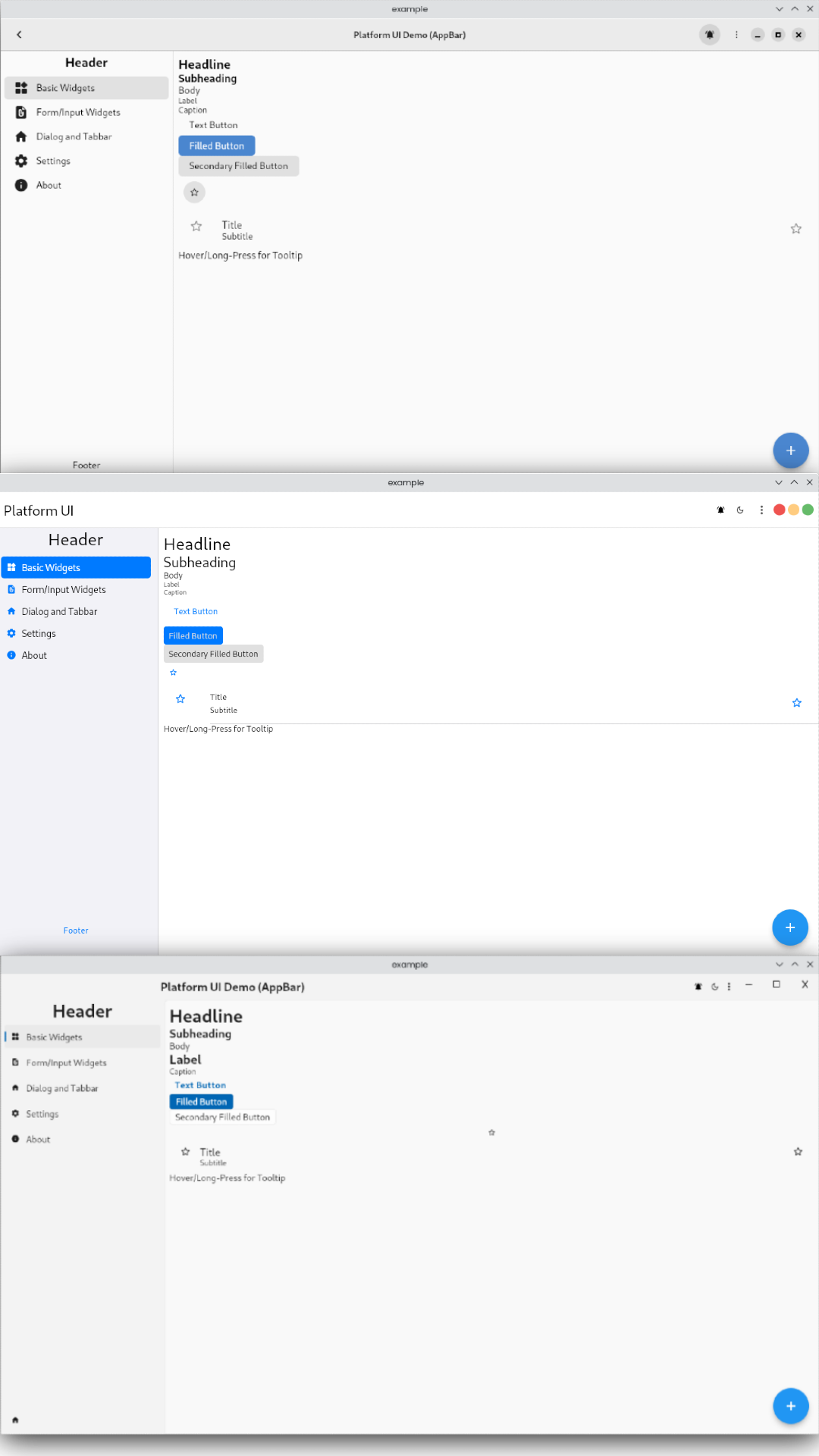
Mobile (Android → iOS)
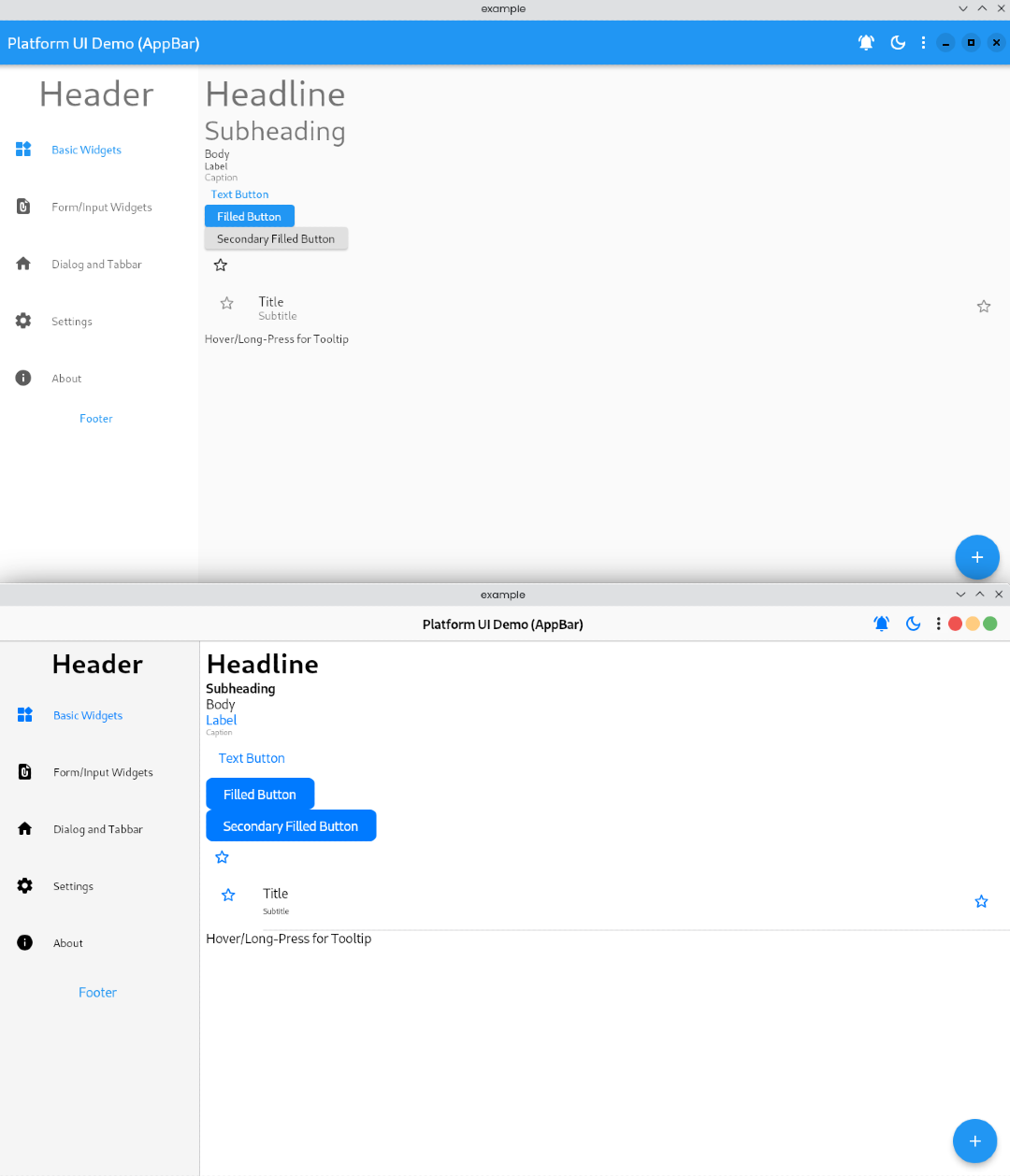
Support
If you like this project, please consider supporting it by:
- Starring and sharing the project
- Following @KrTirtho on Twitter
- Buying us a coffee ☕️
