actions property
Declare click listeners for <Button /> elements of a custom notification layout.
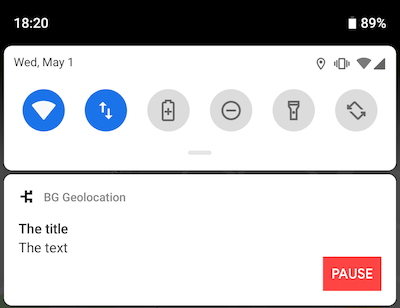
ℹ️ See Android Custom Notification Layout for setup instructions.
You can declare your own custom <Button /> elements and register click-listeners upon them using the actions parameter:
<Button
android:id="@+id/notificationButtonPause" // <-- notificationButtonPause
style="@style/Widget.AppCompat.Button.Small"
android:layout_width="60dp"
android:layout_height="40dp"
android:text="Foo" />
Register listeners for your button using notification.actions:
Example
BackgroundGeolocation.ready(Config(
notification: Notification(
actions: [ // <-- register button listeners
"notificationButtonPause"
]
)
));
// Listen to custom button clicks:
BackgroundGeolocation.onNotificationAction((String buttonId) {
print("[onNotificationAction] - ${buttonId}");
switch(buttonId) {
case 'notificationButtonPause':
BackgroundGeolocation.changePace(false);
break;
}
});
Implementation
List<String>? actions;