layout property
Specifies the name of your custom Android Layout XML file.
ℹ️ See Android Custom Notification Layout for setup instructions.
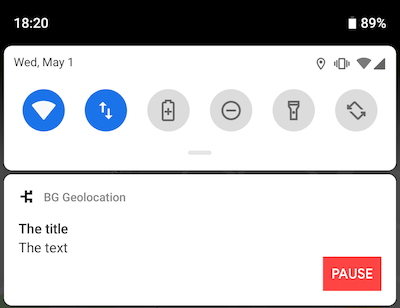
Even if you have no experience with Android Layouts, it doesn't take much to figure out the basics. You'll mostly be adding <TextView />, <ImageView /> and <Button /> elements. The key thing to be aware of is the android:id of these elements and how these are referenced from AppConfig.notification configuration: your android:id must be prefixed with the word notification (eg: notificationText). There is one exception: applicationName, which the SDK will automatically render your Android application name.
Layout Special Elements
When BackgroundGeolocation renders your custom notification layout, it will be querying for the following elements addressed by their android:id. When found, their content will be updated from the corresponding "Data-source":
Layout element android:id |
Data-source |
|---|---|
applicationName |
Application name from AndroidManifest |
notificationTitle |
title |
notificationText |
text |
notificationSmallIcon |
smallIcon |
notificationLargeIcon |
largeIcon |
BackgroundGeolocation.ready(Config(
notification: Notification(
layout: "my_notification_layout", // <-- custom layout xml file
title: "The Notification Title",
text: "The Notification Text",
smallIcon: "mipmap/my_small_icon", // <-- defaults to app icon
largeIcon: "mipmap/my_large_icon"
)
));
Custom <TextView /> Elements
You can declare your own custom <TextView /> elements and render data into them using the strings parameter.
<TextView
android:id="@+id/myCustomElement" // <-- myCustomElement
android:layout_width="match_parent"
android:layout_height="wrap_content"
android:text="notificationTitle" />
You can provide data to your custom elements using the strings configuration parameter:
BackgroundGeolocation.ready(Config(
notification: Notification(
strings: {
"myCustomElement": "My Custom Element Text"
}
)
));
Custom <Button /> Elements:
You can declare your own custom <Button /> elements and register click-listeners upon them using the actions parameter:
<Button
android:id="@+id/notificationButtonFoo" // <-- notificationButtonFoo
style="@style/Widget.AppCompat.Button.Small"
android:layout_width="60dp"
android:layout_height="40dp"
android:text="Foo" />
Register listeners for your button using the actions parameter:
BackgroundGeolocation.ready(Config(
notification: Notification(
actions: [ // <-- register button listeners
"notificationButtonFoo",
"notificationButtonBar"
]
)
));
// Listen to custom button clicks:
BackgroundGeolocation.onNotificationAction((String buttonId) {
print("[onNotificationAction] - ${buttonId}");
switch(buttonId) {
case 'notificationButtonFoo':
break;
case 'notificationButtonBar':
break;
}
});
Sample Layout
As a starting-point for your custom layout, copy the following content into your new file:
<?xml version="1.0" encoding="utf-8"?>
<LinearLayout xmlns:android="http://schemas.android.com/apk/res/android"
xmlns:tools="http://schemas.android.com/tools"
android:layout_width="match_parent"
android:layout_height="135dp"
android:gravity="start"
android:adjustViewBounds="true"
android:orientation="vertical"
android:padding="15dp">
<LinearLayout
android:layout_width="match_parent"
android:layout_height="wrap_content"
android:layout_marginBottom="15dp"
android:gravity="center"
android:orientation="horizontal">
<ImageView
android:id="@+id/notificationSmallIcon"
android:layout_width="16dp"
android:layout_height="16dp"
android:tint="@android:color/background_dark"
tools:srcCompat="@tools:sample/avatars" />
<TextView
android:id="@+id/applicationName"
android:layout_width="match_parent"
android:layout_height="match_parent"
android:paddingLeft="10dp"
android:text="applicationName"
android:textAppearance="@style/TextAppearance.Compat.Notification.Title"
android:textColor="#888888"
android:textSize="12sp" />
</LinearLayout>
<TextView
android:id="@+id/notificationTitle"
style="@style/TextAppearance.Compat.Notification.Title"
android:layout_width="match_parent"
android:layout_height="wrap_content"
android:text="notificationTitle"
android:textSize="14sp" />
<TextView
android:id="@+id/notificationText"
style="@style/TextAppearance.Compat.Notification.Line2"
android:layout_width="match_parent"
android:layout_height="wrap_content"
android:text="notificationText"
android:textSize="14sp" />
<LinearLayout
android:layout_width="match_parent"
android:layout_height="wrap_content"
android:layout_weight="1"
android:gravity="right"
android:orientation="horizontal">
<Button
android:id="@+id/notificationButtonFoo"
style="@style/Widget.AppCompat.Button.Small"
android:layout_width="60dp"
android:layout_height="40dp"
android:text="FooA" />
<Button
android:id="@+id/notificationButtonBar"
style="@style/Widget.AppCompat.Button.Small"
android:layout_width="60dp"
android:layout_height="40dp"
android:text="Bar" />
</LinearLayout>
</LinearLayout>
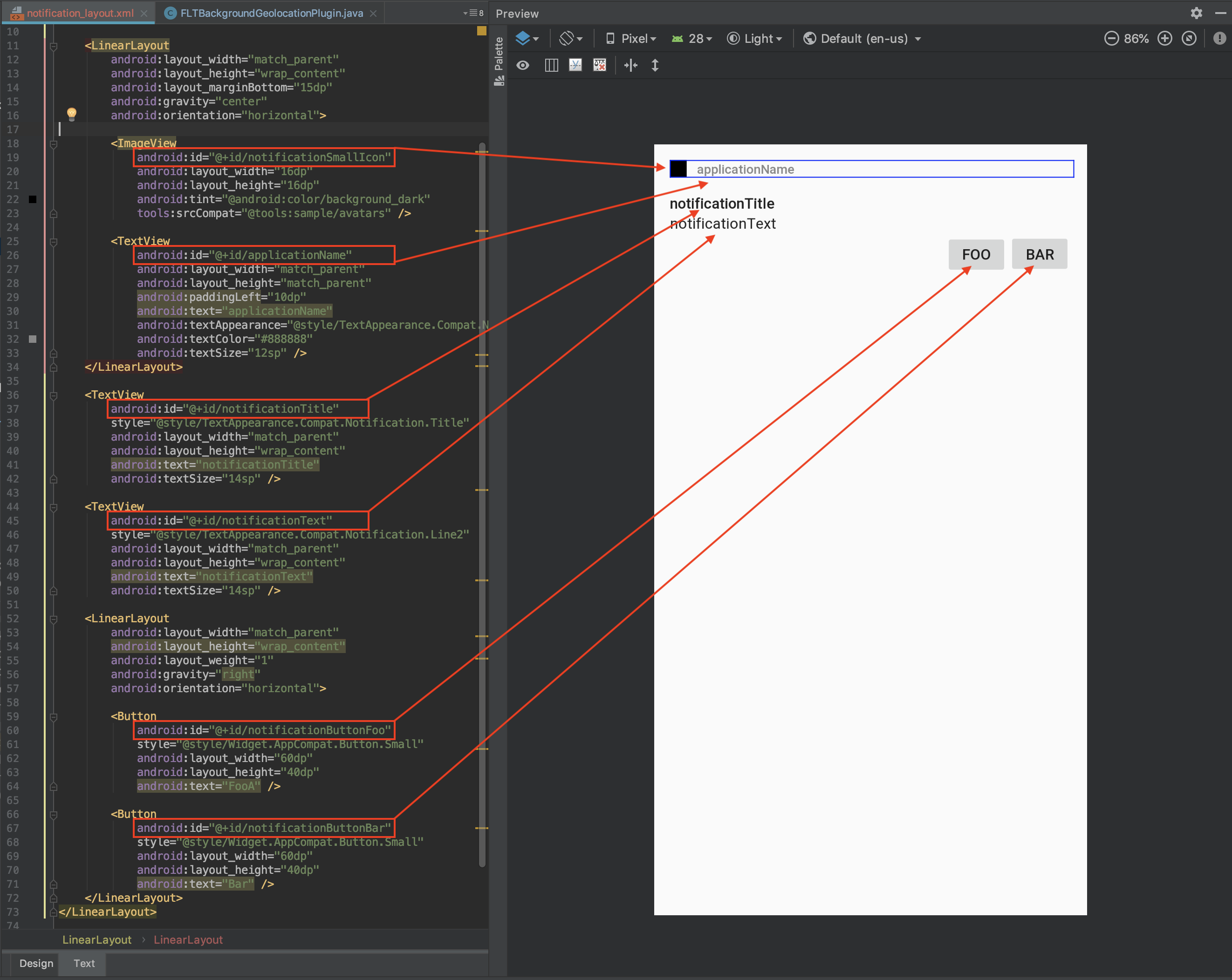
Using your custom layout:
// Listen to custom notification button clicks (notification.actions)
BackgroundGeolocation.onNotificationAction((buttonId) {
print("[onNotificationAction] ${buttonId}");
switch(buttonId) {
case 'notificationButtonFoo':
// Handle button click on [Foo]
break;
case 'notificationButtonBar':
// Handle button click on [Bar]
break;
}
});
BackgroundGeolocation.ready(Config(
notification: Notification(
title: "The title",
text: "The text",
layout: "notification_layout",
actions: [ // <-- register button listeners
"notificationButtonFoo",
"notificationButtonBar"
]
)
));
Implementation
String? layout;