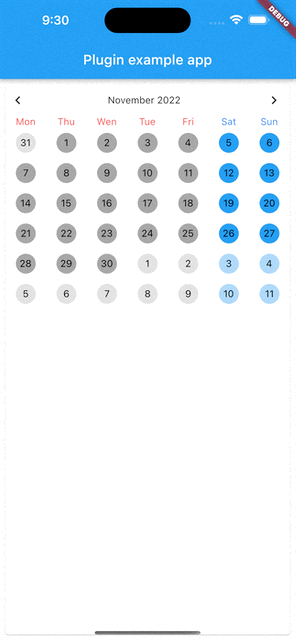
With this Widget, you can build a custom calendar.
Index
Introduction
This package alh_calendar is inspired by flutter_neat_and_clean_calendar(Link)
and build from scratch.
With this package you are able to:
- create your own CalendarHeader
- create your own TableRow which shows the days of week
- create your own TableCell which each represents a day
- create navigate threw the months via buttons or swipe
- show the dates of previous month and next month
- define a maximum and minimum month
- define a maximum and minimum day
- usefull callBacks
- Tests for the whole written code on
Dart
Usage
final dayMap = {
DayOfWeek.monday: 'Mon',
DayOfWeek.thursday: 'Thu',
DayOfWeek.wednesday: 'Wen',
DayOfWeek.tuesday: 'Tue',
DayOfWeek.friday: 'Fri',
DayOfWeek.saturday: 'Sat',
DayOfWeek.sunday: 'Sun',
};
@override
Widget build(BuildContext context) {
return MaterialApp(
home: Scaffold(
appBar: AppBar(
title: const Text('Plugin example app'),
),
body: AlhCalendar(
headerLeading: const Icon(Icons.chevron_left),
headerTrailing: const Icon(Icons.chevron_right),
daysOfWeek: dayMap,
dayOfWeekBuilder: (String dayOfWeek, bool isWeekEnd) {
return Center(
child: Padding(
padding: const EdgeInsets.all(8.0),
child: Text(
dayOfWeek,
style: TextStyle(
color:
isWeekEnd ? Colors.blueAccent : Colors.redAccent,
),
),
),
);
},
headerBuilder: (DateTime date) {
return CalendarHeaderTitle(
displayMonth: DateFormat('MMMM yyyy', 'en_Us').format(date),
);
},
dayBuilder: (
CalendarDayBuilderModel calendarDayBuilderModel,
) {
return CalendarDay(
calendarDayBuilderModel: calendarDayBuilderModel,
);
},
),
),
);
}
}
Parameters
This is a list of all parameters that can be used for the AlhCalendar widget.
| Parameter | Description | Default Value |
|---|---|---|
initialDate |
Defines the initial time. If null, then DateTime.now() is used. |
DateTime.now() |
disablePreviousMonthFromDate |
If the given month date is reached, user cannot go to previous month. | 10 years in the past |
disableNextMonthFromDate |
If the given month date is reached, user cannot go to next month. | 10 years in the future |
minSelectableDate |
Sets the minimum day, that the user can select. Every day before the chosen day is flagged as outside of range. The selected day must fall within the range defined by disablePreviousMonthFromDate and disableNextMonthFromDate. |
- |
maxSelectableDate |
Sets the maximum day, that the user can select. Every day after the chosen day is flagged as outside of range. The selected day must fall within the range defined by disablePreviousMonthFromDate and disableNextMonthFromDate. |
- |
daysOfWeek |
Needs a Map of <DayOfWeek, String> to fill DayOfWeekCalendarCells. |
- |
enableHorizontalSwipe |
Flag if horizontal scrolling in calendar is enabled. | true |
headerPadding |
Sets the padding between headerTitle and both headerIcons. | EdgeInsets.symmetric(horizontal: 3.0) |
iconPadding |
Sets the padding around both headerIcons. | EdgeInsets.all(8) |
enableJumpToOtherMonth |
Enables changing the month when a day outside of the current month is tapped. | true |
showSixWeeksForEveryMonth |
Forces the table to have 6 rows, even when the month would fit in 5. | true |
disableTapOnOutOfRange |
If true, days out of range can't be tapped. | true |
selectInitialDate |
If false, the initialDate won’t be selected. This can be used if the initialDate needs to be passed to the AlhCalendar, but the date should not be preselected. |
true |
pageChangeDuration |
Duration for the page change animation. | Duration(milliseconds: 400) |
pageChangeCurve |
Duration for the page change animation. | Curves.easeInOut |
headerLeading |
Custom widget that is left of the header. | - |
headerTrailing |
Custom widget that is right of the header. | - |
This is a list of the functional parameters that can be used for the AlhCalendar widget.
| Parameter | Description | Default Value |
|---|---|---|
dayBuilder |
Custom builder for the day cells. | - |
headerBuilder |
Custom builder for the header title. | - |
dayOfWeekBuilder |
Custom builder for DayOfWeekCalendarCells. | - |
onMonthChanged |
Callback once the month is changed. | - |
onDayChanged |
Callback once the day is changed. | - |
Libraries
- alh_calendar
- enums/day_of_week
- models/calendar_day
- models/calendar_day_builder_model
- models/calendar_month
- models/calendar_week
- utils/calendar_table_helper
- utils/date_helper
- widgets/alh_calendar
- widgets/calendar_body
- widgets/calendar_cell
- widgets/calendar_header/calendar_header
- widgets/calendar_page_view

