Foil class
 |
Wrap a widget with new Foil, providing a rainbow shimmer that twinkles as the accelerometer moves. |
|---|
- Other options include gradient-building
new Foil.colored& the self-containednew Foil.sheet.
 |
Paramater bool isUnwrapped toggles a Foil's invisibility. Default is false. |
|---|
Accelerometer
Disable a Foil's reaction to accelerometer sensor motion by
useSensor: false. Default is true.
Influence the intensity of a Foil's reaction to accelerometer motion
by providing a custom Scalar scalar. Default is Scalar.identity
which has both a horizontal and vertical multiplier of +1.0.
Using a Roll of Foil
Optionally a Roll may be deployed higher up in the widget tree.
This ancestor offers two additional features to any Foil underneath it.
Either declare a Roll.gradient to which any descendent Foil
may fallback and/or provide a Roll.crinkle to make declarations about
gradient animation beyond accelerometer sensors data.
See Crinkle for more information.
Upon completion of any tween to a new gradient, a Foil will
call onEnd, an optional void callback.
- Inheritance
Constructors
- Foil({Key? key, bool isUnwrapped = false, double opacity = 1.0, bool useSensor = true, Gradient? gradient, BlendMode blendMode = BlendMode.srcATop, Scalar scalar = const Scalar(), Gradient? unwrappedGradient, required Widget child, Duration speed = const Duration(milliseconds: 150), Duration duration = const Duration(milliseconds: 500), Curve curve = Curves.ease, VoidCallback? onEnd})
-
 Wrap a widget with
Wrap a widget with Foil, providing a rainbow shimmer that twinkles as the accelerometer moves.const -
Foil.colored({Key? key, bool isUnwrapped = false, double opacity = 1.0, bool useSensor = true, required List<
Color> colors, BlendMode blendMode = BlendMode.srcATop, Scalar scalar = Scalar.identity, Gradient? unwrappedGradient, required Widget child, Duration speed = const Duration(milliseconds: 150), Duration duration = const Duration(milliseconds: 500), Curve curve = Curves.ease, VoidCallback? onEnd}) -
 Wrap a widget with colored
Wrap a widget with colored Foil, providing a dynamic shimmer that twinkles as the accelerometer moves, colored by a looping LinearGradient formed fromcolors. - Foil.sheet({Key? key, Sheet sheet = const Sheet(), bool isUnwrapped = false, double opacity = 1.0, bool useSensor = true, Gradient? gradient, BlendMode blendMode = BlendMode.srcATop, Scalar scalar = Scalar.identity, Gradient? unwrappedGradient, Widget? child, Duration speed = const Duration(milliseconds: 150), Duration duration = const Duration(milliseconds: 500), Curve curve = Curves.ease, VoidCallback? onEnd})
-
Create a sizeable
Widgetwith the specified gradient and all the same properties as a standardFoil, but as its own standalone AnimatedContainer with or without achild.
Properties
- blendMode → BlendMode
-
The BlendMode utilized in painting this
Foil's gradient over its child.final - child → Widget
-
Wrap this
childinFoil.
Ideally, for performance, a single staticWidget.final - curve → Curve
-
The
Curvefor the animation of thisFoil, either by translation through accelerometer movements or by altering gradient.final - duration → Duration
-
The
Durationover which any changes to thisFoil's gradient will intrinsically animate. Default is500ms.final - gradient → Gradient?
-
Customize the visual appearance of this
Foil.final - hashCode → int
-
The hash code for this object.
no setterinherited
- isUnwrapped → bool
-
If isUnwrapped is
true, thisFoil's gradient will be inactive.
Default isfalse.final - key → Key?
-
Controls how one widget replaces another widget in the tree.
finalinherited
- onEnd → VoidCallback?
-
Register a callback
Functionto perform when thisFoilfinishes transitioning intrinsically from one gradient to another.final - opacity → double
-
Override the alpha channels in this
Foil's gradient by providing an opacity value by which the gradient will be Gradient.scaled.final - runtimeType → Type
-
A representation of the runtime type of the object.
no setterinherited
- scalar → Scalar
-
A Scalar provides an opportunity to modify horizontal and vertical
accelerometer sensor data independently before they translate to
Foilgradient "twinkling" transformation (offset/translation).final - sheet → Sheet
-
Only applicable for a self-contained Foil.sheet.
Defaultsnullunless constructing aFoil.sheet, where default isnew Sheet.final - speed → Duration
-
How rapidly this
Foiltwinkles according to device sensor movements.final - unwrappedGradient → Gradient?
-
Override the empty, transparent
Gradientthat thisFoiltransitions to when isUnwrapped is made true.final - useSensor → bool
-
Default is
true.
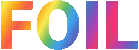 final
final
Methods
-
createElement(
) → StatefulElement -
Creates a StatefulElement to manage this widget's location in the tree.
inherited
-
createState(
) → _FoilState -
Creates the mutable state for this widget at a given location in the tree.
override
-
debugDescribeChildren(
) → List< DiagnosticsNode> -
Returns a list of
DiagnosticsNodeobjects describing this node's children.inherited -
debugFillProperties(
DiagnosticPropertiesBuilder properties) → void -
Add additional properties associated with the node.
override
-
noSuchMethod(
Invocation invocation) → dynamic -
Invoked when a nonexistent method or property is accessed.
inherited
-
toDiagnosticsNode(
{String? name, DiagnosticsTreeStyle? style}) → DiagnosticsNode -
Returns a debug representation of the object that is used by debugging
tools and by DiagnosticsNode.toStringDeep.
inherited
-
toString(
{DiagnosticLevel minLevel = DiagnosticLevel.info}) → String -
A string representation of this object.
inherited
-
toStringDeep(
{String prefixLineOne = '', String? prefixOtherLines, DiagnosticLevel minLevel = DiagnosticLevel.debug}) → String -
Returns a string representation of this node and its descendants.
inherited
-
toStringShallow(
{String joiner = ', ', DiagnosticLevel minLevel = DiagnosticLevel.debug}) → String -
Returns a one-line detailed description of the object.
inherited
-
toStringShort(
) → String -
A short, textual description of this widget.
inherited
Operators
-
operator ==(
Object other) → bool -
The equality operator.
inherited