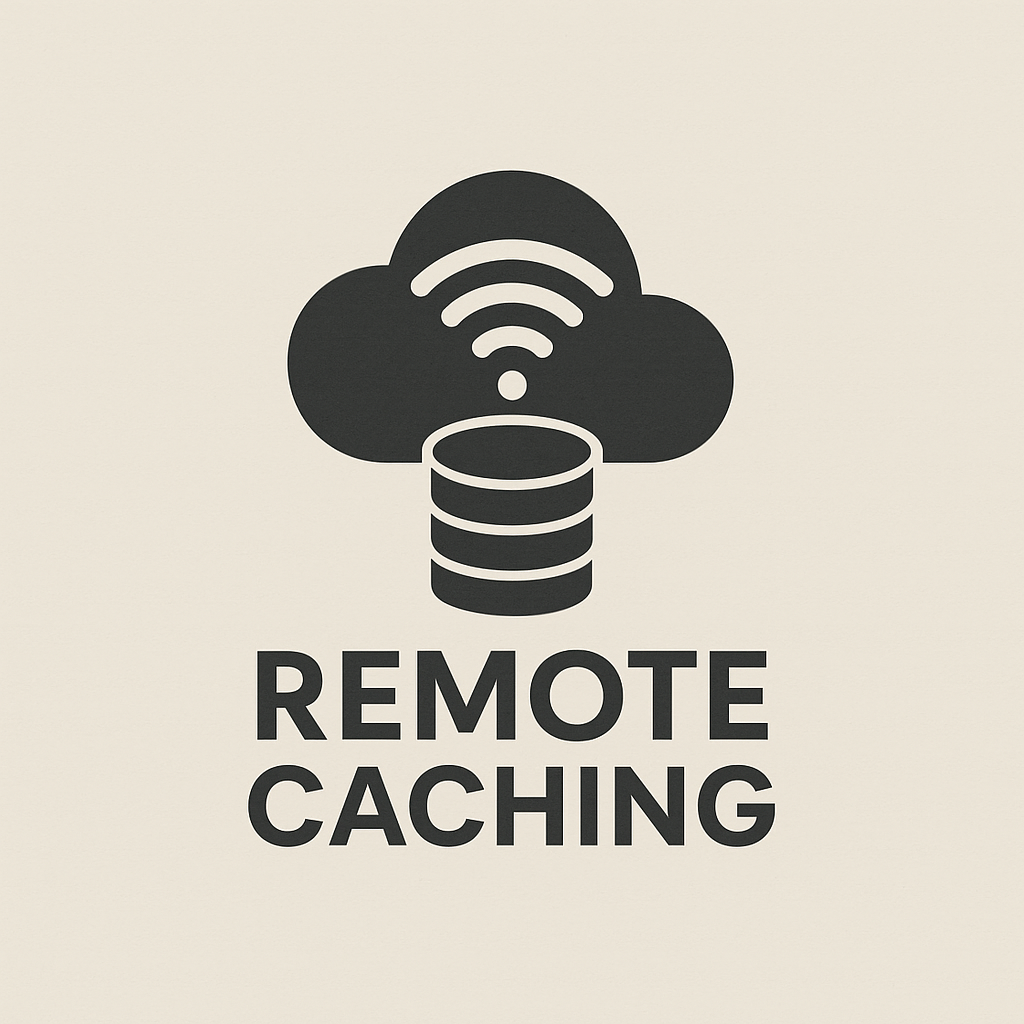
🔁 Remote Caching 📦
A lightweight, flexible, and persistent cache layer for remote API calls in Flutter.
Avoid redundant network calls. Boost performance. Cache smartly.
A lightweight yet powerful Flutter package for caching asynchronous remote calls locally using SQLite — with full support for expiration, serialization, and custom deserializers.
🧠 Save your API responses. 🔁 Avoid unnecessary calls. ⚡ Go fast. 💡 Stay clean.
📋 Table of Contents
- ✨ Features
- 🎯 Why RemoteCaching?
- 🚀 Quick Start
- 🛠️ Usage Guide
- 📚 API Reference
- 💡 Advanced Usage
- 📦 Complete Example
- ❓ FAQ
- 🤝 Contributing
✨ Features
- ✅ Automatic caching of remote data with intelligent expiration
- ⏳ Flexible expiration - use duration or exact datetime
- 🎯 Cache strategies - choose between cache-first or network-first approaches
- 🔄 Manual cache invalidation (by key, prefix, or clear all)
- 💾 SQLite-powered persistent cache with automatic cleanup
- 🧩 Generic support for any data type (
Map,List, custom models...) - 🧰 Custom deserialization with
fromJsonfunctions - 📊 Cache statistics and monitoring
- 🧪 Test-friendly with verbose logging and in-memory database support
- 🛡️ Error handling - graceful fallback to remote calls with optional error callbacks
- 🔧 Cross-platform support (iOS, Android, Desktop)
🎯 Why RemoteCaching?
- 🔍 You need structured, persistent caching for remote API calls
- 💡 You want fine-grained control over serialization and expiration
- 🧼 You don't want to reinvent the wheel each time you need cache logic
- ⚡ You want to reduce API calls and improve app performance
- 🛡️ You need reliable error handling that won't break your app
🚀 Quick Start
1. Add the dependency
flutter pub add remote_caching
2. Initialize the cache
import 'package:remote_caching/remote_caching.dart';
void main() async {
WidgetsFlutterBinding.ensureInitialized();
await RemoteCaching.instance.init(
defaultCacheDuration: Duration(hours: 1),
verboseMode: true, // See logs in debug mode
);
runApp(MyApp());
}
3. Cache your first API call
class UserService {
Future<User> getUserProfile(String userId) async {
return await RemoteCaching.instance.call<User>(
'user_$userId',
cacheDuration: Duration(minutes: 30),
remote: () async => await fetchUserFromAPI(userId),
fromJson: (json) => User.fromJson(json as Map<String, dynamic>),
);
}
}
🛠️ Usage Guide
📋 Initialization
Initialize the cache system with your preferred settings:
await RemoteCaching.instance.init(
defaultCacheDuration: Duration(hours: 1), // Default cache duration
verboseMode: true, // Enable detailed logging (default: kDebugMode)
databasePath: '/custom/path/cache.db', // Custom database path (optional)
);
Parameters:
defaultCacheDuration: Default expiration time for cached itemsverboseMode: Enable detailed logging for debuggingdatabasePath: Custom database path (uses default if not specified)
🔄 Basic Caching
Cache a simple API call with automatic expiration:
final user = await RemoteCaching.instance.call<User>(
'user_profile_123',
cacheDuration: Duration(minutes: 30),
remote: () async => await apiService.getUser(123),
fromJson: (json) => User.fromJson(json as Map<String, dynamic>),
);
⏰ Exact Expiration Time
Use a specific expiration datetime instead of duration:
final user = await RemoteCaching.instance.call<User>(
'user_profile_123',
cacheExpiring: DateTime.now().add(Duration(hours: 2)),
remote: () async => await apiService.getUser(123),
fromJson: (json) => User.fromJson(json as Map<String, dynamic>),
);
📝 Caching Lists and Complex Data
Cache lists, maps, or any serializable data:
// Cache a list of users
final users = await RemoteCaching.instance.call<List<User>>(
'all_users',
remote: () async => await apiService.getAllUsers(),
fromJson: (json) => (json as List)
.map((item) => User.fromJson(item as Map<String, dynamic>))
.toList(),
);
// Cache a map of settings
final settings = await RemoteCaching.instance.call<Map<String, dynamic>>(
'app_settings',
remote: () async => await apiService.getSettings(),
fromJson: (json) => Map<String, dynamic>.from(json as Map),
);
🔄 Force Refresh
Bypass cache and fetch fresh data:
final user = await RemoteCaching.instance.call<User>(
'user_profile_123',
forceRefresh: true, // Ignore cache, fetch from remote
remote: () async => await apiService.getUser(123),
fromJson: (json) => User.fromJson(json as Map<String, dynamic>),
);
🎯 Cache Strategies
Control how data is retrieved from cache vs remote source using CacheStrategy:
Cache First (Default)
Uses cached data if available and valid, otherwise fetches from network. Best for data that doesn't change frequently.
final user = await RemoteCaching.instance.call<User>(
'user_profile_123',
strategy: CacheStrategy.cacheFirst, // This is the default
remote: () async => await apiService.getUser(123),
fromJson: (json) => User.fromJson(json as Map<String, dynamic>),
);
Network First
Always tries network first, falls back to cache (even expired) if network fails. Best for data that changes frequently but should still work offline.
final news = await RemoteCaching.instance.call<News>(
'latest_news',
strategy: CacheStrategy.networkFirst,
remote: () async => await newsService.getLatestNews(),
fromJson: (json) => News.fromJson(json as Map<String, dynamic>),
);
When to use each strategy:
| Strategy | Use Case |
|---|---|
cacheFirst |
User profiles, settings, static content, data that rarely changes |
networkFirst |
News feeds, live data, app launch when fresh data is preferred |
🧹 Cache Management
Clear cache entries as needed:
// Clear specific cache entry
await RemoteCaching.instance.clearCacheForKey('user_profile_123');
// Clear all cache entries with a specific prefix
final deleted = await RemoteCaching.instance.clearCacheByPrefix('user_');
print('Deleted $deleted entries');
// Clear all cache
await RemoteCaching.instance.clearCache();
📊 Cache Statistics
Monitor your cache usage:
final stats = await RemoteCaching.instance.getCacheStats();
print('Total entries: ${stats.totalEntries}');
print('Total size: ${stats.totalSizeBytes} bytes');
print('Expired entries: ${stats.expiredEntries}');
💡 Advanced Usage
🧠 In-Memory Database
Use in-memory database for testing or temporary caching:
import 'package:remote_caching/src/common/get_in_memory_database.dart';
await RemoteCaching.instance.init(
databasePath: getInMemoryDatabasePath(),
verboseMode: true,
);
⚠️ Warning: In-memory cache is lost on app restart. Avoid storing large datasets.
🔑 Dynamic Cache Keys
Generate cache keys dynamically based on parameters:
class ProductService {
Future<Product> getProduct(String category, String id) async {
final cacheKey = 'product_${category}_$id';
return await RemoteCaching.instance.call<Product>(
cacheKey,
remote: () async => await apiService.getProduct(category, id),
fromJson: (json) => Product.fromJson(json as Map<String, dynamic>),
);
}
}
🛡️ Error Handling
The package handles serialization errors gracefully. By default, errors are logged and the remote call is used as fallback:
// If serialization fails, the remote call is used instead
// No app crashes, just logged errors
final data = await RemoteCaching.instance.call<ComplexModel>(
'complex_data',
remote: () async => await fetchComplexData(),
fromJson: (json) => ComplexModel.fromJson(json as Map<String, dynamic>),
);
Custom Error Handling with onError
For more control over error handling, use the onError callback to capture and handle cache errors:
final data = await RemoteCaching.instance.call<User>(
'user_profile',
remote: () async => await fetchUser(),
fromJson: (json) => User.fromJson(json as Map<String, dynamic>),
onError: (error) {
// Log to external service (Sentry, Datadog, etc.)
analytics.logError('cache_error', {
'key': error.key,
'type': error.type.name,
'message': error.message,
});
// Or handle specific error types
switch (error.type) {
case CacheErrorType.serialization:
print('Failed to save data to cache');
break;
case CacheErrorType.deserializationJson:
print('Cached data is corrupted');
break;
case CacheErrorType.deserializationFromJson:
print('Schema mismatch in cached data');
break;
}
},
);
The CacheError class provides:
key: The cache key that failedtype: The type of error (serialization,deserializationJson,deserializationFromJson)error: The underlying exceptionstackTrace: Stack trace for debuggingrawData: The data that failed to serialize/deserialize (if available)message: Human-readable error message
🔄 Cache Invalidation Strategies
Implement different cache invalidation patterns:
class CacheManager {
// Invalidate all cache entries for a specific user using prefix
Future<void> invalidateUserCache(String userId) async {
final deleted = await RemoteCaching.instance.clearCacheByPrefix('user_${userId}_');
print('Invalidated $deleted cache entries for user $userId');
}
// Invalidate all user-related cache entries
Future<void> invalidateAllUsersCache() async {
await RemoteCaching.instance.clearCacheByPrefix('user_');
}
// Invalidate a specific cache entry
Future<void> invalidateSpecificCache(String key) async {
await RemoteCaching.instance.clearCacheForKey(key);
}
// Invalidate all cache when user logs out
Future<void> onUserLogout() async {
await RemoteCaching.instance.clearCache();
}
}
📦 Complete Example
Here's a complete example showing how to cache API responses in a Flutter app:
import 'package:flutter/material.dart';
import 'package:remote_caching/remote_caching.dart';
import 'package:http/http.dart' as http;
import 'dart:convert';
class UserProfilePage extends StatefulWidget {
@override
_UserProfilePageState createState() => _UserProfilePageState();
}
class _UserProfilePageState extends State<UserProfilePage> {
User? _user;
bool _isLoading = false;
String? _error;
@override
void initState() {
super.initState();
_loadUserProfile();
}
Future<void> _loadUserProfile() async {
setState(() {
_isLoading = true;
_error = null;
});
try {
final user = await RemoteCaching.instance.call<User>(
'user_profile_123',
cacheDuration: Duration(minutes: 30),
remote: () async {
final response = await http.get(
Uri.parse('https://api.example.com/users/123'),
);
if (response.statusCode == 200) {
return jsonDecode(response.body);
} else {
throw Exception('Failed to load user profile');
}
},
fromJson: (json) => User.fromJson(json as Map<String, dynamic>),
);
setState(() {
_user = user;
_isLoading = false;
});
} catch (e) {
setState(() {
_error = e.toString();
_isLoading = false;
});
}
}
Future<void> _refreshProfile() async {
// Force refresh from remote
final user = await RemoteCaching.instance.call<User>(
'user_profile_123',
forceRefresh: true,
remote: () async {
final response = await http.get(
Uri.parse('https://api.example.com/users/123'),
);
return jsonDecode(response.body);
},
fromJson: (json) => User.fromJson(json as Map<String, dynamic>),
);
setState(() {
_user = user;
});
}
@override
Widget build(BuildContext context) {
return Scaffold(
appBar: AppBar(
title: Text('User Profile'),
actions: [
IconButton(
icon: Icon(Icons.refresh),
onPressed: _refreshProfile,
),
],
),
body: _buildBody(),
);
}
Widget _buildBody() {
if (_isLoading) {
return Center(child: CircularProgressIndicator());
}
if (_error != null) {
return Center(child: Text('Error: $_error'));
}
if (_user == null) {
return Center(child: Text('No user data'));
}
return Padding(
padding: EdgeInsets.all(16.0),
child: Column(
crossAxisAlignment: CrossAxisAlignment.start,
children: [
Text('Name: ${_user!.name}', style: Theme.of(context).textTheme.headline6),
Text('Email: ${_user!.email}'),
Text('Age: ${_user!.age}'),
],
),
);
}
}
class User {
final String name;
final String email;
final int age;
User({required this.name, required this.email, required this.age});
factory User.fromJson(Map<String, dynamic> json) {
return User(
name: json['name'] as String,
email: json['email'] as String,
age: json['age'] as int,
);
}
}
A full working example is available in the example/ directory.
📚 API Reference
RemoteCaching Class
The main class for managing remote caching operations.
Methods
| Method | Description | Parameters |
|---|---|---|
init() |
Initialize the cache system | defaultCacheDuration, verboseMode, databasePath |
call<T>() |
Cache a remote call | key, remote, fromJson, cacheDuration, cacheExpiring, forceRefresh, strategy, onError |
clearCache() |
Clear all cache entries | None |
clearCacheForKey() |
Clear specific cache entry | key |
clearCacheByPrefix() |
Clear all entries matching a prefix | prefix |
getCacheStats() |
Get cache statistics | None |
dispose() |
Clean up resources | None |
Parameters Details
init() parameters:
defaultCacheDuration(Duration?): Default expiration time for cached itemsverboseMode(bool): Enable detailed logging (default:kDebugMode)databasePath(String?): Custom database path
call<T>() parameters:
key(String): Unique identifier for the cache entryremote(FuturefromJson(T Function(Object? json)): Function to deserialize JSON datacacheDuration(Duration?): How long to cache the datacacheExpiring(DateTime?): Exact expiration datetimeforceRefresh(bool): Bypass cache and fetch fresh datastrategy(CacheStrategy): Cache strategy to use (default:CacheStrategy.cacheFirst)onError(void Function(CacheError)?): Callback for cache errors
CacheStrategy Enum
Controls how data is retrieved from cache vs remote source.
enum CacheStrategy {
cacheFirst, // Use cache if available, otherwise fetch from network (default)
networkFirst, // Always try network first, fall back to cache on failure
}
CacheError Class
Error information for cache operations.
class CacheError {
final String key; // Cache key that failed
final CacheErrorType type; // Type of error
final Object error; // Underlying exception
final StackTrace stackTrace; // Stack trace
final Object? rawData; // Data that failed (if available)
String get message; // Human-readable error message
}
CacheErrorType Enum
enum CacheErrorType {
serialization, // jsonEncode failed
deserializationJson, // jsonDecode failed
deserializationFromJson, // fromJson function threw
}
CachingStats Class
Statistics about the current cache state.
class CachingStats {
final int totalEntries; // Total number of cached entries
final int totalSizeBytes; // Total size of cached data in bytes
final int expiredEntries; // Number of expired entries
}
❓ FAQ
Q: What happens if serialization or deserialization fails?
A: By default, the error is logged (in verbose mode), the cache is ignored, and the remote call is used. Your app will never crash due to cache errors. You can use the onError callback to capture and handle these errors for logging, metrics, or debugging.
Q: How can I monitor cache errors in production?
A: Use the onError callback to send errors to your analytics or monitoring service (Sentry, Datadog, etc.). The callback receives a CacheError object with details about the failure.
Q: Can I use my own model classes?
A: Yes! Just provide a fromJson function and ensure your model supports toJson when caching. The package relies on jsonEncode / jsonDecode under the hood.
Q: Does it work offline?
A: Cached data is available offline until it expires or is cleared.
Q: Does it work on all platforms?
A: We use sqlite3 with sqflite_common_ffi to support all platforms. Refer to the packages docs for more information.
Q: Can I use a custom database path?
A: Yes! You can specify a custom database path using the databasePath parameter in the init() method.
Q: How do I handle cache invalidation?
A: Use clearCacheForKey() for specific entries, clearCacheByPrefix() for groups of related entries (e.g., all user data), or clearCache() for all entries. You can also use forceRefresh: true to bypass cache for a single call.
Q: What's the difference between cacheDuration and cacheExpiring?
A: cacheDuration sets expiration relative to now (e.g., 30 minutes from now), while cacheExpiring sets an absolute expiration datetime.
Q: What's the difference between cacheFirst and networkFirst strategies?
A: cacheFirst returns cached data immediately if available (faster, less network usage). networkFirst always tries the network first for fresh data, falling back to cache (even expired) if the network fails. Use cacheFirst for static data and networkFirst for frequently changing data.
Q: Can I cache different types of data?
A: Yes! You can cache any serializable data: primitives, maps, lists, custom objects, etc. Just provide the appropriate fromJson function.
Q: Is the cache persistent?
A: Yes, by default the cache is stored in SQLite and persists between app launches. Use getInMemoryDatabasePath() for temporary in-memory caching.
Q: How do I monitor cache performance?
A: Use getCacheStats() to get statistics about cache usage, or enable verboseMode to see detailed logs.
🤝 Contributing
Contributions, issues and feature requests are welcome! Feel free to check issues page or submit a pull request.
Code Style
This project follows the very_good_analysis linting rules.
Made with ❤️ by Eliatolin
Libraries
- remote_caching
- A Flutter package for caching remote API calls with configurable duration.



