Redux topic
Redux
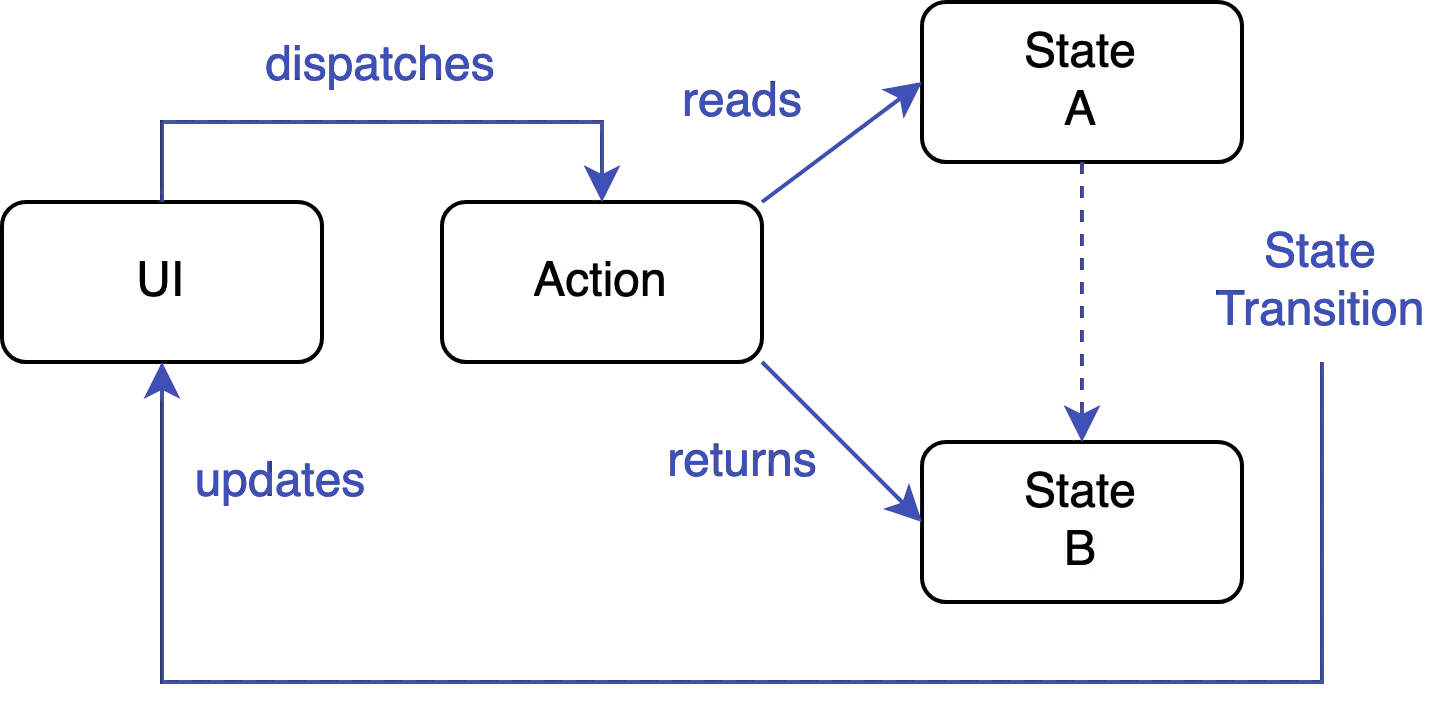
The state machine pattern is a powerful tool in software development to achieve a high degree of traceability.
One popular implementation of this pattern is Redux: Originally implemented in the JavaScript ecosystem, Refena brings the core concepts of Redux to Dart and Flutter.
NotifierProvider: can alter the state directly and multiple timesReduxProvider: can alter the state only by dispatching actions, each action can update the state only once
You can dispatch actions with ref.redux(provider).dispatch(action).
The anatomy of an action is inspired by async_redux.
Example
final counterProvider = ReduxProvider<Counter, int>((ref) {
return Counter();
});
class Counter extends ReduxNotifier<int> {
@override
int init() => 0;
}
class IncrementAction extends ReduxAction<Counter, int> {
@override
int reduce() {
return state + 1;
}
}
The widget:
class MyPage extends StatelessWidget {
@override
Widget build(BuildContext context) {
final count = context.watch(counterProvider);
return Scaffold(
body: Center(
child: Text('$count'),
),
floatingActionButton: FloatingActionButton(
onPressed: () {
context.redux(counterProvider).dispatch(IncrementAction());
},
child: Icon(Icons.add),
),
);
}
}
Table of Contents
- Action Types
- Notifier Lifecycle
- Action Lifecycle
- Dispatching actions from actions
- Global Actions
- Watch Actions
- Refresh Actions
- Error Handling
- Tracing
Action Types
Refena favors type-safety. Therefore, there are different types of ReduxAction that you can use.
| Action Type | State Change | Additional Result | Reduce method signature |
|---|---|---|---|
ReduxAction |
sync | no | S reduce() |
AsyncReduxAction |
async | no | Future<S> reduce() |
ReduxActionWithResult |
sync | yes | (S, R) reduce() |
AsyncReduxActionWithResult |
async | yes | Future<(S, R)> reduce() |
This type-system allows you to easily distinguish between synchronous and asynchronous actions.
You cannot use dispatch to dispatch an asynchronous action. You are forced to use dispatchAsync instead.
With the unawaited_futures lint, you can easily spot asynchronous actions that are not awaited.
Furthermore, you are always able to obtain the new state:
// inferred as int
final newStateA = ref.redux(counterProvider).dispatch(IncrementAction());
// also inferred as int
final newStateB = await ref.redux(counterProvider).dispatchAsync(MyAsyncIncrementAction());
// compile-time error (cannot dispatch async action with dispatch())
final newStateC = ref.redux(counterProvider).dispatch(MyAsyncIncrementAction());
Enjoy compile-time type-safety and type inference.
| Action Type | Dispatch method |
|---|---|
ReduxAction |
dispatch |
AsyncReduxAction |
dispatchAsync |
ReduxActionWithResult |
dispatch, dispatchWithResult, dispatchTakeResult |
AsyncReduxActionWithResult |
dispatchAsync, dispatchAsyncWithResult, dispatchAsyncTakeResult |
➤ ReduxAction
This is the most basic type of action. The state is altered synchronously.
class IncrementAction extends ReduxAction<Counter, int> {
@override
int reduce() {
return state + 1;
}
}
int newState = ref.redux(counterProvider).dispatch(IncrementAction());
➤ AsyncReduxAction
This type of action is used when you want to perform asynchronous operations.
class IncrementAction extends AsyncReduxAction<Counter, int> {
@override
Future<int> reduce() async {
await Future.delayed(Duration(seconds: 1));
return state + 1;
}
}
int newState = await ref.redux(counterProvider).dispatchAsync(IncrementAction());
➤ ReduxActionWithResult
Sometimes, you want to have some kind of "feedback" from the action, but you don't want to save it in the state.
Possible reasons are:
- The feedback is not relevant to the state.
- The feedback is too big to be saved in the state (e.g., binary data)
enum IncrementResult {
success,
failure,
}
class IncrementAction extends ReduxActionWithResult<Counter, int, IncrementResult> {
@override
(int, IncrementResult) reduce() {
if (state < 10) {
return (state + 1, IncrementResult.success);
} else {
return (state, IncrementResult.failure);
}
}
}
// get new state and result
final (newState, result) = ref.redux(counterProvider).dispatchWithResult(IncrementAction());
// dispatch but only take the result
final result = ref.redux(counterProvider).dispatchTakeResult(IncrementAction());
➤ AsyncReduxActionWithResult
The counterpart to ReduxActionWithResult for asynchronous actions.
class LoginAction extends AsyncReduxActionWithResult<AuthService, AuthState, String?> {
final String email;
final String password;
LoginAction(this.email, this.password);
@override
Future<(AuthState, String?)> reduce() async {
try {
final response = await _apiService.login(email, password);
return (state.copyWith(user: response.user), response.token);
} catch (e) {
return (state, null);
}
}
}
void loginHandler() async {
final token = await ref.redux(authProvider).dispatchAsyncTakeResult(LoginAction(email, password));
if (token != null) {
// navigate to home
} else {
// show error
}
}
Notifier Lifecycle
Inside a notifier, you are not allowed to dispatch actions directly.
However, there are two actions that are dispatched during the lifecycle of a notifier:
initialAction and disposeAction.
Implement those actions for post-initialization actions, long-running polling actions, or cleanup actions.
Remember: In Refena, notifiers are never disposed, except you call ref.dispose(provider) explicitly.
class Counter extends ReduxNotifier<int> {
@override
int init() => 0;
@override
get initialAction => IncrementAction();
@override
get disposeAction => CleanupAction();
}
Action Lifecycle
The lifecycle of an action is as follows:
before()is called, if it fails, the action is aborted.reduce()is called, if it fails, the action is aborted.after()is called (regardless of any previous failures).
class IncrementAction extends ReduxAction<Counter, int> {
@override
void before() {
// called before reduce()
}
@override
int reduce() {
return state + 1;
}
@override
void after() {
// called after reduce()
}
}
Optionally, you can also override wrapReduce() to wrap the reduce() method in a try-catch block.
class IncrementAction extends ReduxAction<Counter, int> {
@override
int wrapReduce() {
try {
return super.wrapReduce();
} catch (e) {
// handle error
}
}
@override
int reduce() {
return state + 1;
}
}
It is important to note that before() is called before wrapReduce(), and after() is called after wrapReduce().
Dispatching actions from actions
You can dispatch actions from actions. This is useful when you want to perform multiple actions in a row.
class IncrementAction extends ReduxAction<Counter, int> {
@override
int reduce() {
dispatch(SomeAction());
dispatch(AnotherAction());
return state + 1;
}
@override
void after() {
dispatch(CleanupAction());
}
}
Only actions of the same notifier are allowed to be dispatched.
To dispatch external actions, you first need to specify them via dependency injection.
Let's inject the service from externalServiceProvider into the Counter in the following example:
final counterProvider = ReduxProvider<Counter, int>((ref) {
MyService externalService = ref.notifier(externalServiceProvider);
return Counter(externalService);
});
class Counter extends ReduxNotifier<int> {
final MyService externalService; // <-- variable is available for all actions
Counter(this.externalService);
@override
int init() => 0;
}
Inside an action, you can access the notifier with notifer.
Then you can dispatch the external action with external(notifier.<external service>).dispatch(action).
class IncrementAction extends ReduxAction<Counter, int> {
@override
int reduce() {
external(notifier.externalService).dispatch(SomeAction());
return state + 1;
}
}
Global Actions
TL;DR:
A
GlobalActionhasrefand is not bound to any notifier.
A global action is an action not bound to any notifier and therefore has no state.
Inside the action, you can access ref to dispatch other actions or to read other providers.
A global action is like an overpowered action where you can do everything.
Do not use global actions excessively as they have no restrictions or scope.
class ResetAppAction extends GlobalAction {
@override
void reduce() {
// dispatch actions from other providers
ref.redux(authProvider).dispatch(LogoutAction());
ref.redux(persistenceProvider).dispatch(ClearPersistenceAction());
// dispatch other global actions
dispatch(AnotherGlobalAction());
// read other providers
final theme = ref.read(themeProvider);
}
}
➤ Dispatch GlobalActions
When you have access to Ref, you can dispatch a global action with ref.global.dispatch(action).
ref.global.dispatch(ResetAppAction());
To dispatch from an ordinary action, you need to add the GlobalActions mixin first.
Then you can dispatch global actions with global.dispatch(action).
class IncrementAction extends ReduxAction<Counter, int> with GlobalActions {
@override
int reduce() {
global.dispatch(ResetAppAction());
return state + 1;
}
}
➤ GlobalAction Types
Similar to regular actions, there are also asynchronous global actions or global actions with a result.
| Action Type | Additional Result | Reduce method signature |
|---|---|---|
GlobalAction |
no | void reduce() |
AsyncGlobalAction |
no | Future<void> reduce() |
GlobalActionWithResult |
yes | R reduce() |
AsyncGlobalActionWithResult |
yes | Future<R> reduce() |
Watch Actions
TL;DR:
A
WatchActionhasrefand reruns thereduce()method whenever a watched provider changes.
You can add additional properties to the state by using a WatchAction.
It reruns the reduce method and dispatches a WatchUpdateAction whenever a watched provider changes.
Usually, you dispatch a WatchAction from the initialAction of a ReduxNotifier.
final counterProvider = ReduxProvider<Counter, CounterState>((ref) {
return Counter();
});
class Counter extends ReduxNotifier<CounterState> {
@override
CounterState init() => CounterState.initial();
@override
get initialAction => CustomWatchAction();
}
class CustomWatchAction extends WatchAction<Counter, CounterState> {
@override
CounterState reduce() {
final theme = ref.watch(themeProvider);
return state.copyWith(
theme: theme,
);
}
}
All WatchActions are automatically canceled when the notifier is disposed.
You can also cancel them manually by calling cancel() on the result of dispatchTakeResult().
final subscription = ref.redux(counterProvider).dispatchTakeResult(CustomWatchAction());
// ...
subscription.cancel();
Hook into the lifecycle of a WatchAction by overriding before() and dispose().
This makes it easy to watch a stream and dispose it when the notifier is disposed.
class CustomWatchAction extends WatchAction<Counter, CounterState> {
// temporary provider
final _counterProvider = StreamProvider<int>((ref) {
return ref.read(databaseService).getCounterStream();
});
@override
void before() {
// called once before reduce()
}
@override
CounterState reduce() {
// called during the dispatch of this action
// and also whenever a watched provider changes
final counter = ref.watch(_counterProvider);
return state.copyWith(
counter: counter.data ?? 0,
);
}
@override
void dispose() {
// called when the notifier is disposed
// or when the action is canceled
ref.dispose(_counterProvider);
super.dispose();
}
}
You might find yourself in a situation where you want to build a view model inside your init()
method. In this case, you probably notice that you shouldn't dispatch actions directly inside
the notifier. Instead, you need to add redux as a dispatcher.
class Counter extends ReduxNotifier<CounterState> {
@override
CounterState init() {
return CounterState(
counter: 0,
increment: () => redux.dispatch(IncrementAction()),
);
}
}
Refresh Actions
TL;DR:
A
RefreshActionhandles theAsyncValuestate for you duringrefresh().
To reduce boilerplate code when you want to implement a refresh action, you can use RefreshAction.
Your notifier must have the data type AsyncValue<T>.
final counterProvider = ReduxProvider<Counter, AsyncValue<int>>((ref) {
return Counter();
});
class Counter extends ReduxNotifier<AsyncValue<int>> {
@override
AsyncValue<int> init() => AsyncValue.data(0);
}
Then you can implement a refresh action like this:
class MyRefreshAction extends RefreshAction<Counter, int> {
@override
Future<int> refresh() async {
await Future.delayed(Duration(seconds: 1));
return state.data! + 1;
}
}
The RefreshAction will automatically update the state to AsyncValue.loading before calling refresh().
It will also catch any errors thrown by refresh() and update the state to AsyncValue.withError.
Additionally,
it stores the previous value into AsyncValue.loading and AsyncValue.error,
so you can still show the previous value while loading or while an error occurred.
Consuming AsyncValue is easy:
final counterAsync = ref.watch(counterProvider);
final widget = counterAsync.when(
data: (state) => Text('State: $state'),
loading: () => const CircularProgressIndicator(),
error: (error, stackTrace) => Text('Error: $error'),
);
Error Handling
You can easily handle errors like in any other Dart code.
The error type and the stack trace are unmodified.
It is important to notice that errors thrown in after() are not rethrown to the caller.
class IncrementAction extends AsyncReduxAction<Counter, int> {
@override
Future<int> reduce() async {
try {
await dispatchAsync(AsyncErrorAction());
} catch (e) {
// handle error
}
}
}
class AsyncErrorAction extends AsyncReduxAction<Counter, int> {
@override
Future<int> reduce() async {
throw Exception('Something went wrong');
}
}
In case there are no try-catch blocks, the error will be thrown to the caller.
void onTap() async {
try {
await context.ref.redux(counterProvider).dispatchAsync(AsyncErrorAction());
} catch (e) {
// handle error
}
}
To safely observe all errors (e.g., to send them to a crash reporting service),
you can implement a RefenaObserver.
class MyObserver extends RefenaObserver {
@override
void handleEvent(RefenaEvent event) {
if (event is ActionErrorEvent) {
BaseAction action = event.action;
ActionLifecycle lifecycle = event.lifecycle; // before, reduce, after
Object error = event.error;
StackTrace stackTrace = event.stackTrace;
// you can access ref inside the observer
ref.read(crashReporterProvider).report(error, stackTrace);
if (error is ConnectionException) {
// show snackbar
ref.global.dispatch(ShowSnackBarAction(message: 'No internet connection'));
}
}
}
}
Register the observer in the RefenaScope:
void main() {
runApp(RefenaScope(
observers: [
RefenaDebugObserver(),
MyObserver(),
],
child: MyApp(),
));
}
Tracing
All errors are also logged by the RefenaTracingObserver.
They can be shown by opening the RefenaTracingPage:
Here is what it looks like:
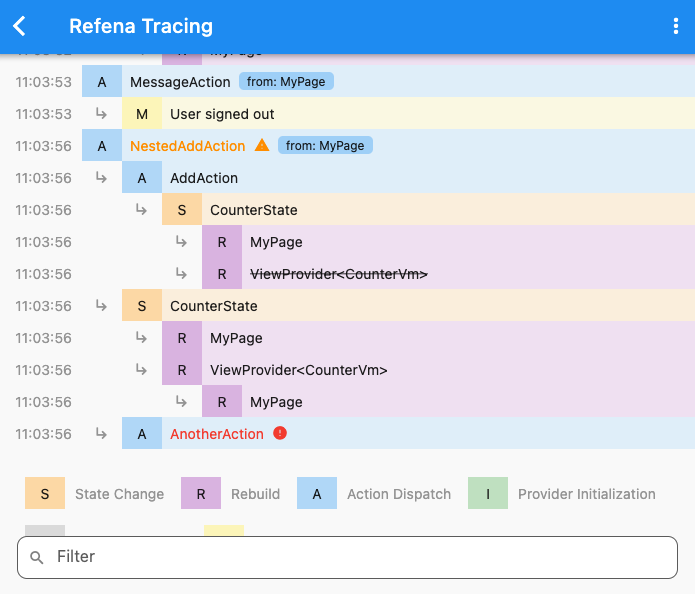
Classes
- AsyncGlobalAction Redux
- An asynchronous global action without a result.
- AsyncGlobalAction Redux
- An asynchronous global action without a result.
-
AsyncGlobalActionWithResult<
R> Redux - An asynchronous global action with a result.
-
AsyncGlobalActionWithResult<
R> Redux - An asynchronous global action with a result.
-
AsyncReduxAction<
N extends ReduxNotifier< ReduxT> , T> - The asynchronous action that is dispatched by a ReduxNotifier. Trigger this with dispatchAsync.
-
AsyncReduxAction<
N extends ReduxNotifier< ReduxT> , T> - The asynchronous action that is dispatched by a ReduxNotifier. Trigger this with dispatchAsync.
-
AsyncReduxActionWithResult<
N extends ReduxNotifier< ReduxT> , T, R> - The asynchronous action that is dispatched by a ReduxNotifier.
-
AsyncReduxActionWithResult<
N extends ReduxNotifier< ReduxT> , T, R> - The asynchronous action that is dispatched by a ReduxNotifier.
- GlobalAction Redux
- A synchronous global action without a result.
- GlobalAction Redux
- A synchronous global action without a result.
-
GlobalActionWithResult<
R> Redux - A synchronous global action with a result.
-
GlobalActionWithResult<
R> Redux - A synchronous global action with a result.
-
ReduxAction<
N extends ReduxNotifier< ReduxT> , T> - The action that is dispatched by a ReduxNotifier. Trigger this with dispatch.
-
ReduxAction<
N extends ReduxNotifier< ReduxT> , T> - The action that is dispatched by a ReduxNotifier. Trigger this with dispatch.
-
ReduxActionWithResult<
N extends ReduxNotifier< ReduxT> , T, R> - The action that is dispatched by a ReduxNotifier.
-
ReduxActionWithResult<
N extends ReduxNotifier< ReduxT> , T, R> - The action that is dispatched by a ReduxNotifier.
-
ReduxNotifier<
T> Redux - A notifier where the state is updated by dispatching actions.
-
ReduxNotifier<
T> Redux - A notifier where the state is updated by dispatching actions.
-
ReduxProvider<
N extends ReduxNotifier< ReduxT> , T> - Holds a ReduxNotifier
-
ReduxProvider<
N extends ReduxNotifier< ReduxT> , T> - Holds a ReduxNotifier
-
WatchAction<
N extends ReduxNotifier< ReduxT> , T> - TLDR: This action reruns the reduce method whenever a watched provider changes.
-
WatchAction<
N extends ReduxNotifier< ReduxT> , T> - TLDR: This action reruns the reduce method whenever a watched provider changes.
Properties
-
globalReduxProvider
→ ReduxProvider<
GlobalRedux, void> Redux -
The global redux provider.
final
-
globalReduxProvider
→ ReduxProvider<
GlobalRedux, void> Redux -
The global redux provider.
final