Random Text Reveal
A Flutter package that helps you create animated Text widgets with Random Text Reveal Effect for all platforms.
Simple Usage
You should pass in a text value to the RandomTextReveal widget. It will automatically
animate by generating random characters & slowly reveal text one by one. You can customize
the text by various parameters: style, duration, randomString etc.
const RandomTextReveal(
text: 'Random Text Reveal',
duration: Duration(seconds: 2),
style: TextStyle(
fontSize: 36,
color: Colors.blue,
fontWeight: FontWeight.bold,
),
curve: Curves.easeIn,
)
Customized Usage
You can customize the RandomTextReveal widget by overriding the default values. Using
GoogleFonts package, you can make it a lot appealing
RandomTextReveal(
key: globalKey,
text: 'PASSWORD',
initialText: 'Ae8&vNQ32cK^',
shouldPlayOnStart: false,
duration: const Duration(seconds: 2),
style: GoogleFonts.orbitron(
textStyle: const TextStyle(
fontSize: 24,
color: Colors.green,
fontWeight: FontWeight.bold,
letterSpacing: 8,
),
),
randomString: Source.alphabets,
onFinished: () {
debugPrint('Password cracked successfully');
},
curve: Curves.easeIn,
overflow: TextOverflow.ellipsis,
maxLines: 2,
)
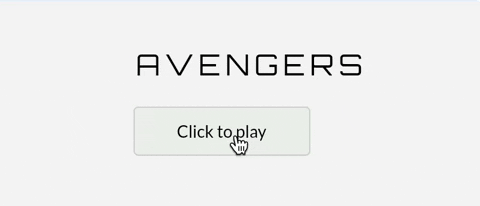
Parameters
text: StringinitialText: String?shouldPlayOnStart: boolrandomString: Stringduration: DurationonFinished: VoidCallback?curve: Curvestyle: TextStyle?textDirection: TextDirection?locale: Locale?maxLines: int?overflow: TextOverflow?softWrap: bool?textAlign: TextAlign?semanticsLabel: String?

