Padding class
A widget that insets its child by the given padding.
When passing layout constraints to its child, padding shrinks the constraints by the given padding, causing the child to layout at a smaller size. Padding then sizes itself to its child's size, inflated by the padding, effectively creating empty space around the child.
{@tool snippet}
This snippet creates "Hello World!" Text inside a Card that is indented by sixteen pixels in each direction.
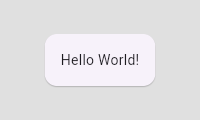
const Card(
child: Padding(
padding: EdgeInsets.all(16.0),
child: Text('Hello World!'),
),
)
{@end-tool}
Design discussion
Why use a Padding widget rather than a Container with a Container.padding property?
There isn't really any difference between the two. If you supply a Container.padding argument, Container builds a Padding widget for you.
Container doesn't implement its properties directly. Instead, Container combines a number of simpler widgets together into a convenient package. For example, the Container.padding property causes the container to build a Padding widget and the Container.decoration property causes the container to build a DecoratedBox widget. If you find Container convenient, feel free to use it. If not, feel free to build these simpler widgets in whatever combination meets your needs.
In fact, the majority of widgets in Flutter are combinations of other simpler widgets. Composition, rather than inheritance, is the primary mechanism for building up widgets.
See also:
- EdgeInsets, the class that is used to describe the padding dimensions.
- AnimatedPadding, which animates changes in padding over a given duration.
- SliverPadding, the sliver equivalent of this widget.
- The catalog of layout widgets.
- Inheritance
Constructors
- Padding({Key? key, required EdgeInsetsGeometry padding, Widget? child})
-
Creates a widget that insets its child.
const
Properties
- child → Widget?
-
The widget below this widget in the tree.
final
- hashCode → int
-
The hash code for this object.
no setterinherited
- key → Key?
-
Controls how one widget replaces another widget in the tree.
finalinherited
- padding → EdgeInsetsGeometry
-
The amount of space by which to inset the child.
final
- runtimeType → Type
-
A representation of the runtime type of the object.
no setterinherited
Methods
-
build(
BuildContext context) → Widget -
Describes the part of the user interface represented by this widget.
override
-
createElement(
) → StatelessElement -
Creates a StatelessElement to manage this widget's location in the tree.
inherited
-
debugDescribeChildren(
) → List< DiagnosticsNode> -
Returns a list of DiagnosticsNode objects describing this node's
children.
inherited
-
debugFillProperties(
DiagnosticPropertiesBuilder properties) → void -
Add additional properties associated with the node.
inherited
-
noSuchMethod(
Invocation invocation) → dynamic -
Invoked when a nonexistent method or property is accessed.
inherited
-
toDiagnosticsNode(
{String? name, DiagnosticsTreeStyle? style}) → DiagnosticsNode -
Returns a debug representation of the object that is used by debugging
tools and by DiagnosticsNode.toStringDeep.
inherited
-
toString(
{DiagnosticLevel minLevel = DiagnosticLevel.info}) → String -
A string representation of this object.
inherited
-
toStringDeep(
{String prefixLineOne = '', String? prefixOtherLines, DiagnosticLevel minLevel = DiagnosticLevel.debug, int wrapWidth = 65}) → String -
Returns a string representation of this node and its descendants.
inherited
-
toStringShallow(
{String joiner = ', ', DiagnosticLevel minLevel = DiagnosticLevel.debug}) → String -
Returns a one-line detailed description of the object.
inherited
-
toStringShort(
) → String -
A short, textual description of this widget.
inherited
Operators
-
operator ==(
Object other) → bool -
The equality operator.
inherited