pin_plus_keyboard
A flutter package that gives you custom input fields and a custom keyboard for one time password widgets, transaction pin widgets and simple login widgets
Getting started
To get started with this package: "add the dependency to your pubspec.yaml file"
dependencies:
flutter:
sdk: flutter
pin_plus_keyboard:
Usage
Example (https://github.com/JoshuaObateru/pin_plus_keyboard/blob/main/example/example.dart)
Note: it is also important that you initialize the pinInputController to start using this package
PinInputController pinInputController = PinInputController(length: 6); /// the length can vary based on the number of inputs you want
Normal Example
import 'package:flutter/material.dart';
import 'package:pin_plus_keyboard/package/controllers/pin_input_controller.dart';
import 'package:pin_plus_keyboard/pin_plus_keyboard.dart';
class Example extends StatefulWidget {
const Example({Key? key}) : super(key: key);
@override
State<Example> createState() => _ExampleState();
}
class _ExampleState extends State<Example> {
PinInputController pinInputController = PinInputController(length: 6); /// very important
@override
Widget build(BuildContext context) {
Size size = MediaQuery.of(context).size;
return Scaffold(
/// ignore: sized_box_for_whitespace
body: Container(
width: size.width,
height: size.height,
child: Column(
mainAxisAlignment: MainAxisAlignment.center,
children: [
Padding(
padding: const EdgeInsets.symmetric(vertical: 4.0),
child: Text(
"Welcome Back",
style: TextStyle(
fontSize: size.width * 0.07,
fontWeight: FontWeight.bold,
),
),
),
Padding(
padding: const EdgeInsets.all(8.0),
child: Text(
"Enter Passcode",
style: TextStyle(
color: Colors.grey,
fontWeight: FontWeight.w300,
fontSize: size.width * 0.05),
textAlign: TextAlign.center,
),
),
SizedBox(
height: size.height * 0.05,
),
PinPlusKeyBoardPackage(
spacing: size.height * 0.06,
pinInputController: pinInputController,
onSubmit: () {
/// ignore: avoid_print
print("Text is : " + pinInputController.text);
},
),
],
)));
}
}
Example with filled and rounded inputs and buttons
PinPlusKeyBoardPackage(
keyboardButtonShape: KeyboardButtonShape.circlar,
inputShape: InputShape.circlar,
keyboardMaxWidth: 70,
inputHasBorder: false,
inputFillColor: Colors.grey,
inputElevation: 3,
buttonFillColor: Colors.black,
btnTextColor: Colors.white,
spacing: size.height * 0.06,
pinInputController: pinInputController,
onSubmit: () {
/// ignore: avoid_print
print("Text is : " + pinInputController.text);
},
),
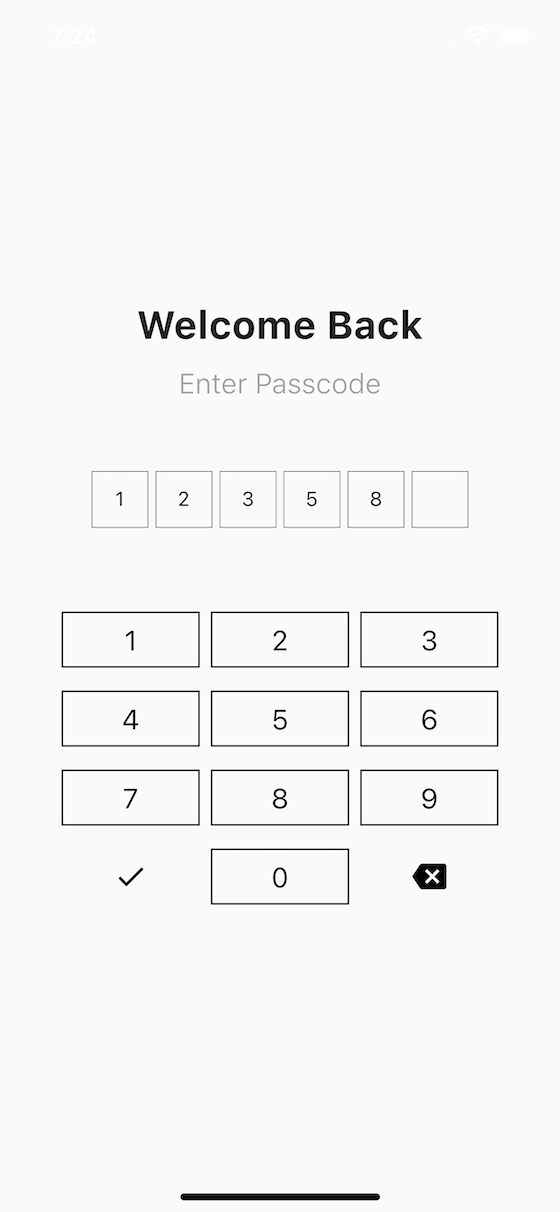
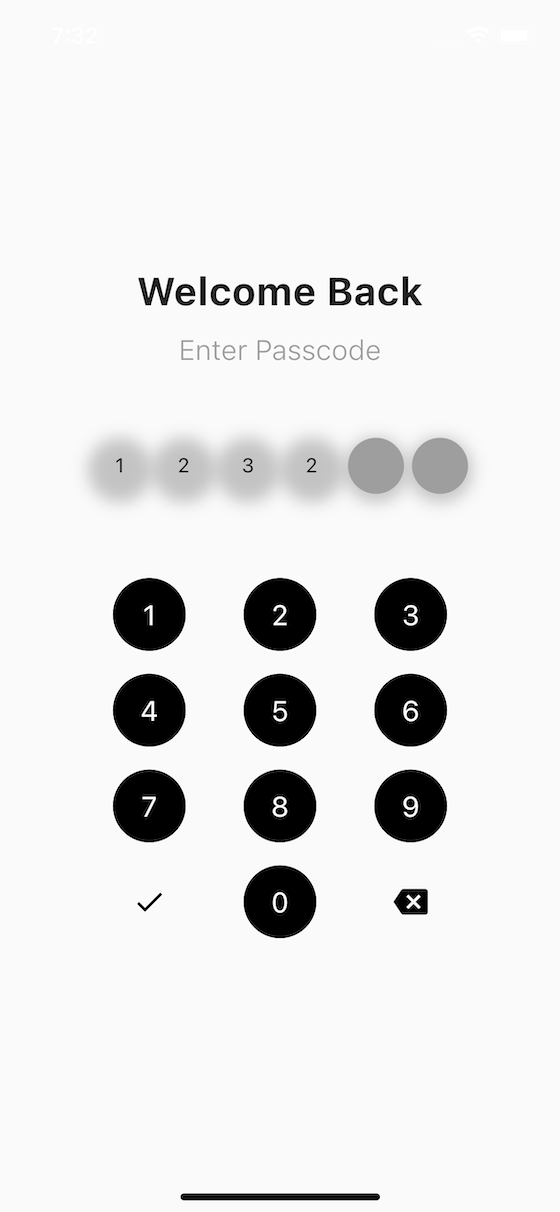
Properties
| property | type | default | description | required |
|---|---|---|---|---|
| keyboardButtonShape | KeyboardButtonShape |
KeyboardButtonShape.defaultShape |
Rounded, Circular or Square buttons | false |
| inputShape | InputShape |
InputShape.defaultShape |
Rounded, Circular or Square input fields | false |
| keyboardMaxWidth | double |
80 |
Horizontal space that the keyboard occupies on the phone screen(max:100) | false |
| keyboardVerticalSpacing | double |
8 |
Vertical space between the buttons on the keyboard | false |
| spacing | double |
null |
Space between the input fields and the keyboard | true |
| buttonFillColor | Color |
Colors.transparent |
Fill color of the Keyboard buttons | false |
| buttonBorderColor | Color |
Colors.black |
Border color of keyboard buttons if btnHasBorder == true | false |
| btnHasBorder | bool |
true |
Gives the keyboard buttons a border | false |
| btnTextColor | Color |
null |
Color of the number Inputs | false |
| btnBorderThickness | double |
null |
Thicknes of the button borders if btnHasBorder == true | false |
| btnElevation | double |
null |
Shadow elevation of button on y axis | false |
| btnShadowColor | Color |
null |
Shadow color of button if btnElevation != null | false |
| inputSize | double |
null |
Size of the input containers | false |
| isInputHidden | bool |
false |
Hide input as the user types | false |
| inputHiddenColor | Color |
null |
Hidden input overlay if isInputHidden == true | false |
| inputsMaxWidth | double |
70 |
Maximum Horizontal space the input boxes ocupy (max:100) | false |
| pinInputController | PinInputController |
null |
Stores the text and handles the number of input fields on the screen | true |
| onSubmit | Function() |
null |
Function called on click of the done button or when user has filled all inputs | true |
| inputFillColor | Color |
null |
Default Fill color of empty Inputs | false |
| inputBorderColor | Color |
null |
Border color of input fields if inputHasBorder == true | false |
| inputTextColor | Color |
null |
Color of the numbers filled | false |
| inputHasBorder | bool |
true |
Gives the input fields a border | false |
| inputBorderThickness | double |
null |
Thicknes of the input field borders if inputHasBorder == true | false |
| inputElevation | double |
null |
Shadow elevation of input fields on y axis | false |
| inputShadowColor | Color |
null |
Shadow color of input fields if inputElevation != null | false |
| errorColor | Color |
Colors.red |
Color of the error text | false |