OPscroll_web
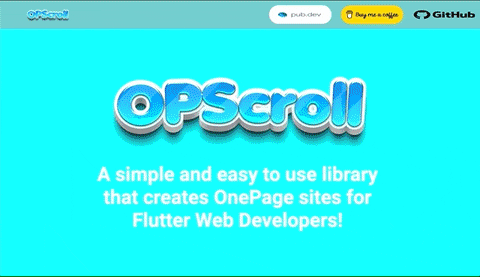
OPScroll
A simple and easy to use library that creates OnePage sites for Flutter Web Developers! Make a beautiful and smooth landing pages with OPScroll with in minutes. Try out our Web Demo App.
Table of contents
Installing
1. Depend on it
Add this to your package's pubspec.yaml file:
dependencies:
opscroll_web: ^0.0.2
2. Install it
You can install packages from the command line:
with pub:
$ pub get
with Flutter:
$ flutter pub get
3. Import it
Now in your Dart code, you can use:
import 'package:opscroll_web/opscroll_web.dart';
Usage
OPScroll is a Stateful Widget that produces OnePage scroll mechanicsm for your
Flutter Web Projects.
Include it in your build method like:
OpscrollWeb({
onePageChildren:[],
pageController:PageController(),
scrollCurve : Curves.easeIn,
scrollSpeed : const Duration(milliseconds: 900),
floatingButtonBackgroundColor :Colors.white,
floatingButtonSplashColor : Colors.white,
isFloatingButtonActive : false,
isTouchScrollingActive : false,
scrollingAnimationOptions: ScrollingAnimationOptions.Default,
scrollDirection = Axis.vertical,
})
Scrolling Options
You can allow to scrolling by tapping.Just give the true value to isTouchScrollingActive
isTouchScrollingActive=true,
You can allow to scrolling by Floating Action Button.Just give the true value to isFloatingButtonActive
Also you can change background & splash colors.
isTouchScrollingActive=true, //Optional
floatingButtonBackgroundColor :Colors.white, //Optional
floatingButtonSplashColor : Colors.white, //Optional
Scrolling Animations
There are 4 scrolling options for OPScroll.
enum ScrollingAnimationOptions { Fading, Drop, Circle, Default }
You can only choice 1 scrolling animation options.
Fading Scrolling Animation
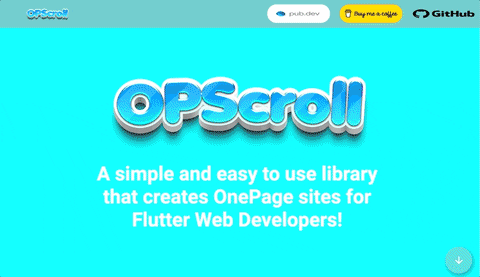
OpscrollWeb(
isFloatingButtonActive: true,
isTouchScrollingActive: true,
pageController: pageController,
scrollingAnimationOptions: ScrollingAnimationOptions.Fading,
scrollSpeed: const Duration(milliseconds: 900,
onePageChildren:[]),
Circle Scrolling Animation
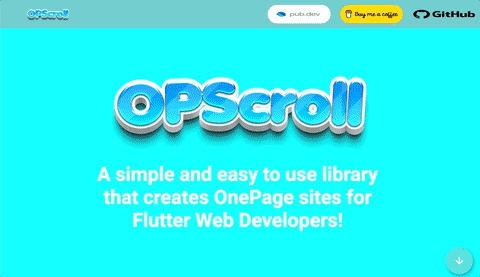
OpscrollWeb(
isFloatingButtonActive: true,
isTouchScrollingActive: true,
pageController: pageController,
scrollingAnimationOptions: ScrollingAnimationOptions.Circle,
scrollSpeed: const Duration(milliseconds: 600,
onePageChildren:[]),
Drop Scrolling Animation
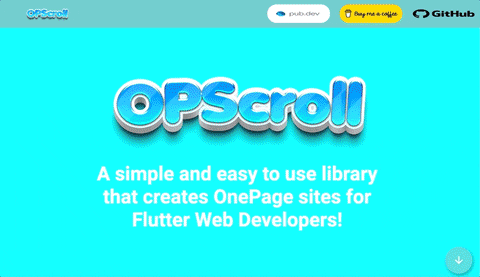
OpscrollWeb(
isFloatingButtonActive: true,
isTouchScrollingActive: true,
pageController: pageController,
scrollingAnimationOptions: ScrollingAnimationOptions.Drop,
scrollSpeed: const Duration(milliseconds: 600,
onePageChildren:[]),
Up Coming
white_check_markFade Scroll Effectwhite_check_markDrop Scroll Effecthourglass_flowing_sandNew Scroll Effects
