Money2
Money2 is a high-precision Dart library for storing, parsing, formatting, and performing arithmetic on monetary values and currencies.
Overview
Money2 provides safe, precise, and expressive handling of money and currencies. It’s designed for business and financial applications where accuracy and predictability are essential — no floating-point rounding surprises.
Key Features
- Fixed-precision storage for accurate financial math
- Multi-currency support, including custom currencies
- Safe arithmetic using the
Fixeddecimal type - Simple parsing and formatting via a clear pattern syntax
- Common currencies generated from ISO data
- Configurable symbols, separators, and decimal digits
- Comprehensive documentation and examples
- JSON serialization and deserialization
- Pure Dart implementation
- Open Source (MIT)
- Using Money2 may even make you taller (unverified claim)
Sponsors
Money2 is sponsored by OnePub, the private Dart package repository.
You can support Money2 by supporting OnePub.
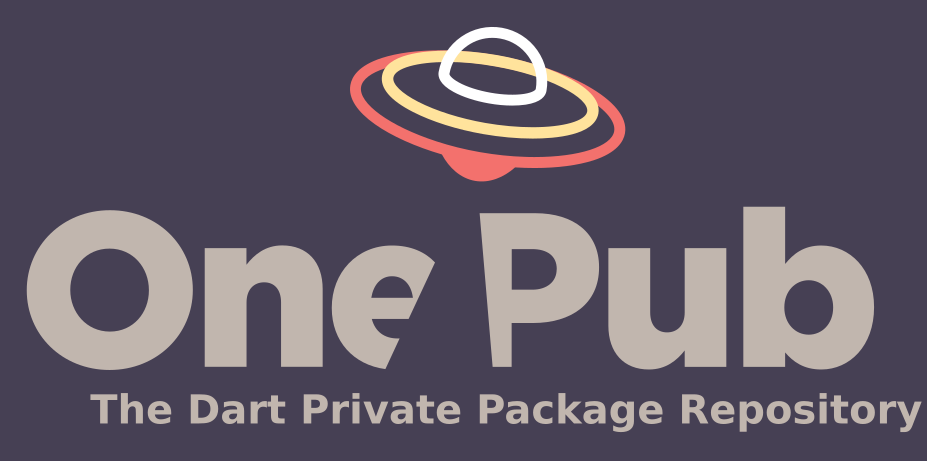
How Money2 Handles Currencies
Money2 separates the currency definition from the monetary amount, allowing you to reuse and customize currency definitions.
CommonCurrencies
Money2 ships with a full list of world currencies. You can view the complete list in
Common Currency List.
You can also create your own currencies or override existing definitions.
Common currencies are used implicitly or explicitly when parsing monetary amounts.
Implicit
Money2 will recognize ISO currency codes (e.g. USD) from the registered CommonCurrencies list
and automatically use the correct currency.
Money amount = Currencies.parse(r'$USD10.00');
Explicit
Each of the following methods produces a Money object containing 10 US dollars:
Money amount = Money.parseWithCurrency(r'$USD10.00', CommonCurrencies().usd);
Money amount = Money.parseWithCurrency(r'$10.00', CommonCurrencies().usd);
Money amount = Money.parse(r'$USD10.00', isoCode: 'USD');
Money amount = Money.parse(r'$10.00', isoCode: 'USD');
Defining a Custom Currency
You can define your own currencies using Currency.create.
Each Currency defines:
- ISO code — e.g.
USD,EUR,JPY - decimalDigits — number of minor-unit digits (e.g. 2 for cents)
- symbol — e.g.
$,€,¥ - pattern — default output pattern (e.g.
S#,##0.00orS#,##0.00;S-#,##0.00) - groupSeparator / decimalSeparator — display separators
- Optional metadata:
name,unit,country
final usd = Currency.create(
'USD',
3, // three decimal places
symbol: r'$',
pattern: 'S#,##0.000', // three decimal places
country: 'United States',
unit: 'Dollar',
name: 'United States Dollar',
);
// Now use your custom currency
Money amount = Money.parseWithCurrency(r'$10.000', usd);
Overriding CommonCurrencies
When parsing an amount that includes an ISO code, the parser searches all
registered currencies for a match.
The CommonCurrencies list is automatically registered, but you can register
additional currencies or override existing ones.
For example, you might want to increase the number of decimal places:
Currencies().registerList([
Currency.create('USD', 4, pattern: 'S#,###.####'),
Currency.create('EUR', 4, decimalSeparator: ',', groupSeparator:'.'
, pattern: 'S#,###.####'),
]);
final amount = Currencies().parse(r'$EUR1500');
print(amount); // €1.500,0000
Currency Exchange
Money2 provides an easy way to convert between currencies using ExchangePlatform.
final aud = CommonCurrencies().aud;
final usd = CommonCurrencies().usd;
// Define an exchange rate: 1 AUD = 0.65 USD
final rate = ExchangeRate.fromNum(
0.65,
decimalDigits: 8,
fromIsoCode: 'AUD',
toIsoCode: 'USD',
);
// Register one or more exchange rates.
final platform = ExchangePlatform()..register(rate);
final audAmount = Money.fromNum(100, isoCode: 'AUD');
final usdAmount = platform.exchangeTo(audAmount, 'USD');
print(usdAmount); // $65.00
If the reverse rate isn’t registered, Money2 can apply the inverse automatically (configurable).
Precision & Safety
All arithmetic uses the Fixed package for fixed-scale (decimal places) operations — no binary
floating-point drift.
Each Money value retains the precision defined by its Currency.
final m = Money.parse(r'$0.10', isoCode: 'USD');
print(m.amount); // Fixed(0.10)
print(m.minorUnits); // 10 (cents)
Working with Money
Creating Money Instances
Money2 provides multiple constructors for creating Money objects, depending
on your data source and precision requirements.
All constructors require either a Currency instance or an ISO code
that matches a registered currency (e.g. from CommonCurrencies).
1. From integer minor units
Use Money.fromIntWithCurrency() or Money.fromInt() when you already
have amounts in minor units (e.g. cents, pence).
final usd = CommonCurrencies().usd;
final amount = Money.fromIntWithCurrency(1050, usd);
print(amount); // $10.50
If you have an ISO code instead of a Currency:
final amount = Money.fromInt(1050, isoCode: 'USD');
print(amount); // $10.50
2. From numeric (major units)
Use Money.fromNum() when your source value is in major units (e.g. 10.50 dollars).
Money2 converts this into the correct minor units internally using the currency’s scale.
final amount = Money.fromNum(10.50, isoCode: 'USD');
print(amount); // $10.50
⚠️ Note: Avoid using double for storage or transport — it may introduce binary rounding errors.
Always prefer integer minor units when persisting data.
3. From strings (parsing)
Use Money.parse() or Money.parseWithCurrency() to create money from formatted strings.
final amount = Money.parse(r'$USD10.50');
print(amount); // $10.50
final usd = CommonCurrencies().usd;
final parsed = Money.parseWithCurrency(r'$10.50', usd);
print(parsed); // $10.50
Patterns are flexible — see the “Parsing & Formatting” section for details.
4. Using the Currency factory
Create a Currency once, then use it to create multiple Money instances.
final aud = Currency.create('AUD', 2, symbol: r'$', country: 'Australia');
final price = Money.fromIntWithCurrency(1999, aud);
final discount = Money.fromNum(5.50, isoCode: 'AUD');
5. From JSON
Use Money.fromJson() to recreate Money objects from stored JSON.
This is ideal when persisting values in databases or APIs.
final json = {
'minorUnits': 1050,
'decimals': 2,
'isoCode': 'USD'
};
final amount = Money.fromJson(json);
print(amount); // $10.50
6. Cloning and modifying
Because Money is immutable, you can’t modify an existing instance directly.
Instead, use simple arithmetic or the copyWith method.
final price = Money.fromInt(1000, isoCode: 'USD');
final discounted = price * 0.9; // $9.00
final highPrecision = price.copyWith(decimalDigits: 4);
Summary
| Method | Description | Example |
|---|---|---|
fromIntWithCurrency() |
From integer minor units with a Currency |
Money.fromIntWithCurrency(1050, usd) |
fromInt() |
From integer minor units using ISO code | Money.fromInt(1050, isoCode: 'USD') |
fromNum() |
From numeric (major units) | Money.fromNum(10.50, isoCode: 'USD') |
parse() / parseWithCurrency() |
From formatted string | Money.parse(r'$USD10.50') |
fromJson() |
From serialized JSON | Money.fromJson(json) |
Math Operations
Money2 supports precise arithmetic operations on Money values, preserving
currency, scale, and rounding rules automatically.
Supported operators
| Operator | Description | Example |
|---|---|---|
+ / - |
Add or subtract Money values | m1 + m2, m1 - m2 |
* / / |
Multiply or divide by numbers | m1 * 1.1, m1 / 2 |
~/ |
Integer division (truncating) | m1 ~/ 3 |
% |
Remainder (modulo) | m1 % Money.fromInt(100, m1.currency) |
compareTo / <, >, <=, >= |
Comparison operators | if (m1 > m2) print('More') |
== |
Value equality (same currency + amount) | if (m1 == m2) |
All arithmetic operations preserve the currency and decimalDigits of
the operands. When combining two Money values, they must share the same
currency — otherwise a MoneyException is thrown.
Examples
final usd = CommonCurrencies().usd;
final price = Money.fromIntWithCurrency(1000, usd); // $10.00
final tax = price * 0.1; // $1.00
final total = price + tax; // $11.00
final split = total / 3; // $3.67 (rounded)
print(total); // $11.00
print(split); // $3.67
// Comparison
final discount = Money.fromIntWithCurrency(200, usd); // $2.00
if (discount < total) {
print('Discount is less than total');
}
Parsing & Formatting (Locale-Agnostic Patterns)
Money2 uses simple patterns for parsing and formatting.
Patterns are locale-agnostic — they always use , for grouping and . for decimals.
When formatting, these are replaced by the currency’s actual separators.
Pattern symbols
| Symbol | Meaning |
|---|---|
S |
Currency symbol |
C |
ISO code |
# |
Digit placeholder |
0 |
Mandatory digit |
. |
Decimal separator |
, |
Group separator |
+ |
Always display +/- sign |
- |
Display - sign if negative |
; |
Separate positive/negative patterns |
final parsed = usd.parse(r'$10.00');
print(parsed.format('SCCC 0.00')); // $USD 10.00
final parsedEur = eur.parse(r'$10.00');
// The decimal separator is based on the currency, not the pattern.
print(parsedEur.format('SCCC 0.00+')); // €EUR 10,00+
// Separate positive/negative patterns.
final clf = Currency.create('CLF', 2,
symbol: 'UF',
pattern: 'S#,##0.00;S-#,##0.00',
);
final value = Money.fromIntWithCurrency(1234, clf);
print(value.toString()); // UF12.34
print((-value).toString()); // UF-12.34
Storing Monetary Values
Money stores values in minor units (like cents) using the Fixed type
for deterministic math.
final cost = Money.fromIntWithCurrency(1000, CommonCurrencies().usd);
print(cost); // $10.00
final taxInclusive = cost * 1.1;
print(taxInclusive); // $11.00
print(taxInclusive.minorUnits); // 1100
When storing amounts (e.g., in a database or JSON), store either the minorUnits
or use Money2’s built-in JSON serialization.
final json = amount.toJson();
final amount = Money.fromJson(json);
Example JSON output:
{
"minorUnits": 1100,
"decimals": 2,
"isoCode": "USD"
}
Design Philosophy
The design choices in Money2 are deliberate and aim for correctness, predictability, and long-term maintainability.
-
Fixed decimal, never double — financial values must be exact.
Money2 usesFixedfor deterministic scale and rounding. -
Immutability by default —
MoneyandCurrencyare value types.
All operations return new instances; inputs are never mutated. -
Currency-first modeling — a
Moneyalways carries itsCurrency,
preventing accidental mixing of currencies. -
Locale-agnostic patterns — parsing and formatting use a universal pattern syntax (
.for decimals,,for grouping). -
Representation vs. presentation — math uses fixed minor units; display is controlled via patterns and separators.
-
Explicit rounding and scale — calculations preserve scale and apply banker’s rounding (half-even).
-
Exchange rates are data, not services —
ExchangePlatformstores rates; fetching and refreshing is your responsibility. -
Transparent serialization — JSON and DB persistence support storing either
minorUnitsor formatted strings (prefer integers). -
Minimal surprises — clear, typed exceptions for invalid parses or mismatched currencies.
Examples
import 'money2.dart';
import 'package:test/test.dart';
void main() {
final usd = Currency.create('USD', 2);
final costPrice = Money.fromIntWithCurrency(1000, usd);
expect(costPrice.toString(), equals(r'$10.00'));
final taxInclusive = costPrice * 1.1;
expect(taxInclusive.toString(), equals(r'$11.00'));
expect(taxInclusive.format('SCC #.00'), equals(r'$US 11.00'));
final parsed = usd.parse(r'$10.00');
expect(parsed.format('SCCC 0.00'), equals(r'$USD 10.00'));
final buyPrice = Money.fromNum(10, isoCode: 'AUD');
expect(buyPrice.toString(), equals(r'$10.00'));
final sellPrice = Money.fromNum(10.50, isoCode: 'AUD');
expect(sellPrice.toString(), equals(r'$10.50'));
}
Upgrading
v6
scalerenamed todecimalDigits- JSON format for
ExchangeRateschanged.
v5+
invertSeparatorreplaced bygroupSeparatoranddecimalSeparator- Patterns must always use
,for grouping and.for decimals
// v4
final euro = Currency.create('EUR', 2,
symbol: '€',
invertSeparators: true,
pattern: '#.##0,00 S');
// v5+
final euro = Currency.create('EUR', 2,
symbol: '€',
groupSeparator: '.',
decimalSeparator: ',',
pattern: '#,##0.00 S');
Additional changes:
PatternDecoder.isCode→isIsoCodeCurrencyCode→CurrencyIsoCodescale→decimalDigitsExchangeRate.toScalemembers →toDecimalDigits
Building
Common currencies are generated by a Dart script that pulls the ISO list, merges non-ISO extras, and regenerates the code and docs:
dart tool/update_currencies.dart
Currencies are defined in
tool/currencies.yaml
Non-ISO and deprecated currencies live in
tool/currencies_extras.yaml
Documentation
- Full docs: https://money2.onepub.dev
- API reference: https://pub.dev/documentation/money2/latest/
Libraries
- money2
- Money2 stores, parses, formats and allows precision mathematical operations on monetary amounts and their associated currency.