Mobile App Stores Search
Using this plugin, you can find all Android & iOS apps that match a given text query and Access data from Apple Store and Google Play Store via API.
Check live demo here.
Note: This plugin requires an API key and UUID for the search API.
You can get both API Key and UUID for free, here : waltsoft.net
Table of contents
- Search Features
- Check the demo application
- Useful links
- Installation
- Example
- Support and Feedback
- About
Search Features
- Android & iOS - Get all apps that match a given text query from google and apple store.
| Google Play Store | Apple Store |
|---|---|
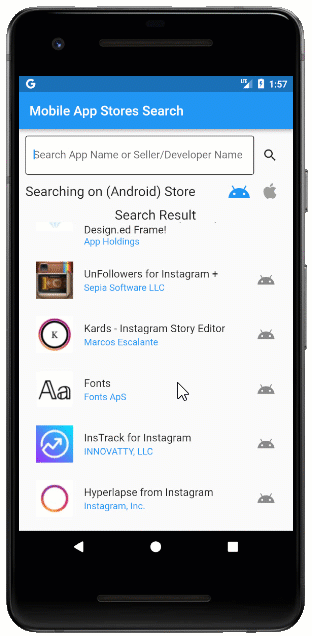 |
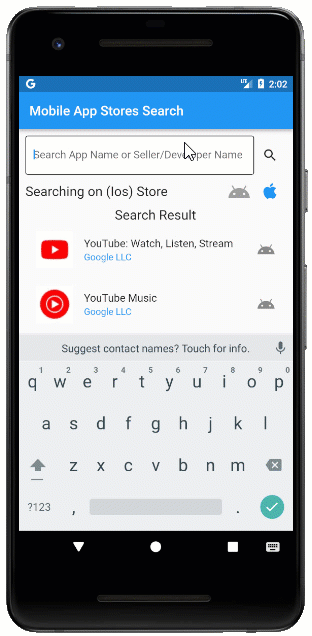 |
- Search & Apps Data - You can search by app name, developer/publisher name, and you will get all the app Intelligence data you need for both store.
| Search type | Intelligence Data |
|---|---|
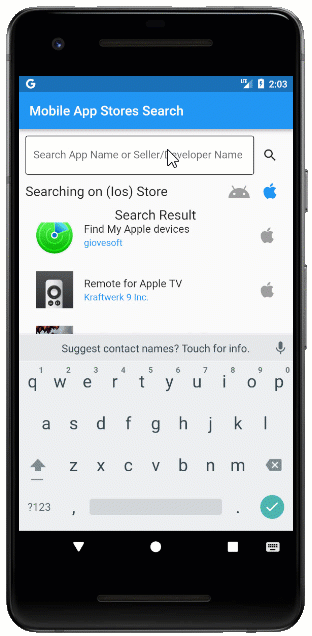 |
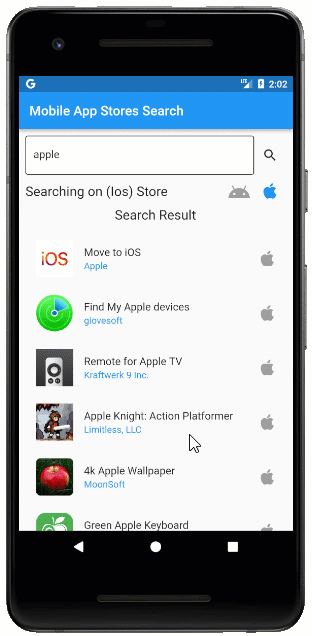 |
Check the demo application
Explore the full capabilities of your Flutter widgets on your device by installing our sample browser applications from the below app stores and view samples code in GitHub.
Useful links
Take a look at the following to learn more about the Mobile App Store Search Flutter widget:
Installation
📂 pubspec.yaml:
Note: Install the latest version from Pub.
dependencies:
mobile_app_stores_search: '^1.0.0'
Mobile App Stores Search Example
1. Import the following package.
import 'package:mobile_app_stores_search/mobile_app_stores_search.dart';
2. After importing the package, initialize the mobileAppStoresSearch widget.
//-----> change it to your apikey and uuid,
//You can get both [apiKey] and [uuid] for free, here : https://waltsoft.net/mobile_store_search_api <-----//
String apiKey = 'Your_Api_Key';
String uuid = 'Your_UUID';
late MobileAppStoresSearch mobileAppStoresSearch;
String query = 'youtube';
@override
void initState() {
//initializing mobile app store search api
mobileAppStoresSearch = MobileAppStoresSearch(apiKey: apiKey, uuid: uuid);
super.initState();
}
3. After initializing the package, call the searchAppInStoreResponseJson method and
var json = await mobileAppStoresSearch.searchAppInStoreResponseJson(
searchQuery: query,
searchInAppleStore: true);
Returns JSON list of apps, according to the search query & store you selected. When no app is found, the null is returned.
searchQuery
- pass app name, developer/publisher name to this parameter.
searchInAppleStore
- pass true if you want to search in Apple Store and false for Google Play Store.
- by default is set to true(Apple Store)
Check a full example app. here
Support and feedback
- For any other queries, reach our waltsoft.net.
About
- Waltsoft is an AWS Technology Partner based in Toronto, Canada and focussed in Data Migration, Cloud ETL, DevOps, MLOps, Big Data, Analytics. Contact us: info (at) waltsoft.net