Menksoft's old standard Mongolian Embed IME.
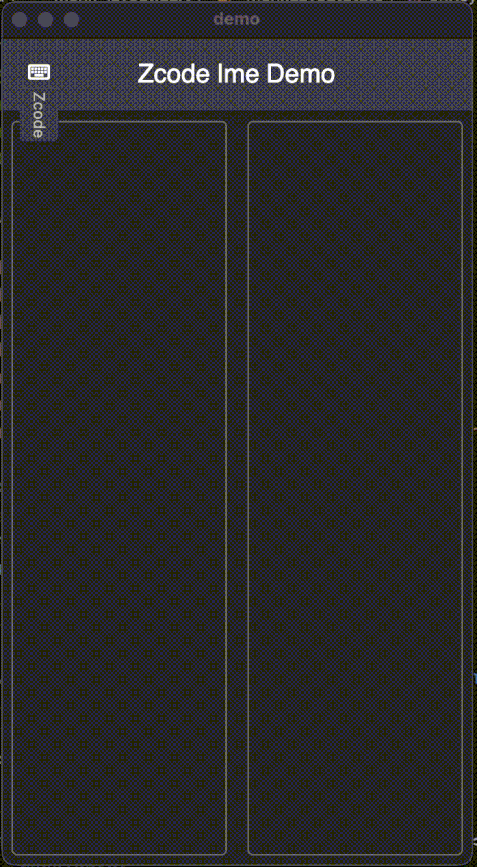
Web Demo click here
Features
-
Embed into the Flutter app, support all platform.
-
On mobile, use a soft keyboard by default.
-
On mobile, the soft keyboard auto show or hide when one MongolTextField or TextField gets or loses focus.
-
On the Desktop, use a hard keyboard by default.
-
support database
-
support
MongolTextFieldandTextField.
Getting started
Although the mongol library is optional, I recommend adding it. It contains
MongolTextField,MongolText, and other vertical Mongol components. For convenience, in this guide, I did not import themongollibray. If you want to use themongollibrary, import the themongollibrary following the official guide and replaceTextFieldused in this guide withMongolTextField.
1. Add needed library
dependencies:
menk_embed_ime: ^0.0.1
Run Flutter pub get.
2. Add Menksoft's Old Dtatdard Mongol Font
If you using the
mongollibrary, skip this step. However, please ensure that you are using aMenksoft's Old Dtatdard Mongol Fontin your project.
-
Add the font to your project
Basically you just need to create an fonts folder for it and then declare the font in pubspec.yaml like this:
flutter: fonts: - family: MenkQagan fonts: - asset: fonts/MQG8F02.ttf -
Set the default Mongol font for your app
In your
main.dartfile, set thefontFamilyfor the app theme.MaterialApp( theme: ThemeData(fontFamily: 'MenkQagan'), // ... );Now you won't have to manually set the font for every text widget. If you want to use a different font for some widgets, though, you can still set the fontFamily as you normally would inside TextStyle.
3. Use menk_embed_ime
-
Import library
import 'package:menk_embed_ime/menk_embed_ime.dart'; -
Add
EmbedKeyboard@override Widget build() { return Scaffold( body: Column(children: [ const Expanded(child: TextField()), EmbedKeyboard( layoutBuilders: const [ MenkLayout.create, EnglishLayout.create, ], ), ]), ); }After completing this step, the library is imported at the lowest cost. You run your project and see what's going on.
However, after this step, there is no supporting the word database. Some words cannot be typed without supporting the word database. In the next version, I will fix this issue so that it can type all the words without relying on the word database. word database should only be auxiliary.
Supporting word database
Please use menk_embed_ime_db instead of this library, if you want to support the word database. menk_embed_ime_db using sqlite3 libray and menk_ime.db to show candidate words.
Statement
This library uses the mongol_code library. The copyright belongs to Suragch
If someone finds cannot input some words or has any other problem with this library, please feel free to open an issue or PR.