animator_widgets
Provides awesome stylable animated widgets.
Please note that there is currently only one awesome widget: FlyOutMenu, but others will soon follow!
Null safety:
For null safety please use flutter_animator_widgets: ^1.0.2, without null safety: flutter_animator_widgets: 1.0.1
This project uses the flutter_animator project for it's animations. Be sure to check it out.
Getting Started
FlyOutMenu
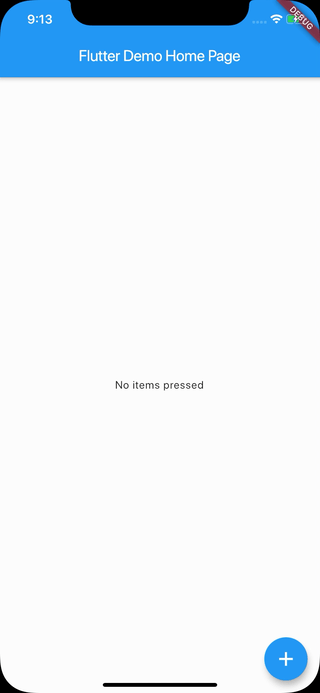
Basic example
@override
Widget build(BuildContext context) {
return Scaffold(
appBar: AppBar(
title: Text(widget.title),
),
body: Center(
child: Text(pressedItem != null
? "Last pressed: $pressedItem"
: "No items pressed"),
),
floatingActionButton: FlyOutMenu(
key: _flyoutMenuKey,
///^-- use a global key to call _flyoutMenuKey.currentState.close() on buttonPress.
buttons: buttons,
///^-- List<Widget> so you can add your own widgets and handle the press yourself.
animation: FlyOutAnimation.flipperCard,
///^-- multiple fancy animations available.
defaultIcon: Icons.add,
///^-- icon for standard (closed) state.
activeIcon: Icons.close,
///^-- icon for active (open) state.
),
);
}
Full working Examples can be found at the example tab. If you like you can also download the example folder to see how this works