fl_country_code_picker
A Flutter package for showing a modal that contains country dial code. The user can search for the available codes and select right from the modal. Also, it has an automatic scrolling feature that points at current device's locale. Supports localizations!
Where do the data come from? Check the references for more information about the data.
📌 Examples
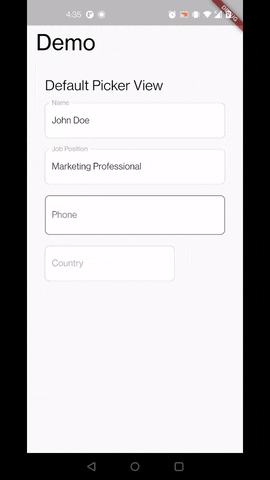
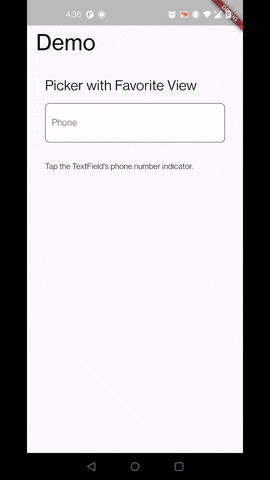
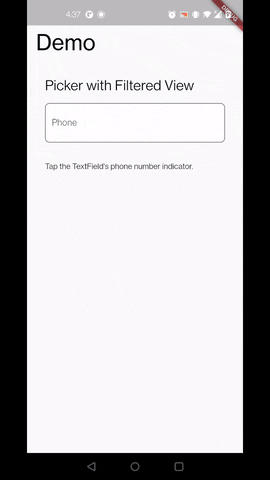
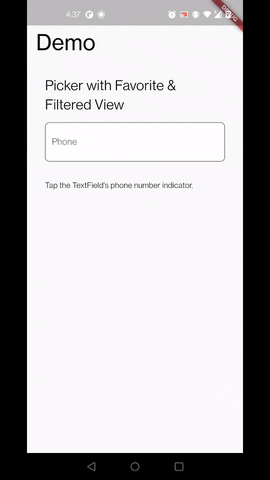
🕹️ Usage
Instantiate FlCountryCodePicker class to access the package's functionalities and properties.
You can also pass some optional parameters to customize the picker's view.
/// Default.
final countryPicker = const FlCountryCodePicker();
/// With custom params.
final countryPickerWithParams = const FlCountryCodePicker(
localize: true,
showDialCode: true,
showSearchBar: true,
favoritesIcon: _yourIcon,
favorites: _yourFavorites,
title: _yourModalTitleWidget,
filteredCountries: _yourFilters,
countryTextStyle: _yourCountryTextStyle,
dialCodeTextStyle: _yourdialCodeTextStyle,
searchBarDecoration: _yourInputDecoration,
);
Call the modal for country code picker.
GestureDetector(
onTap: () async {
// Show the country code picker when tapped.
final picked= await countryPicker.showPicker(context: context);
// Null check
if (picked!= null) print(picked);
},
child: Container(
padding: const EdgeInsets.symmetric(
horizontal: 8.0, vertical: 4.0),
margin: const EdgeInsets.symmetric(horizontal: 8.0),
decoration: const BoxDecoration(
color: Colors.blue,
borderRadius: BorderRadius.all(Radius.circular(5.0))),
child: Text('Show Picker', style: const TextStyle(color: Colors.white)),
),
),
To enable localization, add the following lines in your MaterialApp.
import 'package:fl_country_code_picker/fl_country_code_picker.dart' as flc;
MaterialApp(
title: 'Your App',
// Supported locales at the moment.
// Cannot find your locale? Please make a request.
supportedLocales: flc.CountryLocalizations.supportedLocales.map(Locale.new),
localizationsDelegates: const [
// Package's localization delegate.
// You can still add other delegates from your app.
CountryLocalizations.delegate,
],
// ... some omitted values
);
🆕 What's New?
-
Added
i18nsupport for Burmese (Myanmar) -
Improved documentation by adding data references.
-
Added support for National Significant Numbers (NSN) per country.
- Check the example for default view to use NSN.
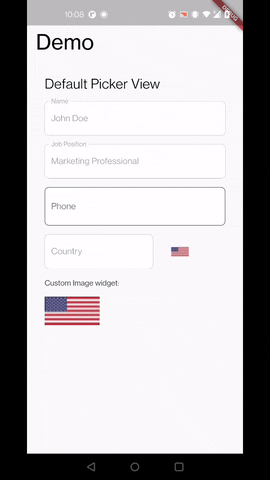
FlCountryCodePicker
FlCountryCodePicker class contains all of the functionalities of this package. This contains (optional) properties that can be supply to achieve customization at picker's view or appearance.
| Fields | Type | Description |
|---|---|---|
| title | Widget? |
An optional argument for modal's title customization. |
| localize | bool |
An optional argument for localizing the country names based on device's current selected Language (country/region). Make sure to add the required delegates to your MaterialApp. Defaults to true. |
| horizontalTitleGap | double? |
An optional argument for horizontal space between flag, country name, and trailing icon. |
| searchBarDecoration | InputDecoration? |
An optional argument for appearance customization of modal's search bar. |
| showDialCode | bool |
An optional argument for showing dial code at each tile. Defaults to true. |
| showSearchBar | bool |
An optional argument for showing search bar. Defaults to true. |
| favorites | List<String>? |
Favorite countries that can be shown at the top of the list. Should supply the 2 character ISO code of the country e.g. ['US', 'PH', 'AU'] |
| filteredCountries | List<String>? |
Filters all of the CountryCodes available and only show the codes that are existing in this list. Should supply the 2 character ISO code of the country e.g. ['US', 'PH', 'AU'] |
| favoritesIcon | Icon |
Custom icon of favorite countries. Defaults to ❤️. |
| countryTextStyle | TextStyle? |
An optional argument for country name text customization. |
| dialCodeTextStyle | TextStyle? |
An optional argument for phone code text customization. |
| searchBarTextStyle | TextStyle? |
An optional argument for search bar text customization. |
showPicker
showPicker is a method under the FlCountryCodePicker that can be used to show and customize the country code picker modal.
| Fields | Type | Description |
|---|---|---|
| context | BuildContext |
A handle to the location of a widget in the widget tree. Required. |
| isFullScreen | bool |
Shows the modal in full screen mode. Defaults to false. |
| shape | ShapeBorder |
The shape of the modal. Defaults to RoundedRectangleBorder with rounded top corners. |
| pickerMinHeight | double |
Picker modal constraints for minimum height. Defaults to 150. |
| pickerMaxHeight | double |
Picker modal constraints for maximum height. Defaults to 500. |
| scrollToDeviceLocale | bool |
Property to automatically scroll at device's locale within the picker. Defaults to false. |
| initialSelectedLocale | String? |
The 2 character ISO code of the country where the scrollController will automatically scroll to. |
| barrierColor | Color |
Color of the modal barrier. Defaults to black with low opacity. |
| clipBehavior | Clip? |
Can be passed in to customize the appearance of modal. Defaults to Clip.hardEdge. |
| backgroundColor | Color? |
Can be passed in to customize the appearance of modal. Defaults to white. |
CountryCode
CountryCode model can be used to manipulate the selected country code by the user.
| Fields | Parameter | Returns | Description |
|---|---|---|---|
| name | n/a |
String |
The name of the country |
| code | n/a |
String |
The 2 character ISO code of the country |
| dialCode | n/a |
String |
The country dial code. By convention, international telephone numbers are represented by prefixing the country code with a plus sign (+). e.g. +1 for US |
| nationalSignificantNumber | n/a |
int? |
The number of digits that allow to uniquely identify a number within the country. It excludes the country code and any trunk code or access code. It includes the mobile prefix towards the total number of digits. Returns null if country doesn't have concrete value for NSN. |
| flagImage | n/a |
Widget |
Widget that can be used on retrieving the selected country flag's image. |
| flagUri | n/a |
String |
Uri of this CountryCode located at package's directory to supply at Image widget if you're going to get the raw flag image. |
| flagImagePackage | n/a |
String |
Package to supply at Image widget if you're going to get the raw flag image. |
| localize | n/a |
String |
Convenient getter for localized version of this country code. |
| fromDialCode | String? |
CountryCode |
Static method that gets CountryCode based on the given dial code. Returns null if not found. e.g. CountryCode.fromDialCode('+63') |
| fromCode | String? |
CountryCode |
Static method that gets CountryCode based on the given country code. Returns null if not found. e.g. CountryCode.fromCode('PH') |
| fromName | String? |
CountryCode |
Static method that gets CountryCode based on the given country name. Returns null if not found. e.g. CountryCode.fromName('Philippines') |
❓ FAQ:
- How to use country code's flag directory in
Imagewidget?
Image.asset(
fit: fit,
width: width,
countryCode.flagUri,
alignment: alignment,
package: countryCode.flagImagePackage,
);
- How to change modal's title?
First, Create your title Widget.
const Widget title = Padding(
padding: EdgeInsets.all(16),
child: Text(
'My Title',
style: TextStyle(fontSize: 20, fontWeight: FontWeight.bold),
),
);
Then pass it to FlCountryCodePicker's title parameter.
countryPicker = const FlCountryCodePicker(title: title);
📚 References
- Internationalization Codes: https://en.wikipedia.org/wiki/List_of_ISO_639-1_codes
- Country Codes: https://countrycode.org
- International Call Prefixes: https://www.globalcallforwarding.com/international-call-prefixes
- National Significant Number https://en.wikipedia.org/wiki/List_of_mobile_telephone_prefixes_by_country
🐞 Bugs/Requests
If you encounter any problems feel open an issue. If you feel the library is missing a feature, please raise a ticket on Github and we'll look into it. Pull request are also welcome.
📃 License
MIT License
Libraries
- fl_country_code_picker
- Library for fl_country_code_picker.

