Email OTP is a Flutter package designed to simplify email authentication using one-time passwords (OTPs). With Email OTP, you can effortlessly generate OTPs and send them to users' email addresses, ensuring secure identity verification. This package offers an efficient and secure method for incorporating email-based OTP authentication into your Flutter applications.
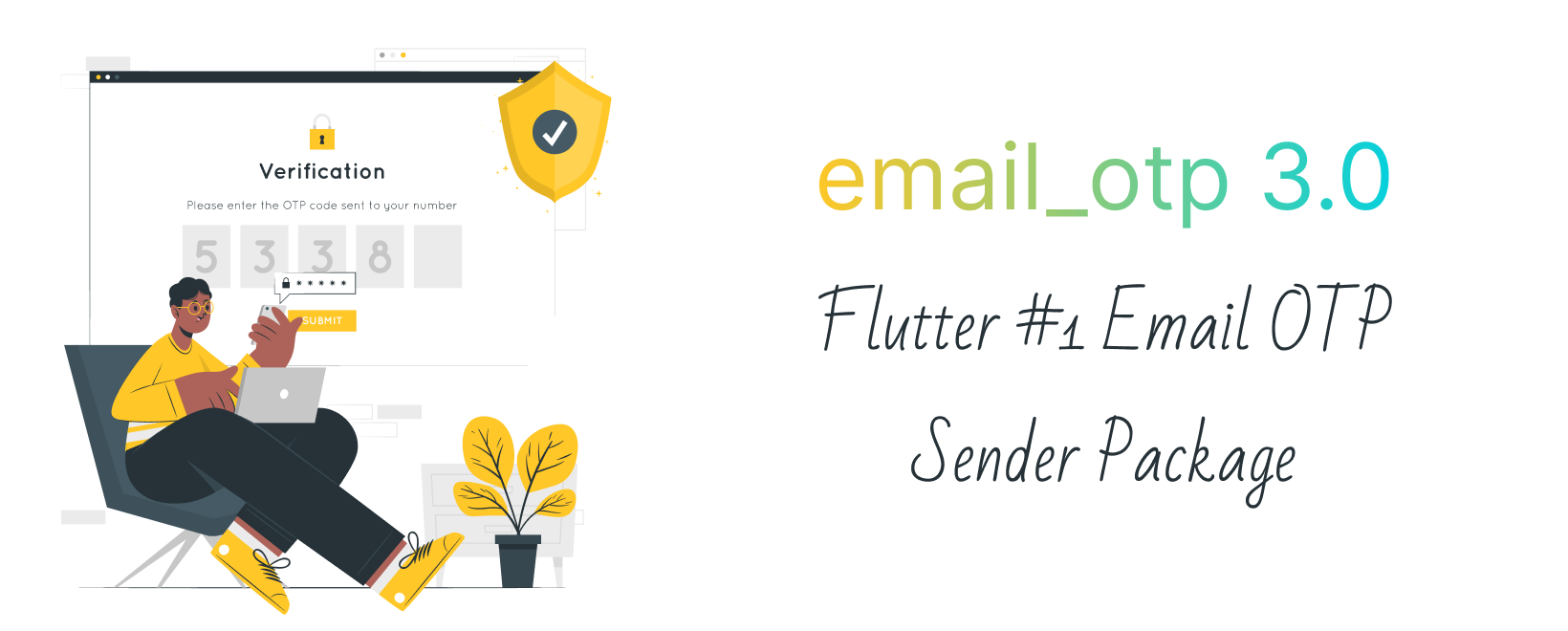
Table of Contents
- Configuration
- SMTP (Optional)
- Template (Optional)
- Sending OTP
- Verifying OTP
- Get OTP
- OTP Expiry Validation
- Example
- Report bugs or issues
- Contributors
Configuration
The simplest way to 🛠️ configure the EmailOTP package is by calling the config method.
void main() {
EmailOTP.config(
appName: 'MyApp',
otpType: OTPType.numeric,
emailTheme: EmailTheme.v1,
);
}
SMTP Configuration (Required)
⚠️ IMPORTANT: As of version 3.1.0, this package no longer uses a default server. You MUST configure your own SMTP server to send emails.
EmailOTP.setSMTP(
host: 'smtp.gmail.com',
emailPort: EmailPort.port587,
secureType: SecureType.tls,
username: 'your-email@gmail.com',
password: 'your-app-password',
);
Note: For Gmail, use an App Password if 2-Step Verification is enabled.
Advanced Configuration
For more control over the OTP generation and email settings, you can pass various parameters to the config method.
void main() {
EmailOTP.config(
appName: 'App Name',
otpType: OTPType.numeric,
expiry : 30000,
emailTheme: EmailTheme.v6,
appEmail: 'me@rohitchouhan.com',
otpLength: 6,
);
}
Parameters
host: The hostname of your SMTP server.emailPort: The port number used by the SMTP server. Supported values include:EmailPort.port25EmailPort.port465EmailPort.port587
secureType:The type of security used by the SMTP server. Supported values include:SecureType.noneSecureType.tlsSecureType.ssl
username: The username for your SMTP server account.password: The password for your SMTP server account.
By configuring these parameters, you can ensure that your application is able to send OTP emails securely and efficiently.
Themes
| Theme | Theme Preview |
|---|---|
EmailTheme.v1 |
|
EmailTheme.v2 |
|
EmailTheme.v3 |
|
EmailTheme.v4 |
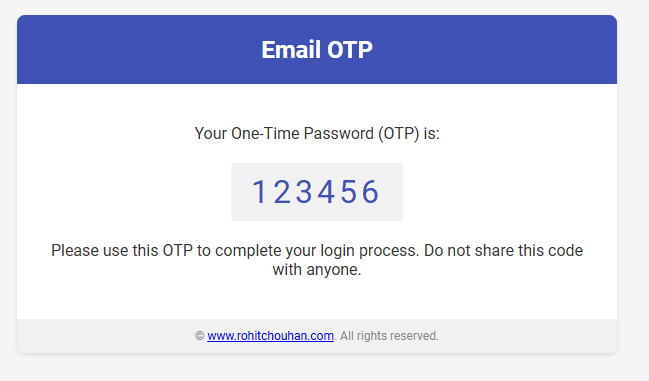 |
EmailTheme.v5 |
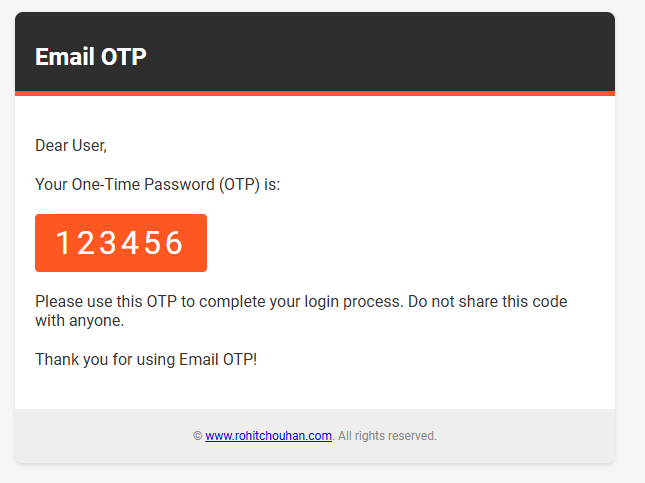 |
EmailTheme.v6 |
Template (Optional)
You can also customize the email 🌐 template used to send the OTP. Use the setTemplate method to provide your own HTML template.
void main() {
EmailOTP.config();
EmailOTP.setTemplate(
template: '''
<div style="background-color: #f4f4f4; padding: 20px; font-family: Arial, sans-serif;">
<div style="background-color: #fff; padding: 20px; border-radius: 10px; box-shadow: 0 0 10px rgba(0, 0, 0, 0.1);">
<h1 style="color: #333;">{{appName}}</h1>
<p style="color: #333;">Your OTP is <strong>{{otp}}</strong></p>
<p style="color: #333;">This OTP is valid for 5 minutes.</p>
<p style="color: #333;">Thank you for using our service.</p>
</div>
</div>
''',
);
}
Parameters
template: A string containing the HTML content of your custom email template. Use placeholders such as{{appName}}and{{otp}}to dynamically insert the application name and OTP respectively.
By configuring these parameters and using a custom template, you can ensure that your OTP emails are tailored to match your application's branding and style.
Sending OTP
To 📧 send an 🔐 OTP to a user's email address, use the sendOTP method. This method takes the recipient's email address as a parameter.
EmailOTP.sendOTP(email: emailController.text)
Parameters
email: The recipient's email address where the OTP will be sent.
Verifying OTP
To verify an 🔐 OTP entered by the user, use the verifyOTP method. This method takes the OTP entered by the user as a parameter and returns a boolean indicating whether the OTP is correct.
EmailOTP.verifyOTP(otp: otpController.text)
Parameters
otp: The OTP entered by the user.
Get OTP
This code will print the OTP generated by the getOTP() method.
print(EmailOTP.getOTP());
Is Expired
This method will helps you to validate your otp expiry time.
print(EmailOTP.isExpired());
Example
👉 For a complete example, refer to the Email OTP package documentation.
Report bugs or issues
You are welcome to open a ticket on github if any 🐞 problems arise. New ideas are always welcome.
Contributors
Copyright © 2024 Rohit Chouhan. Licensed under the MIT LICENSE

