Dart/Flutter package for using Elastic App Search through a simple API returning easy to handle objects

This package is a ready-to-use API for Elastic App Search.
⚠️ You need an active deployment on Elastic to use this service.
This package does not intend to learn you how Elastic App Search is working, it is just intended to help you make queries and manipulate results easily, assuming that you already know Elastic App Search principles.
Here is a simple example of how you can query your Elastic engine:
final service = ElasticAppSearch(
endPoint: "https://host-2376rb.api.swiftype.com",
searchKey: "search-371auk61r2bwqtdzocdgutmg",
);
ElasticResponse response = await service
.engine("search-ui-examples")
.query("mountains")
.filter("states", isEqualTo: "California")
.filter("world_heritage_site", isEqualTo: true)
.resultField("title")
.resultField("description", snippetSize: 140)
.page(1, size: 50)
.get();
for (ElasticResult result in response.results) {
final data = result.data;
if (data != null) {
print("${data["title"]}: ${data["description"]}");
}
}
This example will query the parks containing parks in any field of the documents. The results will be filtering the parks based in California, with the flag world_heritage_site set to true. Only the title and a snippet of 140 chars of the description of the park will be returned by the query. We request the first page, limited to 50 documents.
A full use case is available in example/main.dart, with the following rendering:
- The search bar makes dynamic queries to Elastic
- The popup menu allows you to filter parks if they are World Heritage or not
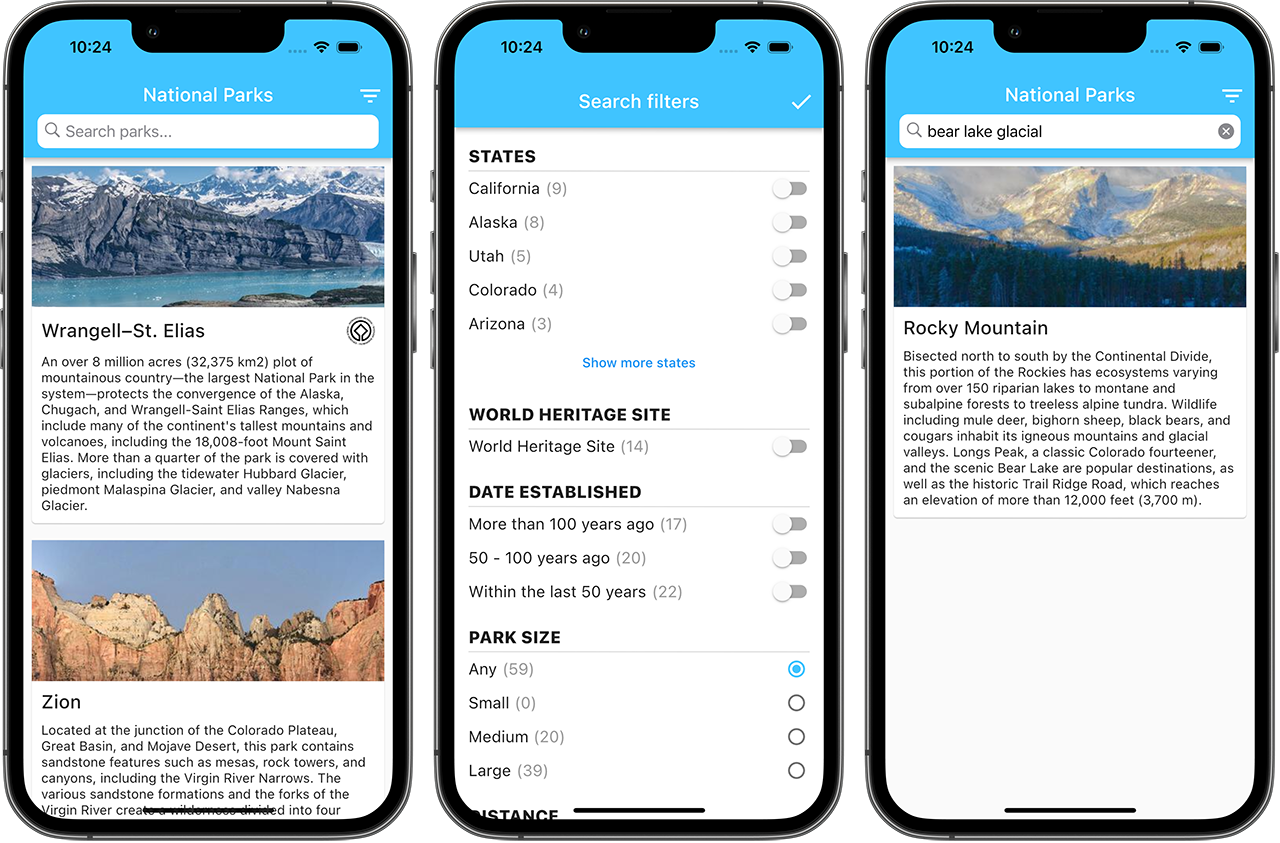
Table of contents
ElasticAppSearch
Before any operation, you need to create an instance of ElasticAppSearch.
| Param | Type | Description |
|---|---|---|
| endPoint | String | The URL of your end point |
| searchKey | String | The search key of your deployment |
Both values are available in your deployment, when going to App Search then Credentials.
Warning: use the search-key, not the private-key!
final service = ElasticAppSearch(
endPoint: "https://localhost:5601",
searchKey: "search-soaewu2ye6uc45dr8mcd54v8",
);
ElasticEngine
All the queries must be sent to an engine. To make instantiating an engine easy, we created this syntax:
| Type | Description |
|---|---|
| String | The name of your engine |
final engine = service.engine("engine_name");
ElasticQuery
The only required parameter to instanciate a query is a string which is the word you are looking for through your documents.
🔍 See https://www.elastic.co/guide/en/app-search/current/search.html
| Type | Description |
|---|---|
| String | The keyword |
final query = engine.query("query");
Precision
This setting is available through the query modifier .precision
The value of the precision parameter must be an integer between 1 and 11, inclusive. The range of values represents a sliding scale that manages the inherent tradeoff between precision and recall. Lower values favor recall, while higher values favor precision.
🔍 See https://www.elastic.co/guide/en/app-search/current/search-api-precision.html
final query = query.precision(5);
Search filters
This setting is available through the query modifier .filter
This feature intends to filter documents that contain a specific field value. It's only available on text, number, and date fields.
There are three types of filters:
- all: All of the filters must match. This functions as an AND condition. To add a filter to "all" filters,
.filter. - any: At least one of the filters must match. This functions as an OR condition. To add a filter to "any" filters, use
.filterAny. - none: All of the filters must not match. This functions as a NOT condition. To add a filter to "none" filters, use
.filterNone.
🔍 See https://www.elastic.co/guide/en/app-search/current/filters.html
| Param | Type | Description |
|---|---|---|
| (unnamed) | String | The field name |
| isEqualTo | dynamic (optionnal) | The value that the field must match |
| whereIn | List<dynamic> (optionnal) | The field must match one of these values |
| isGreaterThanOrEqualTo | DateTime or double (optionnal) | Inclusive lower bound of the range |
| isLessThan | DateTime or double (optionnal) | Exclusive upper bound of the range |
| isFurtherThanOrAt | double (optionnal) | Inclusive lower bound of the range |
| isLessFarThan | double (optionnal) | Exclusive upper bound of the range |
| from | LatLong (optionnal) | The base point from which distance params will be applied |
| unit | GeoUnit (optionnal) | The base unit of measurement |
final query = query.filter("field", isEqualTo: "value");
final query = query.filter("field", isEqualTo: true);
final query = query.filter("field", whereIn: ["value1", "value2"]);
final query = query.filter("field", isGreaterThanOrEqualTo: 50, isLessThan: 100);
final query = query.filter("field",
isFurtherThanOrAt: 50,
unit: GeoUnit.miles,
from: LatLong(37.7749, -122.4194)
);
Search fields
This setting is available through the query modifier .searchField
It will restrict a query to search only specific fields. Restricting fields will result in faster queries, especially for schemas with many text fields Only available within text fields.
Weight is given between 10 (most relevant) to 1 (least relevant).
🔍 See https://www.elastic.co/guide/en/app-search/current/search-fields-weights.html
| Param | Type | Description |
|---|---|---|
| (unnamed) | String | The field name |
| weight | int (optionnal) | The weight of the field in the query |
final query = query
.searchField("field1", weight: 8)
.searchField("field2", weight: 3);
Result fields
This setting is available through the query modifier .resultField
The fields which appear in search results and how their values are rendered.
Raw is an exact representation of the value within a field.
Snippet is a representation of the value within a field, where query matches are returned in a specific field and other parts are splitted, in order to user RichText to display the results and highlight the query matches.
🔍 See https://www.elastic.co/guide/en/app-search/current/result-fields-highlights.html
| Param | Type | Description |
|---|---|---|
| (unnamed) | String | The field name |
| rawSize | int (optionnal) | The length of the field value which is returned |
| snippetSize | int (optionnal) | The length of the snippet value which is returned |
| fallback | bool (optionnal) | If true, return the raw text field if no snippet is found. If false, only use snippets. |
final query = query
.resultField("field1", rawSize: 80)
.resultField("field2", snippetSize: 80)
.resultField("field3", rawSize: 80, snippetSize: 80, fallback: true);
Facets
This setting is available through the query modifier .facet
Provides the counts of each value (or each range of value if you provide a range) for a field.
🔍 See https://www.elastic.co/guide/en/app-search/current/facets.html
| Param | Type | Description |
|---|---|---|
| (unnamed) | String | The field name |
| name | String (optionnal) | Name given to facet. |
| isMoreThanOrEqualTo | DateTime or double (optionnal) | Inclusive lower bound of the range. |
| isLessThan | DateTime or double (optionnal) | Exclusive upper bound of the range. |
| isFurtherThanOrAt | double (optionnal) | Inclusive lower bound of the range |
| isLessFarThan | double (optionnal) | Exclusive upper bound of the range |
| from | LatLong (optionnal) | The base point from which distance params will be applied |
| unit | GeoUnit (optionnal) | The base unit of measurement |
final query = query
.facet("dateField",
isLessThan: DateTime.utc(1984),
name: "Before 1984",
)
.facet("dateField",
isMoreThanOrEqualTo: DateTime.utc(1984),
isLessThan: DateTime.utc(2014),
name: "From 1984 to 2014",
)
.facet("dateField",
isMoreThanOrEqualTo: DateTime.utc(2014),
name: "Since 2014",
);
Disjunctive facets
Disjunctive facets are useful when you have many filters in your form, and especially when you filter your query with a value that corresponds to a facet: if a disjunctive facet is set, it will return all the available facets as if that filter was not applied.
final query = query.disjunctiveFacet("field");
ElasticResponse
The response object contains two parts, the meta in a ElasticResponseMeta object and the results in a list of ElasticResult objects.
🔍 See https://www.elastic.co/guide/en/app-search/current/search.html#search-api-response-body
| Param | Type | Description |
|---|---|---|
| meta | ElasticResponseMeta | Object delimiting the results meta data |
| results | List<ElasticResult> | Array of results matching the search |
ElasticResponseMeta
An object containing information about the results, especially the pagination details in page.
| Param | Type | Description |
|---|---|---|
| requestId | String | ID representing the request. Guaranteed to be unique |
| warnings | List<dynamic> | Array of warnings for the query |
| alerts | List<dynamic> | Array of alerts for your deployment |
| page | ElasticMetaPage | Object delimiting the pagination meta data |
ElasticResponseMetaPage
Object delimiting the results meta data.
| Param | Type | Description |
|---|---|---|
| current | int | Number representing the current page of results |
| size | int | Number representing the results per page |
| totalPages | int | Number representing the total pages of results |
| totalResults | int | Number representing the total results across all pages |
ElasticResult
An object presenting a result to the query.
The data param is a map of the fields requested with the .searchResult modfifier. If this modifier was omitted, all the fields of the document are returned.
The snippets is a map of the snippets returned by the query, if requested with the .searchResult modfifier. By default, Elastic returns the snippets as HTML snippets. This package manipulates the result to return some stuff that can be handled by Flutter: an ElasticResultSnippet object.
| Param | Type | Description |
|---|---|---|
| data | Map<String, dynamic> | A map of the raw data of the document |
| snippets | Map<String, ElasticResultSnippet> | A map of the snippets |
| meta | ElasticResultMeta | An object containing information about a given result |
ElasticResultMeta
An object containing information about a given result.
| Param | Type | Description |
|---|---|---|
| score | double | The relevance of the result |
ElasticResultSnippet
An object contaning the snippet of the result.
If you don't want to display your search results with highlights on the matching keyword, just ignore textParts and highlights and use only fullText.
textParts and highlights can be used to build a RichText widget in Flutter, please look at the example of the package to have a concrete example.
| Param | Type | Description |
|---|---|---|
| fullText | String | The full snippet |
| textParts | List<String> | The snippet splitted in parts around the matched query |
| highlights | List<String> | The words matching the query |
Third party packages
This app uses some external librairies:
xfreezed to generate immutable modelsxdio for http requestsxhtml_unescape to strip html tags from results
Roadmap for upcoming versions
xSupport facetsxSupport geo filters
Credits
This package was originally created for my personnal needs but feel free to use it, it does not covers all the features available in Elastic App Search, but I will try to cover all the features over time.
I am not related to Elastic in any way, I am just a developer who needed to use Elastic through a library, so I created this library to do so.
If you have questions, feel free to ask on Twitter.


