DateTimePicker class
A DateTimePicker that contains a TextField.
This is a convenience widget that wraps a TextField widget in a DateTimePicker.
A Form ancestor is not required. The Form simply makes it easier to save, reset, or validate multiple fields at once. To use without a Form, pass a GlobalKey to the constructor and use GlobalKey.currentState to save or reset the form field.
When a controller is specified, its TextEditingController.text defines the initialValue. If this FormField is part of a scrolling container that lazily constructs its children, like a ListView or a CustomScrollView, then a controller should be specified. The controller's lifetime should be managed by a stateful widget ancestor of the scrolling container.
If a controller is not specified, initialValue can be used to give the automatically generated controller an initial value.
Remember to dispose of the TextEditingController when it is no longer needed.
This will ensure we discard any resources used by the object.
For a documentation about the various parameters, see TextField.
{@tool snippet}
Creates a DateTimePicker with an InputDecoration and validator function.
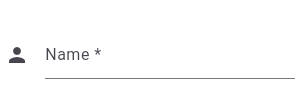
![ If the user enters invalid text, the error message returned from the validator function is displayed in dark red underneath the input] (https://flutter.github.io/assets-for-api-docs/assets/material/text_form_field_error.png)
DateTimePicker(
decoration: const InputDecoration(
icon: Icon(Icons.person),
hintText: 'What do people call you?',
labelText: 'Name *',
),
onSaved: (String value) {
// This optional block of code can be used to run
// code when the user saves the form.
},
validator: (String value) {
return value.contains('@') ? 'Do not use the @ char.' : null;
},
)
{@end-tool}
{@tool dartpad --template=stateful_widget_material} This example shows how to move the focus to the next field when the user presses the ENTER key.
import 'package:flutter/services.dart';
Widget build(BuildContext context) {
return Material(
child: Center(
child: Shortcuts(
shortcuts: <LogicalKeySet, Intent>{
// Pressing enter on the field will now move to the next field.
LogicalKeySet(LogicalKeyboardKey.enter):
Intent(NextFocusAction.key),
},
child: FocusTraversalGroup(
child: Form(
autovalidate: true,
onChanged: () {
Form.of(primaryFocus.context).save();
},
child: Wrap(
children: List<Widget>.generate(5, (int index) {
return Padding(
padding: const EdgeInsets.all(8.0),
child: ConstrainedBox(
constraints: BoxConstraints.tight(Size(200, 50)),
child: DateTimePicker(
initialValue: DateTime.now().toString(),
firstDate: DateTime(2000),
lastDate: DateTime(2100),
onSaved: (String value) {
print('Value for field $index saved as "$value"');
},
),
),
);
}),
),
),
),
),
),
);
}
{@end-tool}
See also:
- material.io/design/components/text-fields.html
- TextField, which is the underlying text field without the Form integration.
- InputDecorator, which shows the labels and other visual elements that surround the actual text editing widget.
- Learn how to use a TextEditingController in one of our
cookbook recipes.(https://flutter.dev/docs/cookbook/forms/text-field-changes#2-use-a-texteditingcontroller)
- Inheritance
-
- Object
- DiagnosticableTree
- Widget
- StatefulWidget
- FormField<
String> - DateTimePicker
Constructors
-
DateTimePicker({Key? key, DateTimePickerType type = DateTimePickerType.date, TextEditingController? controller, DateTime? firstDate, DateTime? lastDate, DateTime? initialDate, TimeOfDay? initialTime, String? dateMask, Widget? icon, String? dateLabelText, String? timeLabelText, String? dateHintText, String? timeHintText, String? calendarTitle, String? cancelText, String? confirmText, String? fieldLabelText, String? fieldHintText, String? errorFormatText, String? errorInvalidText, DatePickerEntryMode? initialEntryMode, DatePickerMode? initialDatePickerMode, bool selectableDayPredicate(DateTime)?, TextDirection? textDirection, Locale? locale, RouteSettings? routeSettings, bool use24HourFormat = true, double? timeFieldWidth, bool timePickerEntryModeInput = false, String? initialValue, FocusNode? focusNode, InputDecoration? decoration, TextCapitalization textCapitalization = TextCapitalization.none, TextInputAction? textInputAction, TextStyle? style, StrutStyle? strutStyle, TextAlign textAlign = TextAlign.start, TextAlignVertical? textAlignVertical, bool autofocus = false, bool readOnly = false, ToolbarOptions? toolbarOptions, bool showCursor = false, bool obscureText = false, bool autocorrect = true, SmartDashesType? smartDashesType, SmartQuotesType? smartQuotesType, bool enableSuggestions = true, bool autovalidate = false, MaxLengthEnforcement? maxLengthEnforcement, int maxLines = 1, int? minLines, bool expands = false, int? maxLength, ValueChanged<
String> ? onChanged, VoidCallback? onEditingComplete, ValueChanged<String> ? onFieldSubmitted, FormFieldSetter<String> ? onSaved, FormFieldValidator<String> ? validator, List<TextInputFormatter> ? inputFormatters, bool enabled = true, double cursorWidth = 2.0, Radius? cursorRadius, Color? cursorColor, Brightness? keyboardAppearance, EdgeInsets scrollPadding = const EdgeInsets.all(20.0), bool enableInteractiveSelection = true, InputCounterWidgetBuilder? buildCounter, ScrollPhysics? scrollPhysics}) - Creates a DateTimePicker that contains a TextField.
Properties
- autovalidateMode → AutovalidateMode
-
Used to enable/disable this form field auto validation and update its
error text.
finalinherited
-
builder
→ FormFieldBuilder<
String> -
Function that returns the widget representing this form field.
finalinherited
- calendarTitle → String?
-
Optional strings for the cancelText to override the default text.
final
- cancelText → String?
-
Optional strings for the cancelText to override the default text.
final
- confirmText → String?
-
Optional strings for the confirmText to override the default text.
final
- controller → TextEditingController?
-
Controls the text being edited.
final
- dateHintText → String?
-
Text that suggests what sort of date input the field accepts.
final
- dateLabelText → String?
-
Text that describes the date input field.
final
- dateMask → String?
-
For forms that match one of our predefined skeletons, we look up the
corresponding pattern in locale (or in the default locale if none is
specified) and use the resulting full format string. This is the
preferred usage, but if
newPatterndoes not match one of the skeletons, then it is used as a format directly, but will not be adapted to suit the locale.final - enabled → bool
-
Whether the form is able to receive user input.
finalinherited
- errorBuilder → FormFieldErrorBuilder?
-
Function that returns the widget representing the error to display.
finalinherited
- errorFormatText → String?
-
Optional strings for the errorFormatText to override the default text.
final
- errorInvalidText → String?
-
Optional strings for the errorInvalidText to override the default text.
final
- fieldHintText → String?
-
Optional strings for the fieldHintText to override the default text.
final
- fieldLabelText → String?
-
Optional strings for the fieldLabelText to override the default text.
final
- firstDate → DateTime?
-
The earliest allowable DateTime that the user can select.
final
- forceErrorText → String?
-
An optional property that forces the FormFieldState into an error state
by directly setting the FormFieldState.errorText property without
running the validator function.
finalinherited
- hashCode → int
-
The hash code for this object.
no setterinherited
- icon → Widget?
-
An icon to show before the input field and outside of the decoration's
container.
final
- initialDate → DateTime?
-
The initial date to be used for the date picker if initialValue is null or empty
final
- initialDatePickerMode → DatePickerMode?
-
An optional initialDatePickerMode argument can be used to have the
calendar date picker initially appear in the DatePickerMode.year or
DatePickerMode.day mode. It defaults to DatePickerMode.day, and
must be non-null.
final
- initialEntryMode → DatePickerEntryMode?
-
An optional initialEntryMode argument can be used to display the date
picker in the DatePickerEntryMode.calendar (a calendar month grid)
or DatePickerEntryMode.input (a text input field) mode.
It defaults to DatePickerEntryMode.calendar and must be non-null.
final
- initialTime → TimeOfDay?
-
The initial time to be used for the time picker if initialValue is null or empty
final
- initialValue → String?
-
An optional value to initialize the form field to, or null otherwise.
finalinherited
- key → Key?
-
Controls how one widget replaces another widget in the tree.
finalinherited
- lastDate → DateTime?
-
The latest allowable DateTime that the user can select.
final
- locale → Locale?
-
An optional locale argument can be used to set the locale for the date
picker. It defaults to the ambient locale provided by Localizations.
final
-
onChanged
→ ValueChanged<
String> ? -
final
- onReset → VoidCallback?
-
An optional method to call when the form field is reset via
FormFieldState.reset.
finalinherited
-
onSaved
→ FormFieldSetter<
String> ? -
An optional method to call with the final value when the form is saved via
FormState.save.
finalinherited
- restorationId → String?
-
Restoration ID to save and restore the state of the form field.
finalinherited
- routeSettings → RouteSettings?
-
Creates data used to construct routes.
final
- runtimeType → Type
-
A representation of the runtime type of the object.
no setterinherited
- selectableDayPredicate → bool Function(DateTime)?
-
An optional selectableDayPredicate function can be passed in to only allow
certain days for selection. If provided, only the days that
selectableDayPredicate returns true for will be selectable. For example,
this can be used to only allow weekdays for selection. If provided, it must
return true for initialDate.
final
- textDirection → TextDirection?
-
An optional textDirection argument can be used to set the text direction
(TextDirection.ltr or TextDirection.rtl) for the date picker. It
defaults to the ambient text direction provided by Directionality. If both
locale and textDirection are non-null, textDirection overrides the
direction chosen for the locale.
final
- timeFieldWidth → double?
-
The width for time text field when DateTimePickerType is dateTimeSeparated.
final
- timeHintText → String?
-
Text that suggests what sort of time input the field accepts.
final
- timeLabelText → String?
-
Text that describes the time input field.
final
- timePickerEntryModeInput → bool
-
final
- type → DateTimePickerType
-
The DateTimePicker type:
date,time,dateTimeordateTimeSeparate.final - use24HourFormat → bool
-
Show a dialog with time unconditionally displayed in 24 hour format.
final
-
The context, useRootNavigator and routeSettings arguments are passed to
showDialog, the documentation for which discusses how it is used. context
and useRootNavigator must be non-null.
final
-
validator
→ FormFieldValidator<
String> ? -
An optional method that validates an input. Returns an error string to
display if the input is invalid, or null otherwise.
finalinherited
Methods
-
createElement(
) → StatefulElement -
Creates a StatefulElement to manage this widget's location in the tree.
inherited
-
createState(
) → _DateTimePickerState -
Creates the mutable state for this widget at a given location in the tree.
override
-
debugDescribeChildren(
) → List< DiagnosticsNode> -
Returns a list of DiagnosticsNode objects describing this node's
children.
inherited
-
debugFillProperties(
DiagnosticPropertiesBuilder properties) → void -
Add additional properties associated with the node.
inherited
-
noSuchMethod(
Invocation invocation) → dynamic -
Invoked when a nonexistent method or property is accessed.
inherited
-
toDiagnosticsNode(
{String? name, DiagnosticsTreeStyle? style}) → DiagnosticsNode -
Returns a debug representation of the object that is used by debugging
tools and by DiagnosticsNode.toStringDeep.
inherited
-
toString(
{DiagnosticLevel minLevel = DiagnosticLevel.info}) → String -
A string representation of this object.
inherited
-
toStringDeep(
{String prefixLineOne = '', String? prefixOtherLines, DiagnosticLevel minLevel = DiagnosticLevel.debug, int wrapWidth = 65}) → String -
Returns a string representation of this node and its descendants.
inherited
-
toStringShallow(
{String joiner = ', ', DiagnosticLevel minLevel = DiagnosticLevel.debug}) → String -
Returns a one-line detailed description of the object.
inherited
-
toStringShort(
) → String -
A short, textual description of this widget.
inherited
Operators
-
operator ==(
Object other) → bool -
The equality operator.
inherited