Features
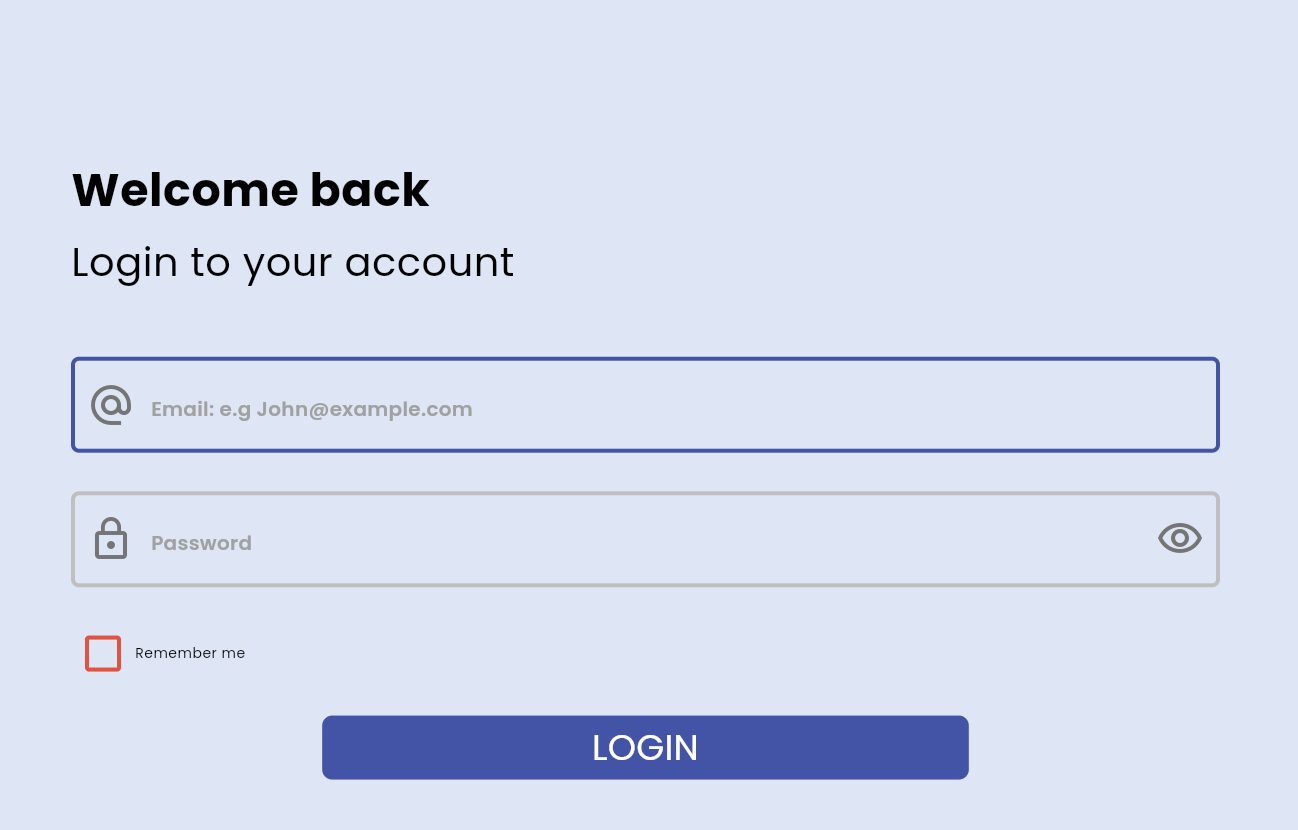
This customizable input field is a modified form of Flutter text field.
- Customizable Borders: Support for both Underline and Outline border types.
- Icons: Easily add start and end icons.
- Validation: Built-in validation support.
- Autofill: Support for autofill hints.
- Custom Styling: Extensive options for text, cursor, and decoration styles.
- Editable & Clickable States: Fields can be set to editable or read-only modes.
- Input Formatting: Support for text input formatters.
- Responsive Layout: Uses sizer for responsive layouts.
Dependencies
Getting started
Add the dependency in pubspec.yaml:
dependencies:
...
customized_input_field: ^0.0.1
Usage
import 'package:flutter/material.dart';
import 'package:customized_input_field/customized_input_field.dart';
void main() => runApp(const MyApp());
class MyApp extends StatelessWidget {
const MyApp({super.key});
@override
Widget build(BuildContext context) {
return MaterialApp(
home: Scaffold(
appBar: AppBar(title: const Text('Customized Input Field Example')),
body: Padding(
padding: const EdgeInsets.all(16.0),
child: CustomizedInputField(
heading: 'Username',
hintText: 'Enter your username',
controller: TextEditingController(),
startIcon: const Icon(Icons.person),
endIcon: const Icon(Icons.check),
onEndIconClicked: () {
print('End icon clicked');
},
borderType: BorderType.outline,
inputFieldFillColor: Colors.grey[200],
borderColor: Colors.blue,
cursorColor: Colors.red,
),
),
),
);
}
}
Author
Additional information
Contributions of any kind are more than welcome! Feel free to fork and improve in any way you want, make a pull request, or open an issue.