Auto Store Translate
A library that automates translation/registration of metadata (title, description, etc.) in the App Store/Play Store.
 playstore & appstore translated screenshot
playstore & appstore translated screenshot
How to Use?
1. Setup the config file
dependencies:
auto_store_translate:
2. Create a dart file in your project and paste the code below.
create dart file in your project
project path > auto_translation > store_meta_info.dart
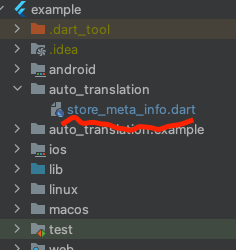
please fill in all the information below.
import 'package:auto_store_translate/auto_store_translate.dart';
/// write your store info here.
MyStoreInfo myStoreInfo = MyStoreInfo(
// Play Store Title 30 characters or less
playStoreTitle: "",
// Play Store Short Description 80 characters or less
playStoreShortDescription: "",
// Play Store Long Description 4000 characters or less
playStoreFullDescription: '''
''',
// Play Store Translation Start Language
playStoreStartLanguage: "en",
// Play Store Title Translation
translatePlayStoreName: true,
// App Store Title 30 characters or less
appStoreTitle: "",
// App Store Subtitle 30 characters or less
appStoreSubTitle: "",
// App Store Description 4000 characters or less
appStringDescription: '''
''',
// App Store Keywords 100 characters or less , separated by commas, SEO
appStoreKeywords: "",
// App Store Translation Start Language
appStoreStartLanguage: "en",
// App Store Title Translation
translateAppStoreName: true,
// Whether to display the first letter of the App Store title in uppercase
onlyFirstCharacterUpperAppName: true,
// App Store Update Notes
releaseNote: "fix small bug :)",
// Home Page URL
homepageLink: "",
// Privacy Policy URL
policyPageLink: "",
);
main() {
AutoStoreTranslate.translateStoreInfo(
myStoreInfo: myStoreInfo,
// google translate api key
googleTranslateApiKey: "INPUT_YOUR_GOOGLE_TRANSLATE_API_KEY",
// true: translate only title, false: translate title + all
onlyAppNameTranslate: false);
}
It works even if you don't put the Google Translate api key, but you will soon reach the free limit.
For a guide to getting the Google Translate api key, please refer to this document.
3. Run the code above and wait for the translation to complete.

4. you will see the translated folder in the project.

5. Set up fastlane for each android/ios and register the information in the play store/app store.
registering with the PlayStore(android)
1. Setup the fastlane config file(android)
please refer to the official document.
2. Add the code below under platform:android do in the android/fastlane/fastfile file.
lane :metaOnly do
upload_to_play_store(
track: 'internal',
metadata_path: '../auto_translation/metadata/android',
skip_upload_screenshots: true,
skip_upload_changelogs: true,
release_status: 'draft',
aab: '../build/app/outputs/bundle/release/app-release.aab',
)
end
3. Open the terminal in the android project location and enter the following.
fastlane metaOnly
4. You will see the translated information in the play store console.

registering with the App Store(iOS)
1. Setup the fastlane config file(ios)
please refer to the official document.
2. Add the code below under platform:ios do in the ios/fastlane/fastfile file.
lane :metaOnly do
get_certificates
get_provisioning_profile
deliver(
metadata_path: '../auto_translation/metadata/ios',
force: true, # Skip HTMl report verification
skip_screenshots: true,
skip_binary_upload: true,
)
end
3. Open the terminal in the ios project location and enter the following.
fastlane metaOnly
4. You will see the translated information in the app store connect.

Libraries
- auto_store_translate
- blueprint/app/core/_new/spell
- blueprint/app/core/_new/usage
- blueprint/app/core/usage/config
- blueprint/app/core/usage/main
- blueprint/app/core/usage/note/note1
- blueprint/app/core/usage/spell
- blueprint/app/core/usage/usage
- callable/core_lib/csv/entity/my_csv
- callable/core_lib/csv/spell
- callable/core_lib/csv/usage
- callable/core_lib/free_google_translate/langs/language
- callable/core_lib/free_google_translate/model/translation
- callable/core_lib/free_google_translate/spell
- callable/core_lib/free_google_translate/tokens/google_token_gen
- callable/core_lib/free_google_translate/tokens/token_provider_interface
- callable/core_lib/free_google_translate/usage
- callable/core_lib/google_translate/spell
- callable/core_lib/google_translate/usage
- callable/core_my/my_language_code/entity/flutter_support_language_code
- callable/core_my/my_language_code/entity/flutter_support_language_locale
- callable/core_my/my_language_code/entity/google_translate_support_language_code
- callable/core_my/my_language_code/spell
- callable/core_my/my_language_code/usage
- callable/core_my/my_screenshot_helper/entity/my_screenshot_info
- callable/core_my/my_screenshot_helper/spell
- callable/core_my/my_screenshot_helper/usage
- callable/core_my/my_translate_app_assets_csv/spell
- callable/core_my/my_translate_app_assets_csv/usage
- callable/core_my/my_translate_csv/spell
- callable/core_my/my_translate_csv/usage
- callable/core_my/my_translate_store_info/entity/my_store_info
- callable/core_my/my_translate_store_info/spell
- callable/core_my/my_translate_store_info/usage

