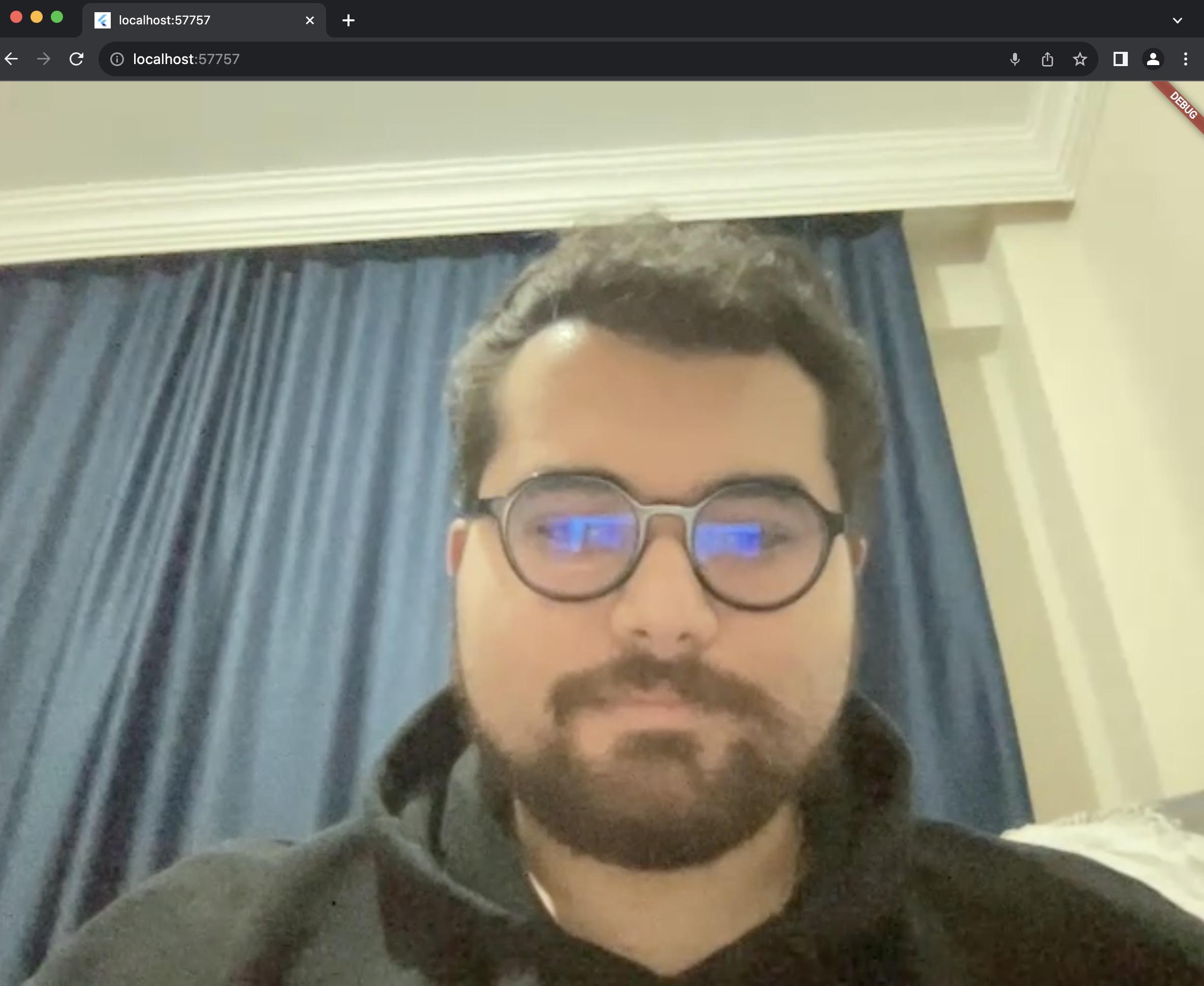This Flutter Package includes Ant Media Flutter SDK for WebRTC.
To be able to use it, you need to have an Ant Media Server instance first. To be able to get more information, you can check Ant Media Server's website.
If you have Ant Media Server Community Edition, you can only use WebRTC publishing feature.
WebRTC play, Conference and Data Channel features are available in Ant Media Server Enterprise Edition.
Usage
Lets take a look at how to use AntMediaFlutter
AntMediaFlutter.connect
AntMediaFlutter.connect(
//host
'wss://<domain>:<port>/<application_name>/websocket',
//streamID
'stream1',
//roomID
'',
//token
'',
//type
AntMediaType.Publish,
//userScreen
true,
//onStateChange
(HelperState state) {
switch (state) {
case HelperState.CallStateNew:
setState(() {
_inCalling = true;
});
break;
case HelperState.CallStateBye:
setState(() {
_localRenderer.srcObject = null;
_remoteRenderer.srcObject = null;
_inCalling = false;
Navigator.pop(context);
});
break;
case HelperState.ConnectionOpen:
break;
case HelperState.ConnectionClosed:
break;
case HelperState.ConnectionError:
break;
}
},
//onLocalStream
((stream) {
setState(() {
_remoteRenderer.srcObject = stream;
});
}),
//onAddRemoteStream
((stream) {
setState(() {
_remoteRenderer.srcObject = stream;
});
}),
// onDataChannel
(datachannel) {
print(datachannel.id);
print(datachannel.state);
},
// onDataChannelMessage
(channel, message, isReceived) {
print("Message Received: ${message.received}");
},
// onupdateConferencePerson
(streams) {},
//onRemoveRemoteStream
((stream) {
setState(() {
_remoteRenderer.srcObject = null;
});
}),
//ice servers
[
{'url': 'stun:stun.l.google.com:19302'},
],
// callbacks
(command, mapData) {});
Connect is the main function that we can do pretty much everything with using its parameters. Let's look at its parts and how we can use it for different purposes like WebRTC Publishing, WebRTC Playing, etc.
Sections of the connect function
-> Host
Host is the websocket url of your Ant Media Server instance.
-> Stream ID
Stream ID is used to identify each stream for publishing and playing purposes.
-> Room ID
Room ID is used in the WebRTC Multi track Conference mode.
-> Type
Type is used to determine different modes. Possible options:
- AntMediaType.Publish
- AntMediaType.Play
- AntMediaType.Peer
- AntMediaType.Conference
- AntMediaType.DataChannelOnly
-> User Screen
User Screen is used to switch between screen and camera publishing mode during initialization part.
-> On State Change
On State Change is the status of the websocket connection between Ant Media Server and the device which uses the SDK. Possible options:
- HelperState.CallStateNew
- HelperState.CallStateBye
- HelperState.ConnectionOpen
- HelperState.ConnectionClosed
- HelperState.ConnectionError
-> On Local Stream
On Local Stream is triggered whenever we started sending stream to the Ant Media Server.
-> On Add Remote Stream
On Add Remote Stream is triggered whenever we receive a new remote stream from the Ant Media Server.
-> On Data Channel
On Data Channel is triggered when the data channel state changed.
-> On Data Channel Message
On Data Channel Message is triggered whenever we receive a new data channel message.
-> On Update Conference Person
On Update Conference Person is triggered whenever someone added/removed from the conference room on the fly.
-> On Remove Remote Stream
On Remove Remote Stream is triggered whenever you stopped publishing yourself or the stream that you are playing stopped publishing.
-> Ice Servers
Ice Servers is the list where you can define your own turn/stun server list.
-> Callbacks
Callbacks you can listen all the callbacks which are sent from the Ant Media Server side.
Gallery
Examples
- Conference Sample App - An example of how to create a WebRTC Multi track Conference application using Ant Media Server Flutter SDK
- Data Channel Sample App - An example of how to create a Data Channel text based messaging application using Ant Media Server Flutter SDK
- Peer Sample App - An example of how to create a Peer to Peer application using Ant Media Server Flutter SDK
- Play Sample App - An example of how to create a WebRTC Player using Ant Media Server Flutter SDK
- Publish Sample App - An example of how to create a WebRTC Publish application using Ant Media Server Flutter SDK
- Sample Project - It's a complete sample project which contains every sample above.
Function List
AntMediaFlutter.anthelper?.switchCamera()
You can call switchCamera() to switch between front and back camera on mobile devices.
AntMediaFlutter.anthelper?.muteMic(bool mute)
You can call muteMic(bool mute) to mute/unmute microphone.
AntMediaFlutter.anthelper?.toggleCam(bool state)
You can call toggleCam(bool state) to open/close your camera.
AntMediaFlutter.anthelper?.disconnectPeer()
You can call disconnectPeer() to stop a peer connection.
AntMediaFlutter.anthelper?.getSender(streamId, type)
You can call getSender(streamId, type) to receive sender tracks.
AntMediaFlutter.anthelper?.setMaxBitrate(streamId, type, maxBitrateKbps)
You can call setMaxBitrate(streamId, type, maxBitrateKbps) to limit maximum bitrate for audio or video type.
AntMediaFlutter.anthelper?.createStream(media, userScreen)
You can call registerPushNotificationToken(subscriberId, authToken, pushNotificationToken, tokenType) to register user push notification token to Ant Media Server.
AntMediaFlutter.anthelper?.registerPushNotificationToken(subscriberId, authToken, pushNotificationToken, tokenType)
You can call sendPushNotification(subscriberId, authToken, pushNotificationContent, subscriberIdsToNotify) to send push notification to subscribers.
AntMediaFlutter.anthelper?.sendPushNotification(subscriberId, authToken, pushNotificationContent, subscriberIdsToNotify)
You can call createStream(media, userScreen) to create a local stream using camera or display.
AntMediaFlutter.anthelper?.setStream(MediaStream? media)
You can call setStream(MediaStream? media) to set local stream.
AntMediaFlutter.anthelper?.startStreamingAntMedia(streamId, token)
You can call startStreamingAntMedia(streamId, token) to start publishing.
AntMediaFlutter.anthelper?.forceStreamQuality(streamId, resolution)
You can call forceStreamQuality(streamId, resolution) to force stream into a specific quality.
AntMediaFlutter.anthelper?.join(streamId)
You can call join(streamId) to join into a conference room as player.
AntMediaFlutter.anthelper?.joinroom(streamId)
You can call joinroom(streamId) to join into a conference room as participant.
AntMediaFlutter.anthelper?.sendMessage(RTCDataChannelMessage message)
You can call sendMessage(RTCDataChannelMessage message) to send a text message using the WebRTC data channel.
AntMediaFlutter.anthelper?.getStreamInfo(streamId)
You can call getStreamInfo(streamId) to receive information about a specific stream.
AntMediaFlutter.anthelper?.closePeerConnection(streamId)
You can call closePeerConnection(streamId) to close peer connection.
AntMediaFlutter.anthelper?.bye()
You can call bye() to stop publishing.
AntMediaFlutter.anthelper?.close()
You can call close() to dispose local stream and close peer and websocket connections.
Integration
In order to integrate Flutter SDK to your project, please follow this link.
Support
Have any questions about the Flutter SDK? Visit our community platform.
Issues
Create issues on the Ant-Media-Server
Dart Versions
- Dart 2: >= 2.12