Widgets to Image Plus
widgets_to_image_plus is a versatile Flutter library designed to capture Flutter widgets as
images. This library provides a range of functionalities that enable developers to manipulate and
customize images generated from Flutter widgets, enhancing the visual appeal and interactivity of
applications.
Screenshots
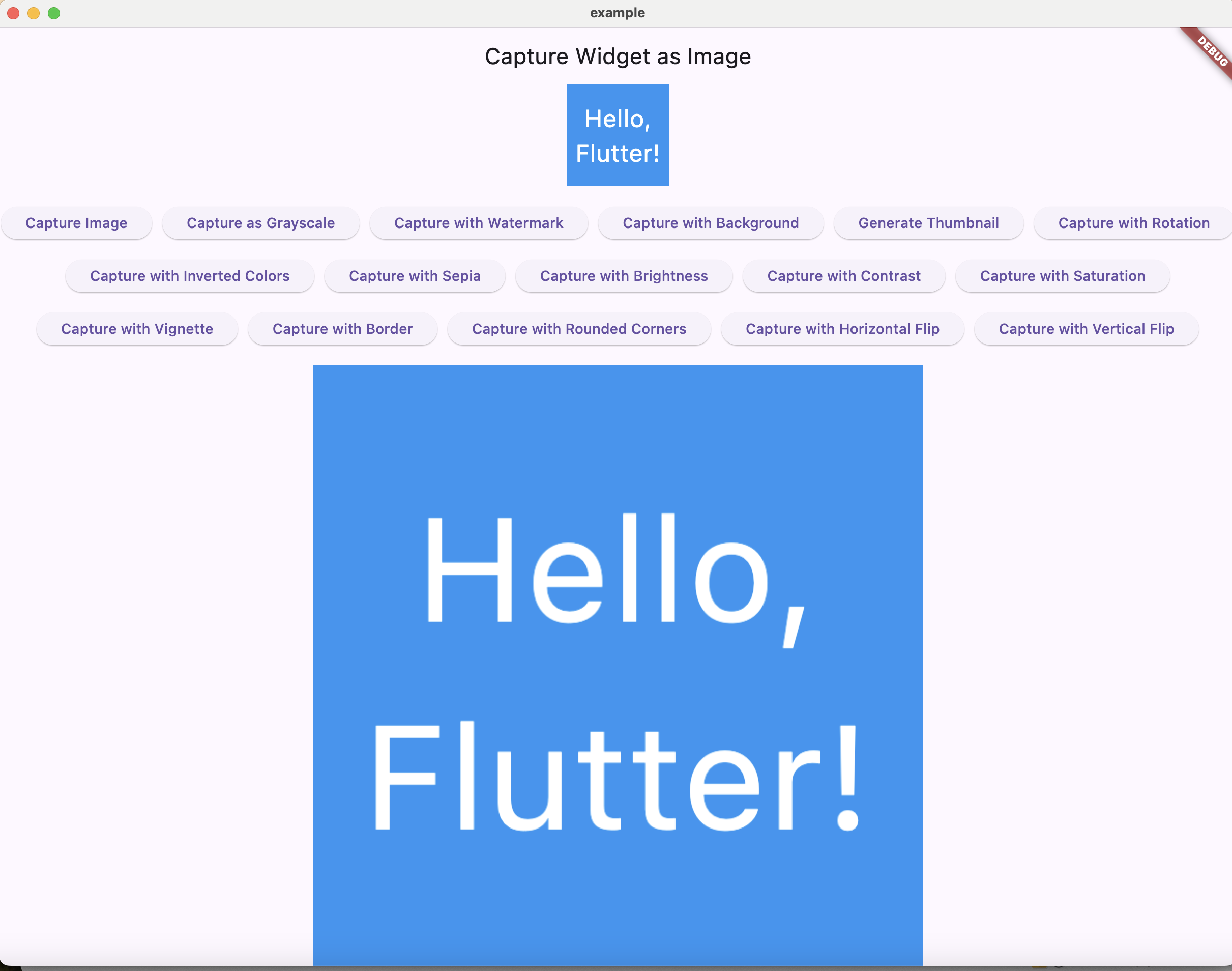
Features
- Capture Widgets as Images: Easily convert any Flutter widget into an image in multiple formats, including PNG and JPEG.
- Image Manipulation: Apply various transformations to the captured images, such as:
- Grayscale conversion
- Watermark addition
- Background color customization
- Thumbnail generation
- Image Effects: Enhance images with a variety of effects including:
- Rotation
- Color inversion
- Sepia tone
- Brightness, contrast, and saturation adjustments
- Vignette effects
- Borders and rounded corners
- Horizontal and vertical flipping
Installation
To integrate widgets_to_image_plus into your Flutter project, add the following dependency to
your pubspec.yaml file:
dependencies:
widgets_to_image_plus: ^0.0.1
Import the library into your Dart file:
import 'package:widgets_to_image_plus/widgets_to_image_plus.dart';
Basic Example
Here's a simple example demonstrating how to use widgets_to_image_plus to capture a widget and display it as an image:
Future<void> _captureImage() async {
final WidgetToImagePlus _controller = WidgetToImagePlus();
final bytes = await _controller.simpleCapture();
print("Your Image"+bytes.toString());
}
Full Example
import 'dart:typed_data';
import 'package:flutter/material.dart';
import 'package:flutter/rendering.dart';
import 'dart:ui' as ui;
import 'package:widgets_to_image_plus/widgets_to_image_plus.dart';
void main() {
runApp(MaterialApp(
home: MyApp(),
));
}
class MyApp extends StatefulWidget {
@override
_MyHomePageState createState() => _MyHomePageState();
}
class _MyHomePageState extends State<MyApp> {
final WidgetToImagePlus _controller = WidgetToImagePlus();
Uint8List? _imageBytes;
Future<void> _captureImage() async {
final bytes =
await _controller.simpleCapture(format: ui.ImageByteFormat.png);
_setImage(bytes);
}
Future<void> _captureAsGrayscale() async {
final bytes = await _controller.captureAsGrayscale();
_setImage(bytes);
}
Future<void> _captureWithWatermark() async {
final bytes =
await _controller.captureWithWatermark(watermark: "Watermark");
_setImage(bytes);
}
Future<void> _captureWithBackground() async {
final bytes =
await _controller.captureWithBackground(backgroundColor: Colors.red);
_setImage(bytes);
}
Future<void> _generateThumbnail() async {
final bytes = await _controller.generateThumbnail();
_setImage(bytes);
}
Future<void> _captureWithRotation() async {
final bytes = await _controller.captureWithRotation(angle: 0.5);
_setImage(bytes);
}
Future<void> _captureWithInvertedColors() async {
final bytes = await _controller.captureWithInvertedColors();
_setImage(bytes);
}
Future<void> _captureWithSepia() async {
final bytes = await _controller.captureWithSepia();
_setImage(bytes);
}
Future<void> _captureWithBrightness() async {
final bytes = await _controller.captureWithBrightness(brightness: 0.5);
_setImage(bytes);
}
Future<void> _captureWithContrast() async {
final bytes = await _controller.captureWithContrast(contrast: 1.5);
_setImage(bytes);
}
Future<void> _captureWithSaturation() async {
final bytes = await _controller.captureWithSaturation(saturation: 1.5);
_setImage(bytes);
}
Future<void> _captureWithVignette() async {
final bytes =
await _controller.captureWithVignette(radius: 0.5, color: Colors.black);
_setImage(bytes);
}
Future<void> _captureWithBorder() async {
final bytes =
await _controller.captureWithBorder(thickness: 20, color: Colors.black);
_setImage(bytes);
}
Future<void> _captureWithRoundedCorners() async {
final bytes = await _controller.captureWithRoundedCorners(radius: 20);
_setImage(bytes);
}
Future<void> _captureWithHorizontalFlip() async {
final bytes = await _controller.captureWithHorizontalFlip();
_setImage(bytes);
}
Future<void> _captureWithVerticalFlip() async {
final bytes = await _controller.captureWithVerticalFlip();
_setImage(bytes);
}
void _setImage(Uint8List? bytes) {
if (bytes != null) {
setState(() {
_imageBytes = bytes;
});
}
}
@override
Widget build(BuildContext context) {
return Scaffold(
appBar: AppBar(
title: Text("Capture Widget as Image"),
),
body: Center(
child: SingleChildScrollView(
child: Column(
mainAxisAlignment: MainAxisAlignment.center,
children: [
RepaintBoundary(
key: _controller.containerKey,
child: Container(
width: 100,
height: 100,
color: Colors.blue,
child: Center(
child: Text(
'Hello, Flutter!',
textAlign: TextAlign.center,
style: TextStyle(color: Colors.white, fontSize: 24),
),
),
),
),
SizedBox(height: 20),
Wrap(
spacing: 10,
runSpacing: 20,
alignment: WrapAlignment.center,
children: [
ElevatedButton(
onPressed: _captureImage,
child: Text("Capture Image"),
),
ElevatedButton(
onPressed: _captureAsGrayscale,
child: Text("Capture as Grayscale"),
),
ElevatedButton(
onPressed: _captureWithWatermark,
child: Text("Capture with Watermark"),
),
ElevatedButton(
onPressed: _captureWithBackground,
child: Text("Capture with Background"),
),
ElevatedButton(
onPressed: _generateThumbnail,
child: Text("Generate Thumbnail"),
),
ElevatedButton(
onPressed: _captureWithRotation,
child: Text("Capture with Rotation"),
),
ElevatedButton(
onPressed: _captureWithInvertedColors,
child: Text("Capture with Inverted Colors"),
),
ElevatedButton(
onPressed: _captureWithSepia,
child: Text("Capture with Sepia"),
),
ElevatedButton(
onPressed: _captureWithBrightness,
child: Text("Capture with Brightness"),
),
ElevatedButton(
onPressed: _captureWithContrast,
child: Text("Capture with Contrast"),
),
ElevatedButton(
onPressed: _captureWithSaturation,
child: Text("Capture with Saturation"),
),
ElevatedButton(
onPressed: _captureWithVignette,
child: Text("Capture with Vignette"),
),
ElevatedButton(
onPressed: _captureWithBorder,
child: Text("Capture with Border"),
),
ElevatedButton(
onPressed: _captureWithRoundedCorners,
child: Text("Capture with Rounded Corners"),
),
ElevatedButton(
onPressed: _captureWithHorizontalFlip,
child: Text("Capture with Horizontal Flip"),
),
ElevatedButton(
onPressed: _captureWithVerticalFlip,
child: Text("Capture with Vertical Flip"),
),
],
),
SizedBox(height: 20),
if (_imageBytes != null)
Image.memory(_imageBytes!), // Display captured image
],
),
),
),
);
}
}
Available Methods
The library provides several methods for capturing widgets and applying image manipulations:
- Future<Uint8List?> simpleCapture({double pixelRatio, ui.ImageByteFormat format})
- Future<Uint8List?> captureAsGrayscale({double pixelRatio, ui.ImageByteFormat format})
- Future<Uint8List?> captureWithWatermark({required String watermark, double pixelRatio, ui.ImageByteFormat format})
- Future<Uint8List?> captureWithBackground({required Color backgroundColor, double pixelRatio, ui.ImageByteFormat format})
- Future<Uint8List?> generateThumbnail({double scaleFactor, ui.ImageByteFormat format})
- Future<Uint8List?> captureWithRotation({required double angle, double pixelRatio, ui.ImageByteFormat format})
- Future<Uint8List?> captureWithInvertedColors({double pixelRatio, ui.ImageByteFormat format})
- Future<Uint8List?> captureWithSepia({double pixelRatio, ui.ImageByteFormat format})
- Future<Uint8List?> captureWithBrightness({required double brightness, double pixelRatio, ui.ImageByteFormat format})
- Future<Uint8List?> captureWithContrast({required double contrast, double pixelRatio, ui.ImageByteFormat format})
- Future<Uint8List?> captureWithSaturation({required double saturation, double pixelRatio, ui.ImageByteFormat format})
- Future<Uint8List?> captureWithVignette({required double radius, required Color color, double pixelRatio, ui.ImageByteFormat format})
- Future<Uint8List?> captureWithBorder({required double thickness, required Color color, double pixelRatio, ui.ImageByteFormat format})
- Future<Uint8List?> captureWithRoundedCorners({required double radius, double pixelRatio, ui.ImageByteFormat format})
- Future<Uint8List?> captureWithHorizontalFlip({double pixelRatio, ui.ImageByteFormat format})
- Future<Uint8List?> captureWithVerticalFlip({double pixelRatio, ui.ImageByteFormat format})
Contributing
Contributions to widgets_to_image_plus are welcome! If you have suggestions for improvements, bug fixes, or new features, please submit a pull request or open an issue on GitHub.
License
The MIT License (MIT) Copyright (c) 2024 Shirsh Shukla
Permission is hereby granted, free of charge, to any person obtaining a copy of this software and associated documentation files (the "Software"), to deal in the Software without restriction, including without limitation the rights to use, copy, modify, merge, publish, distribute, sublicense, and/or sell copies of the Software, and to permit persons to whom the Software is furnished to do so, subject to the following conditions:
The above copyright notice and this permission notice shall be included in all copies or substantial portions of the Software.
THE SOFTWARE IS PROVIDED "AS IS", WITHOUT WARRANTY OF ANY KIND, EXPRESS OR IMPLIED, INCLUDING BUT NOT LIMITED TO THE WARRANTIES OF MERCHANTABILITY, FITNESS FOR A PARTICULAR PURPOSE AND NONINFRINGEMENT. IN NO EVENT SHALL THE AUTHORS OR COPYRIGHT HOLDERS BE LIABLE FOR ANY CLAIM, DAMAGES OR OTHER LIABILITY, WHETHER IN AN ACTION OF CONTRACT, TORT OR OTHERWISE, ARISING FROM, OUT OF OR IN CONNECTION WITH THE SOFTWARE OR THE USE OR OTHER DEALINGS IN THE SOFTWARE.
