Widgets To Image
A powerful Flutter package to convert any widget into high-quality images with customizable formats, quality settings, and advanced features.
🌐 Live Demo
Experience the package capabilities with our modern, professional demo featuring:
- 🎯 Basic widget capture examples
- ⚙️ Advanced configuration options
- 🎭 Animation capture demonstrations
- 📱 Responsive design with Material 3

✨ Features
- 🎯 Simple API - Convert any widget to image with just a few lines of code
- 🖼️ Multiple Formats - Support for PNG, JPEG, Raw RGBA, and Raw Unmodified formats
- ⚙️ Customizable Options - Control pixel ratio, quality, animations, and delays
- 🎨 High Quality - Generate high-resolution images with custom pixel ratios
- 🔄 Animation Support - Capture animated widgets with proper timing
- 📱 Cross Platform - Works on iOS, Android, Web, macOS, Windows, and Linux
- 🧪 Well Tested - Comprehensive test suite ensuring reliability
- 📚 Rich Documentation - Detailed examples and API documentation
🚀 Getting Started
Installation
Add this to your package's pubspec.yaml file:
dependencies:
widgets_to_image: ^2.0.0
Install it using the command line:
flutter pub get
Import the package:
import 'package:widgets_to_image/widgets_to_image.dart';
📖 Usage
Basic Usage
// Create a controller
WidgetsToImageController controller = WidgetsToImageController();
// Wrap your widget
WidgetsToImage(
controller: controller,
child: Container(
width: 200,
height: 100,
color: Colors.blue,
child: const Center(
child: Text(
'Hello World!',
style: TextStyle(color: Colors.white, fontSize: 20),
),
),
),
)
// Capture the widget
Uint8List? bytes = await controller.capture();
Advanced Usage with Options
// Capture with custom options
Uint8List? bytes = await controller.capture(
options: const CaptureOptions(
format: ImageFormat.jpeg,
pixelRatio: 3.0,
quality: 95,
waitForAnimations: true,
delayMs: 100,
),
);
Convenience Methods
// Capture as PNG with high resolution
Uint8List? pngBytes = await controller.capturePng(
pixelRatio: 3.0,
waitForAnimations: true,
);
// Capture as JPEG with custom quality
Uint8List? jpegBytes = await controller.captureJpeg(
quality: 90,
pixelRatio: 2.0,
);
Reactive UI with Builder
WidgetsToImageBuilder(
controller: controller,
builder: (context, isCapturing, capture) {
return Column(
children: [
if (isCapturing)
const CircularProgressIndicator()
else
ElevatedButton(
onPressed: () async {
final bytes = await capture();
// Handle the captured bytes
},
child: const Text('Capture Widget'),
),
],
);
},
)
Error Handling
try {
final bytes = await controller.capture();
// Success - use the bytes
} on CaptureException catch (e) {
// Handle specific capture errors
print('Capture failed: ${e.message}');
if (e.originalError != null) {
print('Caused by: ${e.originalError}');
}
} catch (e) {
// Handle other errors
print('Unexpected error: $e');
}
Lifecycle Callbacks
controller.onCaptureStart = () {
print('Capture started');
};
controller.onCaptureComplete = (bytes) {
print('Capture completed with ${bytes.length} bytes');
};
controller.onCaptureError = (error) {
print('Capture failed: ${error.message}');
};
🔧 API Reference
CaptureOptions
| Property | Type | Default | Description |
|---|---|---|---|
pixelRatio |
double |
1.0 |
The pixel ratio for the captured image |
format |
ImageFormat |
ImageFormat.png |
The output image format |
quality |
int |
95 |
Quality for JPEG format (0-100) |
waitForAnimations |
bool |
false |
Wait for animations before capturing |
delayMs |
int |
0 |
Additional delay in milliseconds |
ImageFormat
ImageFormat.png- PNG format with transparency supportImageFormat.jpeg- JPEG format with quality controlImageFormat.rawRgba- Raw RGBA pixel dataImageFormat.rawUnmodified- Raw unmodified pixel data
WidgetsToImageController Methods
capture({CaptureOptions options})- Capture with custom optionscapturePng({...})- Convenience method for PNG capturecaptureJpeg({...})- Convenience method for JPEG capturedispose()- Clean up resources
WidgetsToImage Properties
controller- The capture controller (required)child- The widget to captureclipBehavior- Whether to clip the child widget
📱 Example App
The package includes a comprehensive example app demonstrating:
- Basic widget capture
- Advanced options configuration
- Animated widget capture
- Different image formats
- Error handling
- Reactive UI updates
Run the example:
cd example
flutter run
🛠️ Platform Support
| Platform | Support |
|---|---|
| Android | ✅ |
| iOS | ✅ |
| Web | ✅ |
| macOS | ✅ |
| Windows | ✅ |
| Linux | ✅ |
🤝 Contributing
Contributions are welcome! Please read our contributing guidelines and submit pull requests to our repository.
📄 License
This project is licensed under the MIT License - see the LICENSE file for details.
🙏 Acknowledgments
- Flutter team for the amazing framework
- Community contributors for feedback and improvements
📞 Support
Made with ❤️ by Mohamed Abdo
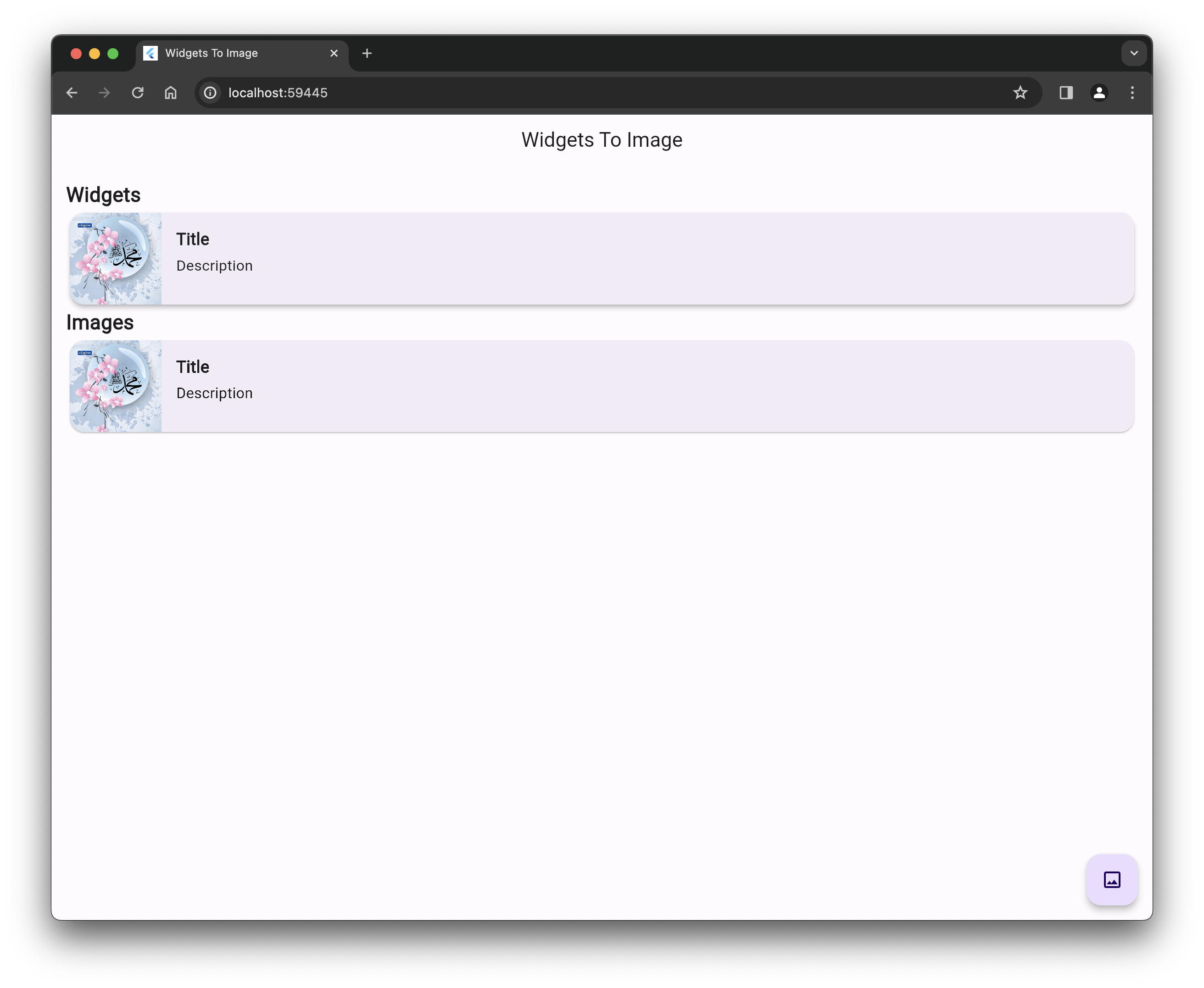
MacOS
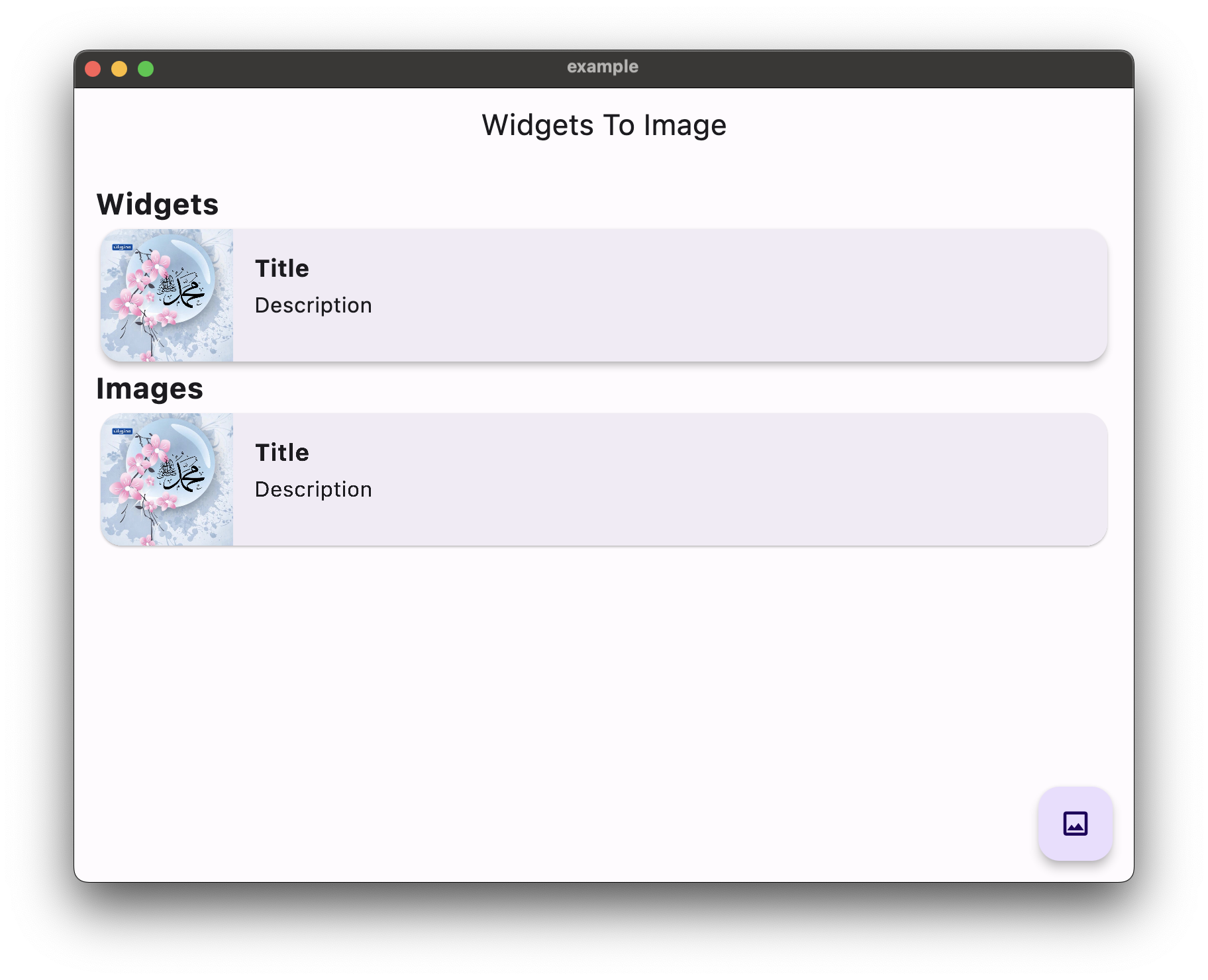
Libraries
- widgets_to_image
- A powerful Flutter package to convert widgets into high-quality images.


