vocsy_esys_flutter_share
A Flutter plugin for sharing files & text with other applications.
IMPORTANT Is a forked for null-safety from esys_flutter_share
IMPORTANT Note for iOS
If you are starting a new fresh app, you need to create the Flutter App
with flutter create -i swift (
see flutter/flutter#13422 (comment))
, otherwise, you will get this message:
=== BUILD TARGET flutter_inappbrowser OF PROJECT Pods WITH CONFIGURATION Debug ===
The "Swift Language Version" (SWIFT_VERSION) build setting must be set to a supported value for targets which use Swift. Supported values are: 3.0, 4.0, 4.2. This setting can be set in the build settings editor.
If you still have this problem, try to edit iOS Podfile like this (
see #15):
target 'Runner' do
use_frameworks! # required by simple_permission
...
end
post_install do |installer|
installer.pods_project.targets.each do |target|
target.build_configurations.each do |config|
config.build_settings['SWIFT_VERSION'] = '4.0' # required by simple_permission
config.build_settings['ENABLE_BITCODE'] = 'NO'
end
end
end
Instead, if you have already a non-swift project, you can check this issue to solve the problem: Friction adding swift plugin to objective-c project .
Features
| Name | Android | iOS |
|---|---|---|
| Share Text | ✅ | ✅ |
Share Image with Text Assets / Network |
✅ | ✅ |
Share Multiple Images Assets / Network |
✅ | ✅ |
| Share Multiple Images And CSV Files | ✅ | ✅ |
| Share CSV Files | ✅ | ✅ |
| Share Image From Url | ✅ | ✅ |
Images
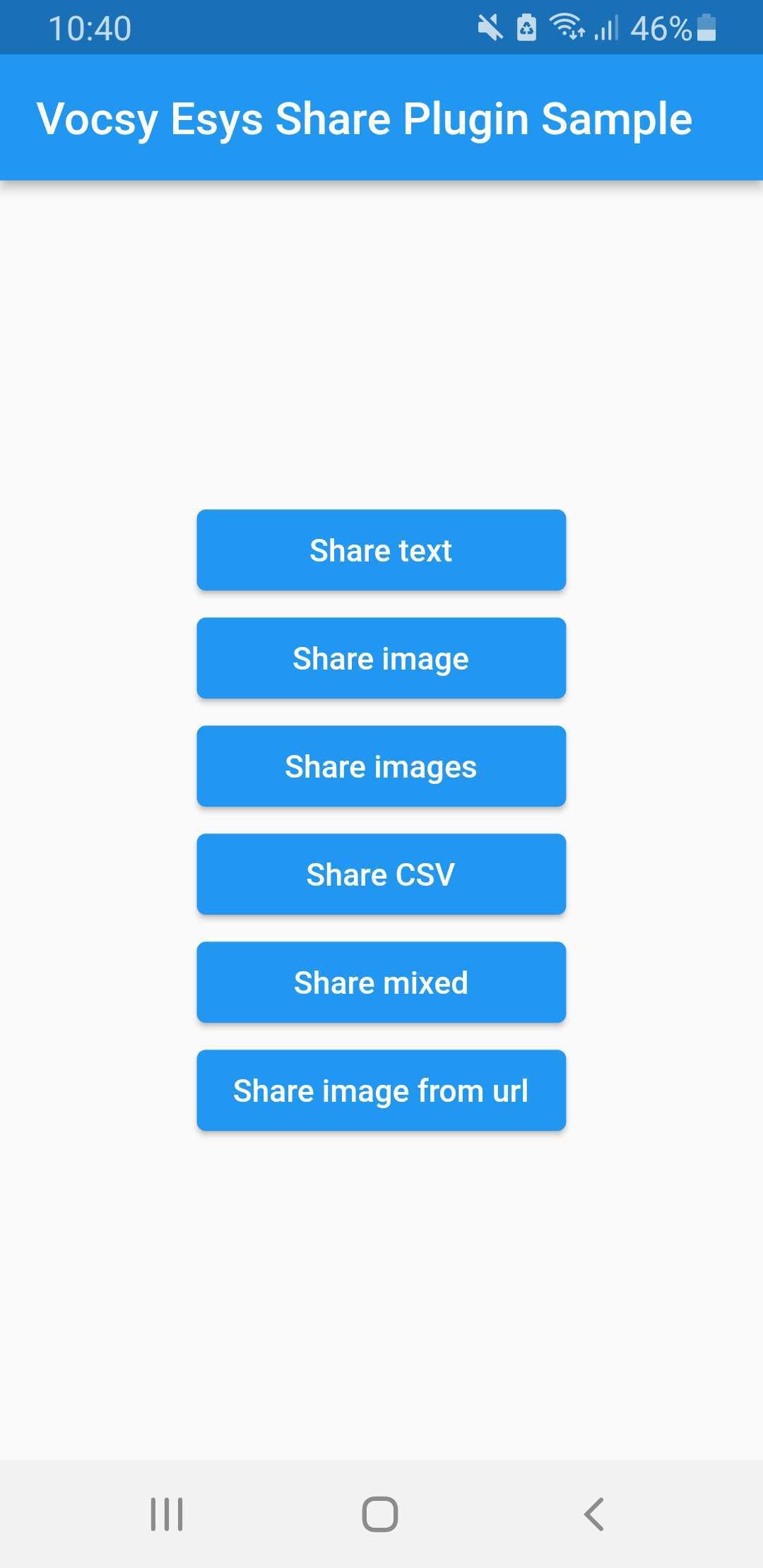
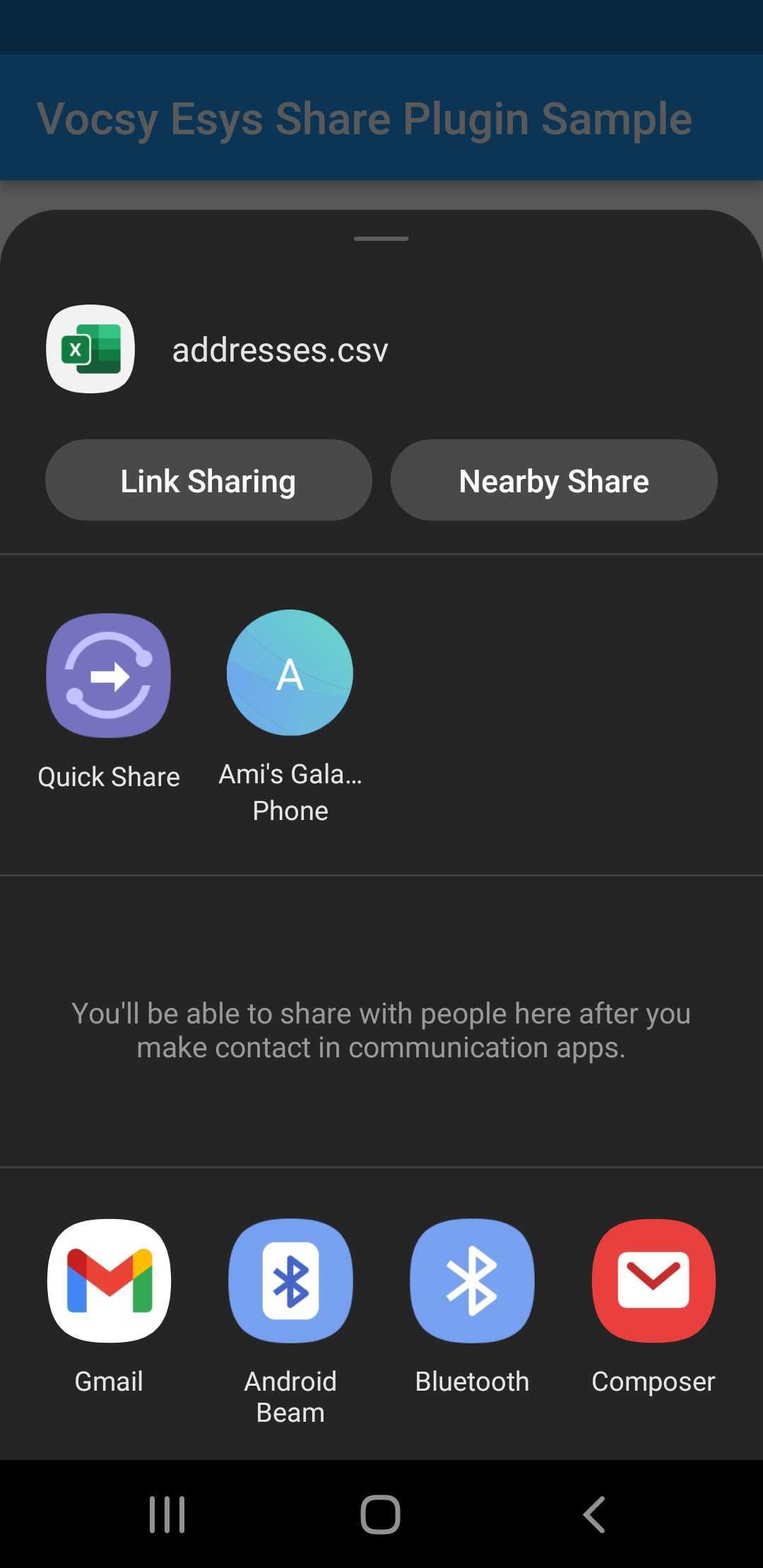
Usage
- Import Package:
import 'package:vocsy_esys_flutter_share/vocsy_esys_flutter_share.dart';
- Share Simple text:
VocsyShare.text('my text title', 'This is my text to share with other applications.', 'text/plain'
);
- Share Image With Text:
final ByteData bytes = await
rootBundle.load('assets/image1.png');
await VocsyShare.file('esys image','esys.png',bytes.buffer.asUint8List(),'image/png',
text: 'My optional text.');
- Share Multiple Files:
final ByteData bytes1 = await
rootBundle.load('assets/image1.png');
final ByteData bytes2 = await
rootBundle.load('assets/image2.png');
final ByteData bytes3 = await
rootBundle.load('assets/addresses.csv');
await
VocsyShare.files('esys images',
{
'esys.png': bytes1.buffer.asUint8List(),
'bluedan.png': bytes2.buffer.asUint8List(),
'addresses.csv': bytes3.buffer.asUint8List(),
},
'*/*',
text: 'My optional text.');
- Share file from url:
var request = await
HttpClient().getUrl(Uri.parse('https://shop.esys.eu/media/image/6f/8f/af/amlog_transport-berwachung.jpg'));
var response = await
request.close();
Uint8List bytes = await
consolidateHttpClientResponseBytes(response);
await
VocsyShare.file('ESYS AMLOG','amlog.jpg',bytes, 'image/jpg');
Check out the example app in the Repository for further information.