vikramaditya_video_player
The vikramaditya video player is migrated from videos_player package.
The video player for Flutter which uses chewie and video_player behind the scenes to play list of videos to be displayed and switched when needed without any complicating configurations.
The video_player plugin provides low-level access to video playback.
The chewie plugin uses the video_player under the hood and wraps it in a friendly Material or Cupertino UI!
Videos Player handles both configurations in a single package.
Demo
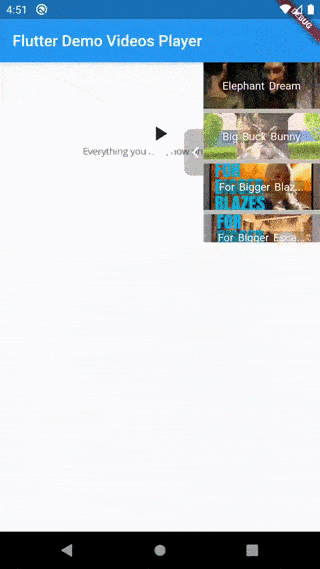 |
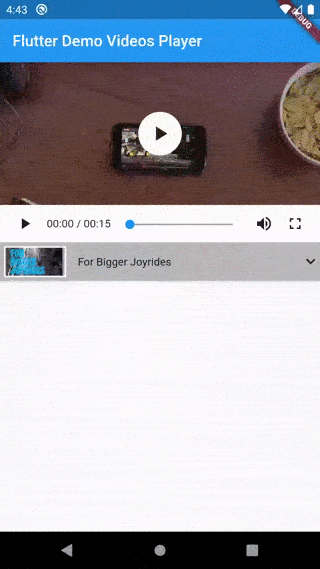 |
|---|---|
| Style 1 | Style 2 |
Installation
In your pubspec.yaml file within your Flutter Project:
dependencies:
vikramaditya_video_player: <latest_version>
Use it
import 'package:vikramaditya_video_player/model/video_model.dart';
import 'package:vikramaditya_video_player/vikramaditya_video_player.dart';
import 'package:vikramaditya_video_player/model/control_model.dart';
final widget = VideosPlayer(
networkVideos: [
new NetworkVideo(
id: "2",
name: "Elephant Dream",
videoUrl:
"https://commondatastorage.googleapis.com/gtv-videos-bucket/sample/ElephantsDream.mp4",
thumbnailUrl:
"https://commondatastorage.googleapis.com/gtv-videos-bucket/sample/images/ElephantsDream.jpg",
videoControl: new NetworkVideoControl(
fullScreenByDefault: true,
)),
new NetworkVideo(
id: "3",
name: "Big Buck Bunny",
videoUrl:
"https://commondatastorage.googleapis.com/gtv-videos-bucket/sample/BigBuckBunny.mp4",
thumbnailUrl:
"https://commondatastorage.googleapis.com/gtv-videos-bucket/sample/images/BigBuckBunny.jpg",
videoControl: new NetworkVideoControl(autoPlay: true)),
new NetworkVideo(
id: "4",
name: "For Bigger Blazes",
videoUrl:
"https://commondatastorage.googleapis.com/gtv-videos-bucket/sample/ForBiggerBlazes.mp4",
thumbnailUrl:
"https://commondatastorage.googleapis.com/gtv-videos-bucket/sample/images/ForBiggerBlazes.jpg"),
new NetworkVideo(
id: "5",
name: "For Bigger Escape",
videoUrl:
"https://commondatastorage.googleapis.com/gtv-videos-bucket/sample/ForBiggerEscapes.mp4",
thumbnailUrl:
"https://commondatastorage.googleapis.com/gtv-videos-bucket/sample/images/ForBiggerEscapes.jpg"),
new NetworkVideo(
id: "6",
name: "For Bigger Fun",
videoUrl:
"https://commondatastorage.googleapis.com/gtv-videos-bucket/sample/ForBiggerFun.mp4",
thumbnailUrl:
"https://commondatastorage.googleapis.com/gtv-videos-bucket/sample/images/ForBiggerFun.jpg"),
new NetworkVideo(
id: "7",
name: "For Bigger Joyrides",
videoUrl:
"https://commondatastorage.googleapis.com/gtv-videos-bucket/sample/ForBiggerJoyrides.mp4",
thumbnailUrl:
"https://commondatastorage.googleapis.com/gtv-videos-bucket/sample/images/ForBiggerJoyrides.jpg"),
],
playlistStyle: Style.Style2,
);
Video Controls
Video controls support is added according to each video.
Example
Please run the app in the example/ folder to start playing!
iOS warning
The video player plugin is not functional on iOS simulators. An iOS device must be used during development/testing. Please refer to this issue.