TrimEditorProperties constructor
Helps defining the Trim Editor properties.
A better look at the structure of the Trim Viewer:
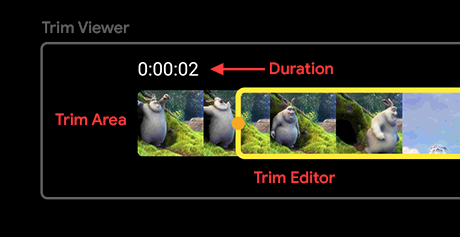
All the parameters are optional:
-
circleSize for specifying a size to the holder at the two ends of the video trimmer area, while it is
idle. By default it is set to5.0. -
circleSizeOnDrag for specifying a size to the holder at the two ends of the video trimmer area, while it is being
dragged. By default it is set to8.0. -
borderWidth for specifying the width of the border around the trim area. By default it is set to
3.0. -
scrubberWidth for specifying the width of the video scrubber. By default it is set to
1.0. -
borderRadius for applying a circular border radius to the corners of the trim area. By default it is set to
4.0. -
circlePaintColor for specifying a color to the circle. By default it is set to
Colors.white. -
borderPaintColor for specifying a color to the border of the trim area. By default it is set to
Colors.white. -
scrubberPaintColor for specifying a color to the video scrubber inside the trim area. By default it is set to
Colors.white. -
sideTapSize determines the touch size of the side handles, left and right. The rest, in the center, will move the whole frame if
maxVideoLengthis inferior to the total duration of the video.
Implementation
const TrimEditorProperties({
this.circleSize = 5.0,
this.circleSizeOnDrag = 8.0,
this.borderWidth = 3.0,
this.scrubberWidth = 1.0,
this.borderRadius = 4.0,
this.circlePaintColor = Colors.white,
this.borderPaintColor = Colors.white,
this.scrubberPaintColor = Colors.white,
this.sideTapSize = 24,
});