Author
Souvik Versatile Link to Profile
Versatile Calculator
A simple calculator with some unique attributes that stores history of the previous calculations in a scrollview. It can able to handle exception cases
Installation
- Add the latest version of package to your pubspec.yaml (and run
dart pub get):
dependencies:
versatile_calculator: ^0.0.3
- Import the package and use it in your Flutter App.
import 'package:versatile_calculator/versatile_calculator.dart';
Example
|
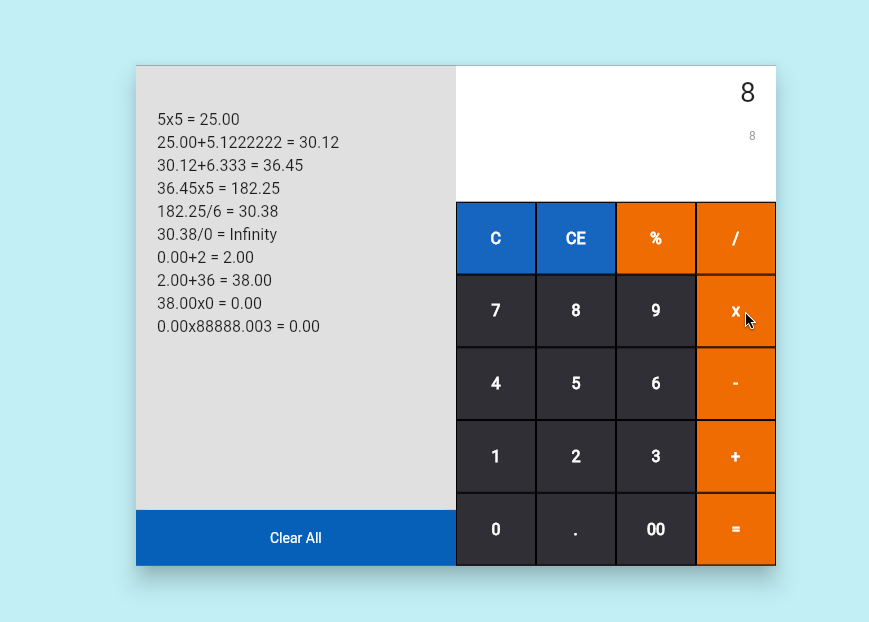
|
Next Goals
-
-
xHandle all exceptions Handling of exceptions complete -