UPI India (for Android only)
This plugin is used to integrate UPI Options in your Android app. You can use this plugin to initiate transaction to any UPI ID or to any Account number.
Check the Supported apps here.
For a complete example of how to use this plugin, look at the Example tab or in the Github repository.
IMPORTANT!
Some apps like Google Pay, PhonePe, Paytm are currently unable to process the transaction and showing "Maximum limit exceeded" or "Risk threshold exceeded" errors. Reason for this is not clear yet.
Help required
If you can help to extend this for iOS, feel free to check this issue.
If you can help to verify the compatibility of different UPI apps, feel free to check this issue.
Thanks in advance :)
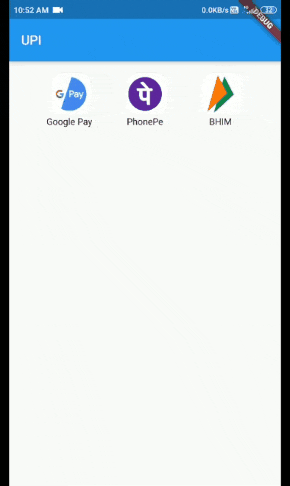
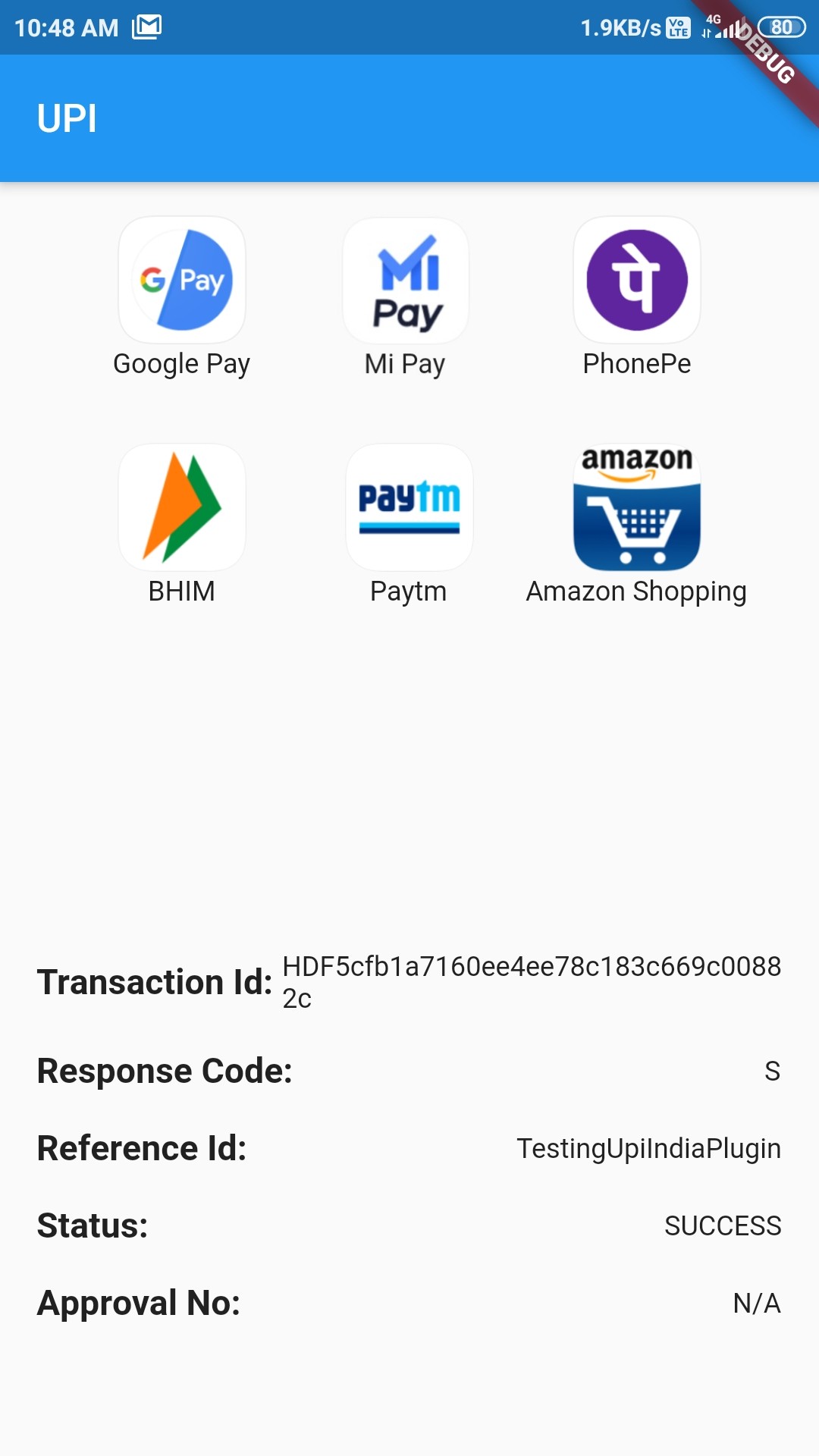
Classes to know
- UpiIndia - It is the main class containing two methods:
-
getAllUpiApps() - It takes:
bool allowNonVerifiedApps: Should include apps whose working has not been verified yet or notList[UpiApp] includeOnly: List of UpiApps which should be shown and hide the others.bool mandatoryTransactionId: Should include those apps which doesn't return Transaction ID or not
-
startTransaction() - It takes:
double amount: Amount to transfer (in ₹)UpiApp app: Which app to use to do the transactionString currency: Currently only supports INRbool flexibleAmount: Settrueto allow user to fill the amountString merchantId: Merchant code if presentString receiverId: ID of the receiverString receiverName: Name of receiverString transactionNote: A note about the transactionString transactionRefId: Reference Id of transactionString url: For some extra information
-
UpiApp - It contains supported apps. It is also the model class for the apps returned by getAllUpiApps().
-
UpiResponse - You will use this to get response from the requested app.
-
UpiPaymentStatus - Use this to see if transaction was a success or not.
Custom Exception thrown by this Plugin (with self explanatory names)
-
UpiIndiaAppNotInstalledException
-
UpiIndiaUserCancelledException
-
UpiIndiaNullResponseException
-
UpiIndiaInvalidParametersException
-
UpiIndiaActivityMissingException
-
UpiIndiaAppsGetException
How to start transaction?
Step 1:
Import the Package:
import 'package:upi_india/upi_india.dart';
Step 2:
Create UpiIndia object.
UpiIndia _upiIndia = UpiIndia();
Step 3:
Get list of all apps in the device which can handle UPI Intent, as shown.
List<UpiApp>? apps;
@override
void initState() {
_upiIndia.getAllUpiApps(mandatoryTransactionId: false).then((value) {
setState(() {
apps = value;
});
}).catchError((e) {
apps = [];
});
super.initState();
}
OR
You can directly use the predefined apps, like:
UpiApp app = UpiApp.googlePay;
and assign it to the app parameter in Step 4
Step 4:
Create a method which will start the transaction on being called, as shown.
To initiate transaction to any UPI ID, directly pass the ID to receiverId
Future<UpiResponse> initiateTransaction(UpiApp app) async {
return _upiIndia.startTransaction(
app: app,
receiverUpiId: "9078600498@ybl",
receiverName: 'Md Azharuddin',
transactionRefId: 'TestingUpiIndiaPlugin',
transactionNote: 'Not actual. Just an example.',
amount: 1.00,
);
}
Step 5:
Call this method on any button click or through FutureBuilder and then you will get the Response!
How to handle Response?
Step 1:
After getting the snapshot from the Future, check if there is any error or not:
if (snapshot.hasError) {
switch (snapshot.error.runtimeType) {
case UpiIndiaAppNotInstalledException:
print("Requested app not installed on device");
break;
case UpiIndiaUserCancelledException:
print("You cancelled the transaction");
break;
case UpiIndiaNullResponseException:
print("Requested app didn't return any response");
break;
case UpiIndiaInvalidParametersException:
print("Requested app cannot handle the transaction");
break;
default:
print("An Unknown error has occurred");
break;
}
}
Step 2:
If snapshot.hasError is false, you can then get the response UpiResponse from snapshot.data and extract these parameters:
- Transaction ID
- Response Code
- Approval Reference Number
- Transaction Reference ID
- Status
Step 3:
Check the Status property. It has following values:
- UpiPaymentStatus.SUCCESS
- UpiPaymentStatus.SUBMITTED
- UpiPaymentStatus.FAILURE
If Status is SUCCESS, Congratulations! You have successfully used this plugin.
For a complete example of how to use this plugin, look at the Example tab or in the Github repository.
Supported Apps
Verified Apps - These Apps have been tested to work fine with this plugin (included by default):
- All Bank
- Amazon Pay
- Axis Pay
- Baroda Pay
- BHIM
- Cent UPI
- Cointab
- Corp UPI
- DCB UPI
- Fino BPay
- Freecharge
- Google Pay
- iMobile ICICI
- Indus Pay
- Khaali Jeb
- Maha UPI
- Mobikwik
- Oriental Pay
- Paytm
- Paywiz
- PhonePe
- PSB
- SBI Pay
- Yes Pay
Apps that don't return Transaction ID in response (pass mandatoryTransactionId: false to getAllUpiApps to use them):
- MiPay (Both Play Store and GetApps version)
- HSBC Simply Pay
Non-Verified Apps - These apps haven't been tested yet (pass allowNonVerifiedApps: true to getAllUpiApps to use them):
- True Caller
- BOI UPI
- CSB UPI
- CUB UPI
- digibank
- Equitas UPI
- Kotak
- PayZapp
- PNB
- RBL Pay
- realme PaySa
- United UPI Pay
- Vijaya UPI
Unsupported Apps
(These apps are not working as expected currently)
- Airtel Thanks
- AUPay
- Bandhan Bank UPI
- CANDI
- Indian Bank UPI
- Jet Pay
- KBL UPI
- KVB UPI
- LVB UPAAY
- Synd UPI
- UCO UPI
- Ultra Cash
Special Thanks to:
- Reetesh Ranjan for his contributions in making this plugin much better!
- Yashwardhan Pauranik for enhancing the example app!
Don't forget to give Like and Stars!