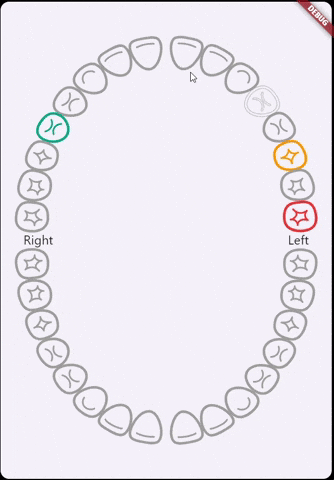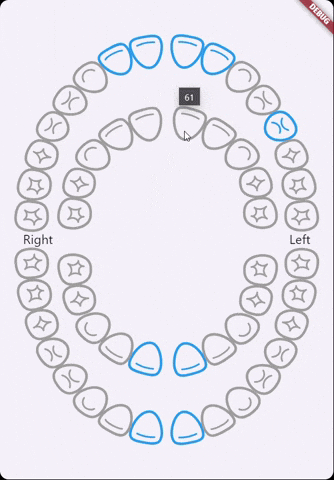Teeth Selector
A simple dental chart showing teeth that can be selected/unselected like a set of checkboxes. It can show primary and/or permanent teeth. It also can select one or multiple teeth.
Getting Started
Instal the package using flutter pub add teeth_selector
Import it:
import 'package:teeth_selector/teeth_selector.dart';
Usage
TeethSelector(
// Required: a callback to be executed when the user selects/unselects a tooth
onChange: (selected) => print(selected),
// showing permanent teeth
// default: true
showPermanent: true,
// showing primary teeth
// default: true
showPrimary: true,
// A notation for each tooth
// provide a function that when given an ISO notation string
// would convert to other notation you may want
// default: null (ISO notation on tooltips)
notation: (isoString) => "ISO: $isoString",
// Whether the user can select multiple teeth
// default: false
multiSelect: true,
// The color that denotes that the tooth is selected
// default: Colors.blue
selectedColor: Colors.yellow,
// Default color of the teeth that are not selected
// default: Colors.white
unselectedColor: Colors.red,
// Color of the tooltip
// default: Colors.black
tooltipColor: Colors.purple,
// Which teeth are initially selected
// you must provide a list of ISO notations
// default: []
initiallySelected: ["11", "47", "48"],
// colorize some of the teeth
// default: {}
colorize: {
"11": Colors.purple,
},
// Colorize the stroke of some teeth
// default: {}
strokeColorized: {
"11": Colors.purple,
},
// Default stroke color
// default: Colors.transparent
defaultStrokeColor: Colors.red,
// Stroke width of specific teeth
// default: {}
strokeWidth: {
"11": 10.0,
"12": 10.0,
},
// Stroke width of all other teeth
// default: 1.0
defaultStrokeWidth: 10.0,
// Text denotes the left side of the mouth
// default: "Left"
leftString: "Left",
// Text denotes the right side of the mouth
// default: "Right"
rightString: "جهة اليمين",
// Text style for the two strings above
// default: null
textStyle: TextStyle(
fontSize: 16,
),
// Text style for the tooltip
// default: null
tooltipTextStyle: TextStyle(
fontSize: 16,
),
)