SwipeThroughText Flutter Package
SwipeThroughText is a customizable Flutter widget that allows users to swipe through a text and strikethrough it when a certain swipe threshold is met. The package is suitable for use in various types of Flutter apps, including to-do lists, notes, and more.
Preview
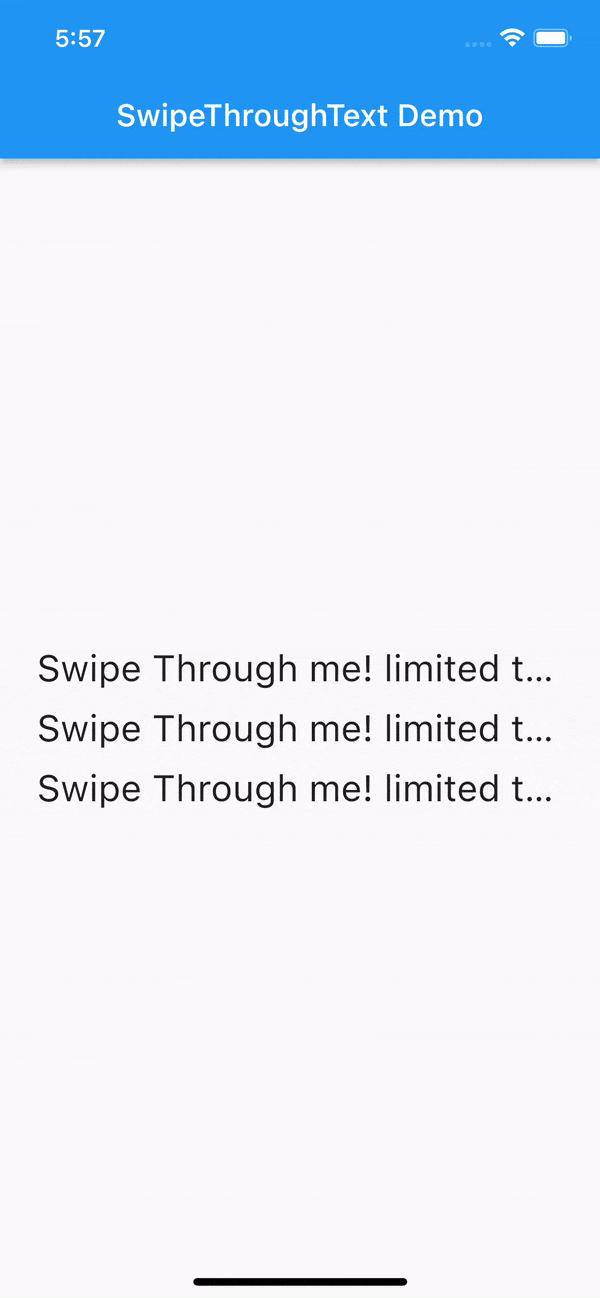
Limitations
Currently this package only supports single line text, overflow text will be trimmed and ellipses
...will be added the end. Still this is temporary limitation, feel free contribute to add support for multi-lines.
Getting Started
Installation
Add the following line to your pubspec.yaml file:
dependencies:
swipe_through_text: ^0.0.4
Then, run flutter pub get in your terminal.
Usage
Import the package into your Dart code:
import 'package:swipe_through_text/swipe_through_text.dart';
To use the SwipeThroughText widget, simply add it to your widget tree with the required parameters, such as text and textStyle, and any optional parameters such as strikethroughColor, strikethroughLineHeight, swipeThreshold, onSwipeComplete, onSwipeCancel, and dashArray.
SwipeThroughText(
text: 'Swipe me!',
textStyle: TextStyle(fontSize: 24),
strikethroughColor: Colors.red,
strikethroughLineHeight: 4,
swipeThreshold: 0.8,
onSwipeComplete: (fraction) {
// Do something when swiping is complete
},
onSwipeCancel: (fraction) {
// Do something when swiping is cancelled
},
)
You can also customize the strikethrough line using the dashArray parameter, which takes in a list of double values that determine the length of the dashes and gaps in the strikethrough line. For example, [10, 5] will create a dashed line with a 10-pixel dash and a 5-pixel gap.
Example
import 'package:flutter/material.dart';
import 'package:swipe_through_text/swipe_through_text.dart';
void main() {
runApp(MyApp());
}
class MyApp extends StatelessWidget {
@override
Widget build(BuildContext context) {
return MaterialApp(
title: 'SwipeThroughText Demo',
home: Scaffold(
appBar: AppBar(
title: Text('SwipeThroughText Demo'),
),
body: Center(
child: SwipeThroughText(
text: 'Swipe me!',
textStyle: TextStyle(fontSize: 24),
strikethroughColor: Colors.red,
strikethroughLineHeight: 4,
swipeThreshold: 0.8,
onSwipeComplete: (fraction) {
print('Swipe completed at $fraction');
},
onSwipeCancel: (fraction) {
print('Swipe cancelled at $fraction');
},
dashArray: [10, 5],
),
),
),
);
}
}
Contributing
Contributions to this package are welcome! If you find a bug or have a feature request, please open an issue or submit a pull request.

